Create new system option
A new option can be created by accessing the creation form on the system options page through the "Create new" button.

You get redirected to the creation form page, where you can input required information to add a new system option.
All required form fields are marked with a red asterisk.
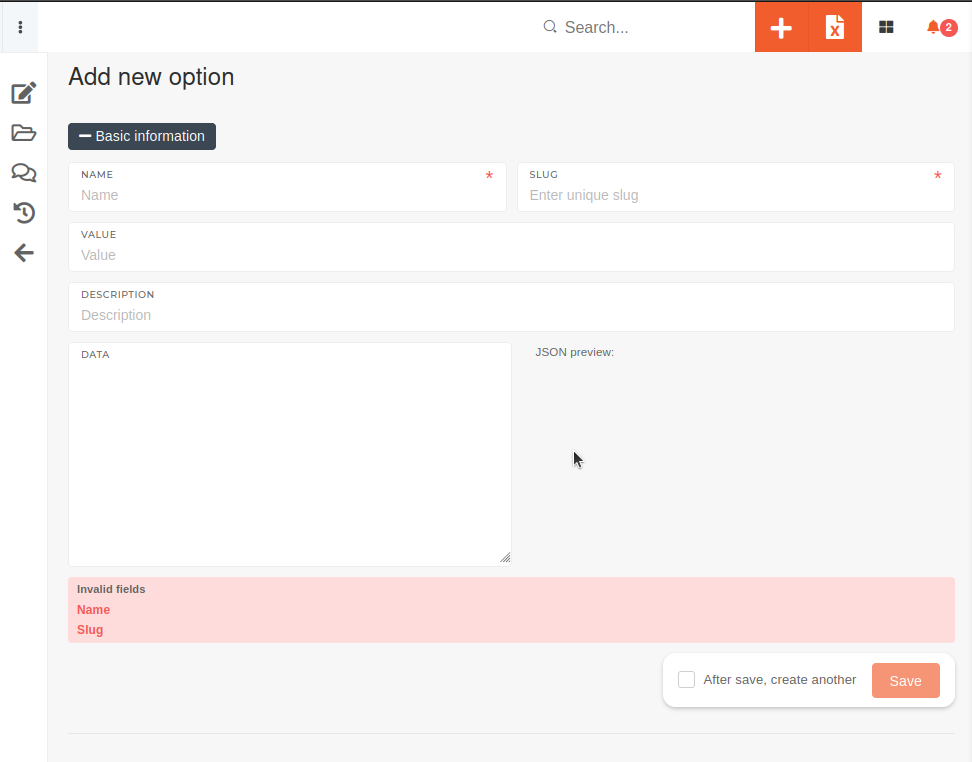
Be careful, as you should define only either value or data. If both are defined, only value will be used.
