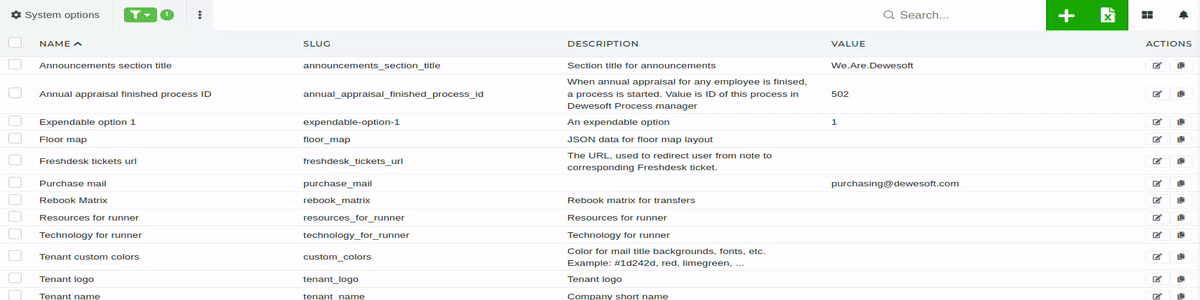Delete system option
To delete a system option, use the checkbox to select it, and then click on the "trash" icon, that appears in the top right corner of the page. You will be asked to confirm you want to delete the system option.
NOTICE: Deletion of system options should only be done, when the option is no longer used, and should be done only after consulting with someone, who understands ERP's utilization of options.