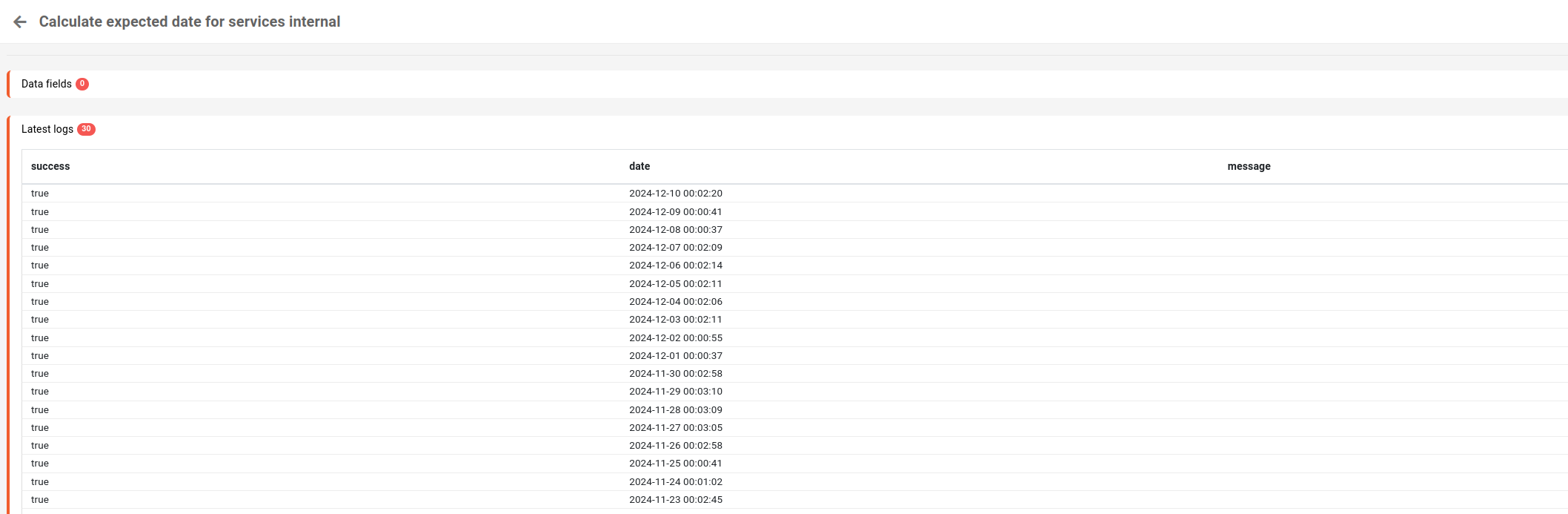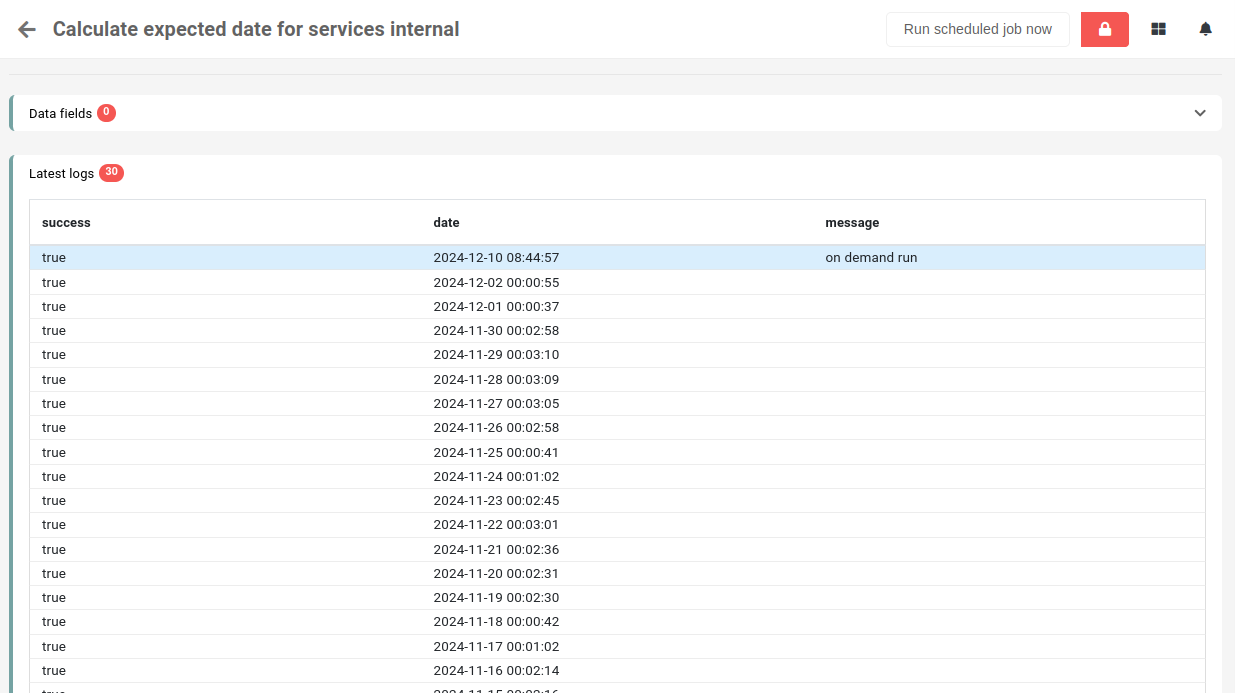Run a scheduled job manually
Some scheduled jobs can be run manually from the ERP, if a need for that ever arises. Manual runs should not be the norm, as scheduled jobs are configured to auto-run atregular intervals.
To run a scheduled job, go to scheduled job's edit page and look for the "Run scheduled job now" button in the top right corner of the page.
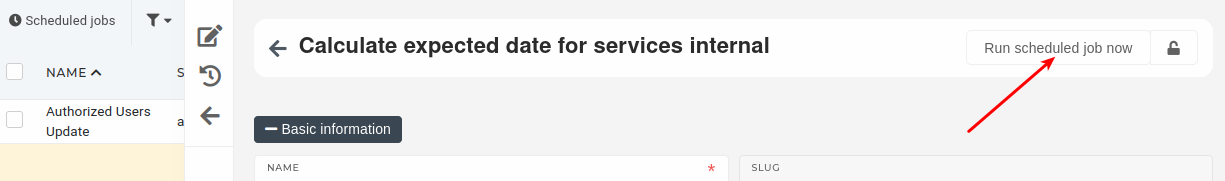
On clicking it, the scheduled job will perform a manual run. Once the manual run is completed, it will be displayed on the list of last 30 runs logs with the message ""on demand run".