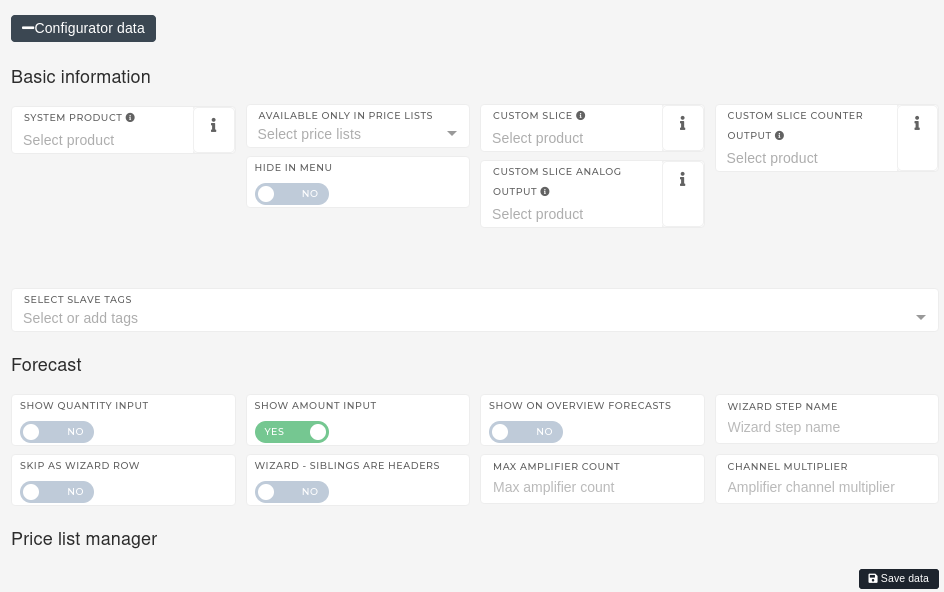Update an existing tag
Editing in tag editor
In the tag editor, you can create new tags, edit their names, clone or delete them. You can also add sub-tags to existing tags.
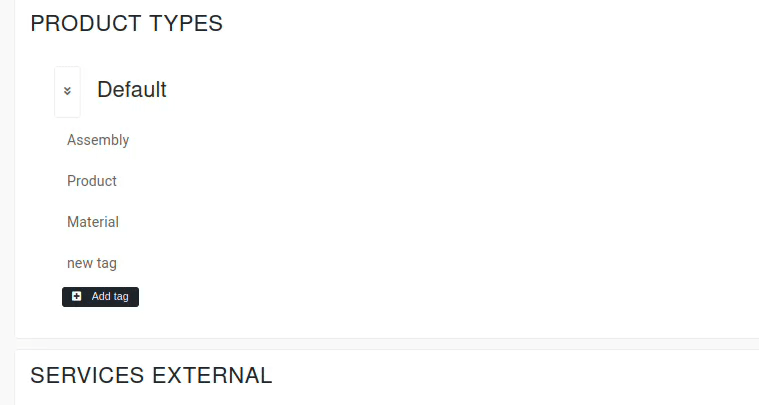
Any further editing has to be done from the tag details page.
Editing on details page
On the details page, all of a tag's data can be edited, from its name and description, to its type. A tag can also be nested from this page under any selected parent tag.
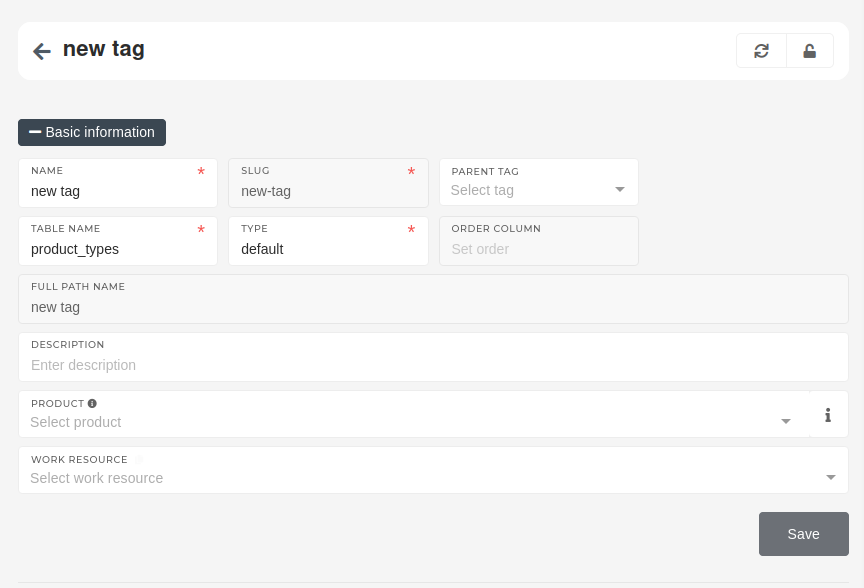
The details page also provides an editable list of all products and work resources, that have been tagged with this particular tag.
If a tag is associated with a product, that is part of a price list, then its Configurator data can also be edited in the details page, in the "Configurator data" section.