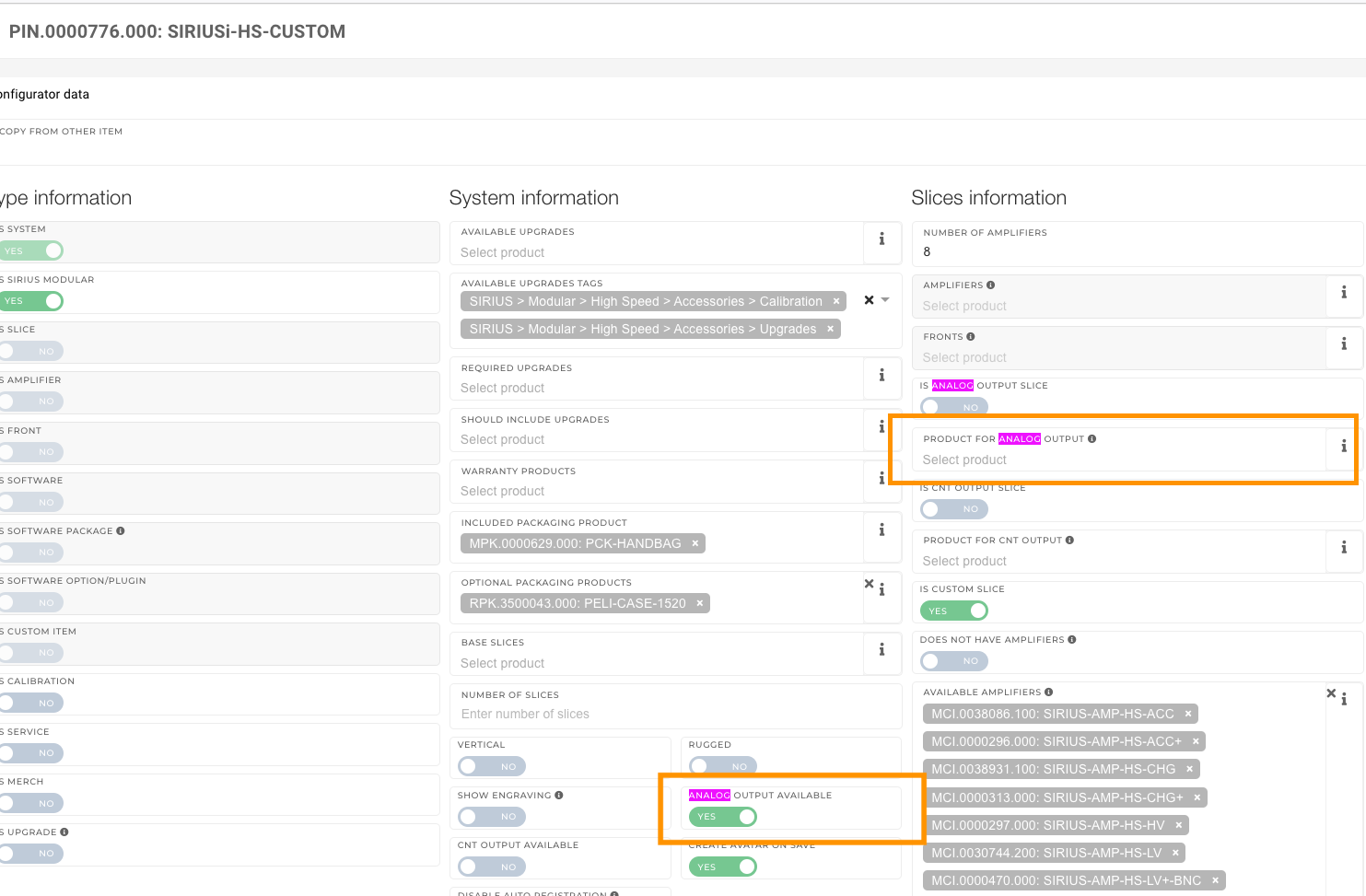Setting analog and counter products
- First create analog product
- Go to analog product and in configurator data set "IS ANALOG OUTPUT"
- Click "Save data"
- Go to normal product and set in the configurator data "ANALOG OUTPUT AVALIBLE" and "PRODUCT FOR ANALOG OUTPUT"
- Click "Save data"
For counters steps are the same, field are IS COUNTER OUTPUT, COUNTER OUTPUT AVALIBLE and PRODUCT FOR COUNTER OUTPUT