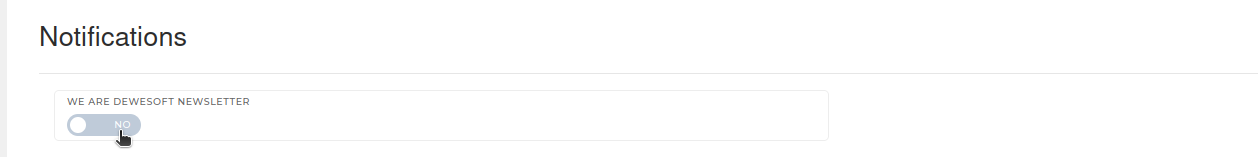Internal information portal
Internal portal is available on the dashboard of the ERP system.
Aim and purpose of the portal
Informing ERP users about current news and content on various topics of events about or in connection with your company.
On the portal, in addition to regular news, you will also be able to check:
- current daily / weekly menu,
- current weather forecast,
- congratulate users, who are celebrating a birthday today.
Tips & tricks
Disclaimer
A prerequisite for being able to access the content published on the portal is your agreement regarding the handling of the published content. You can do this simply by clicking on "Accept".
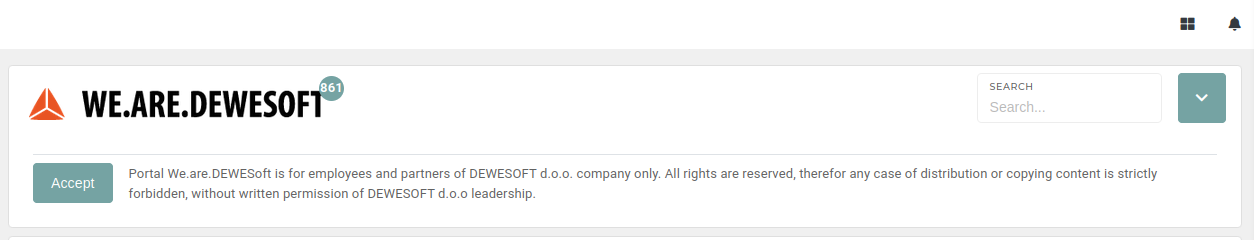
Disclaimer is renewable and will be sent to you automatically every 6 months.
Hide newsletter
If the news window bothers you during your regular work in the ERP, the icon in the upper right corner with can minimize the news window at any time and display it later at any time.
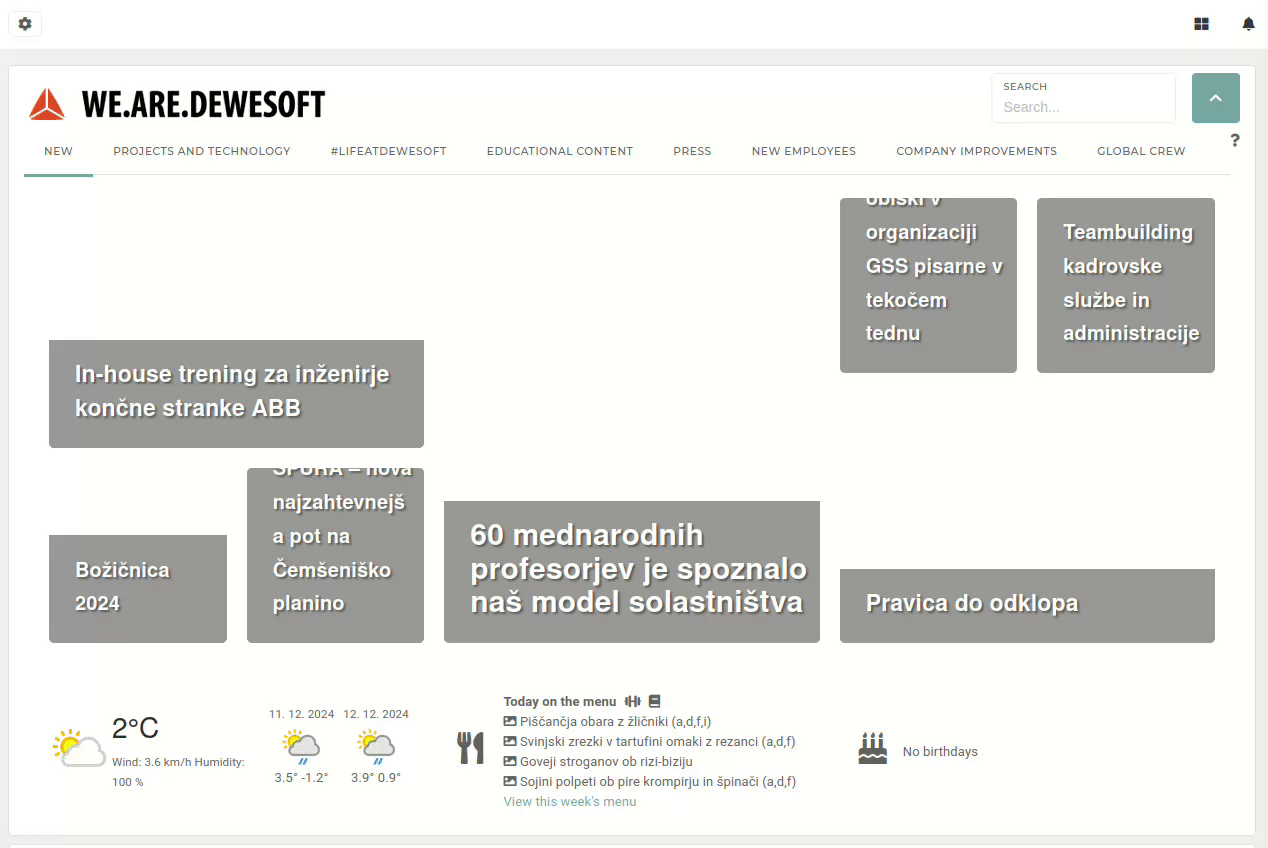
Unread news
In the case of news that you have not yet read, the system will kindly remind you with the number of unread articles on the right side of the company logo.
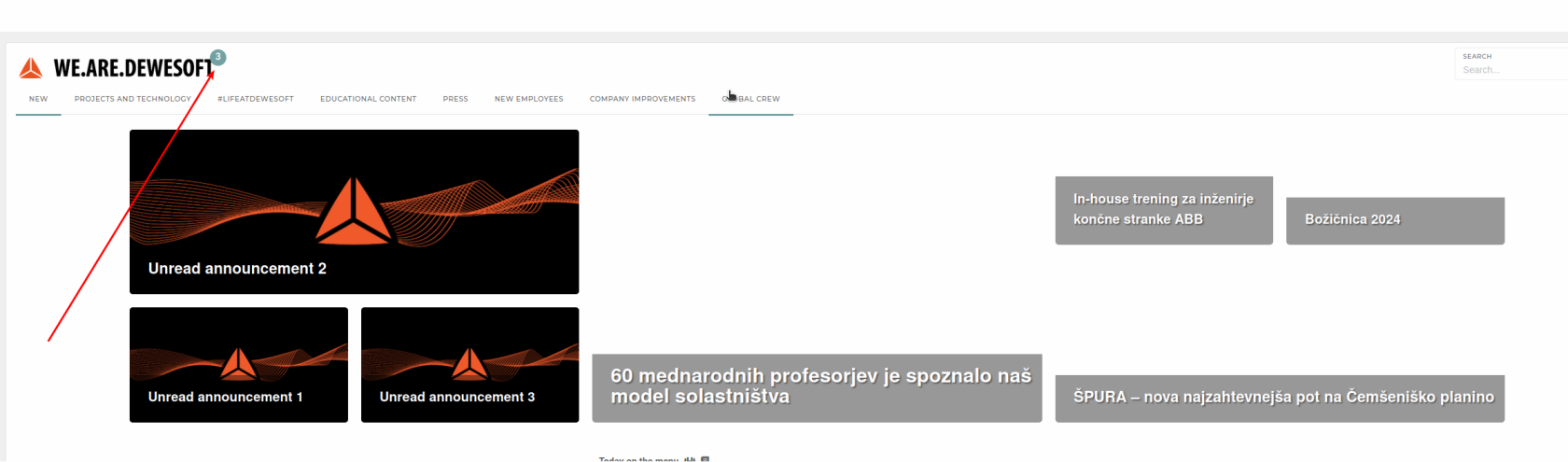
The functionality is intended for users, who have the newsletter minimized, to still have information available that new articles have been published.
4. Search newsletter
In the upper right corner, you have the option to search for content by keywords (at least 3 letters) – the system offers you the found content accordingly. Clicking the "x" reset search.
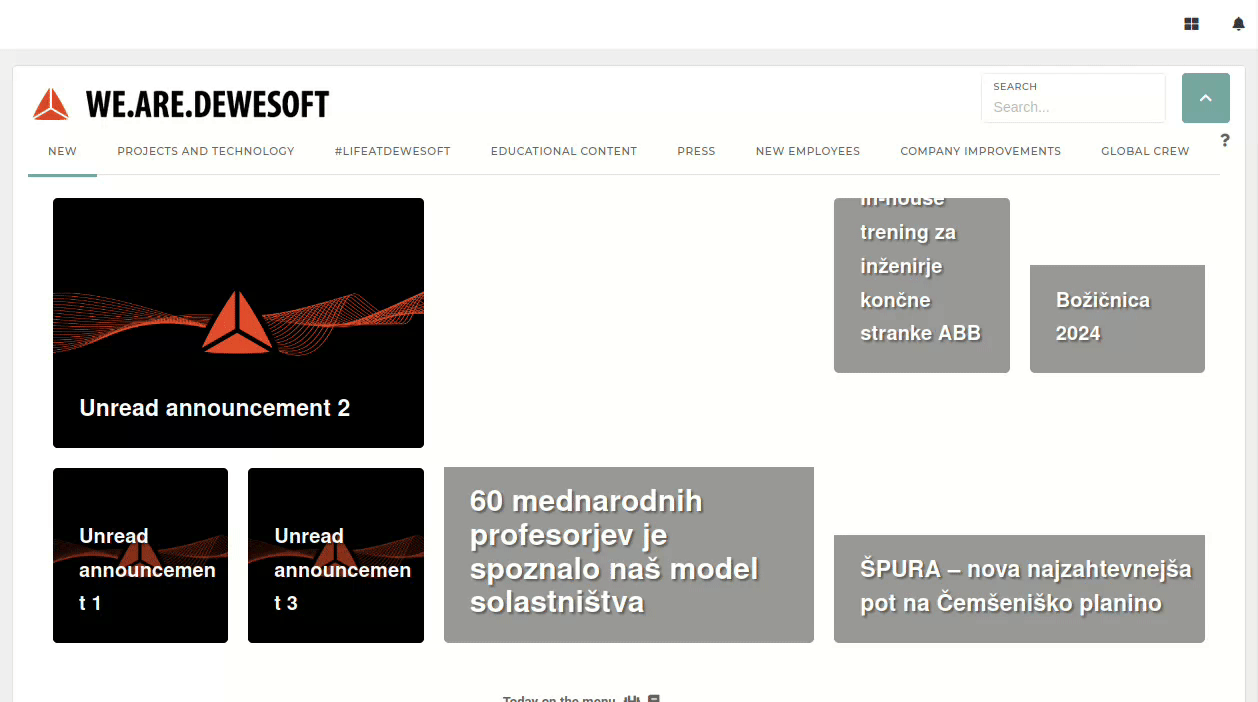
Newsletter subscription
All employees are subscribed to the newsletter by default. This means that, with this option, you will receive an email notification with a link to any new announcements, every day at the end of the day (approximately at 15:30).
Of course, you have the option to opt out from notifications at any time:
- in the email below by clicking on unsubscribe – the system will redirect you to your ERP profile, where you can turn off notifications by moving to the NO button.
- Of course, if you opt out, you can always opt back in the same way in your ERP profile – under the Notifications section you can manage your subscription to notifications with the YES/NO button.