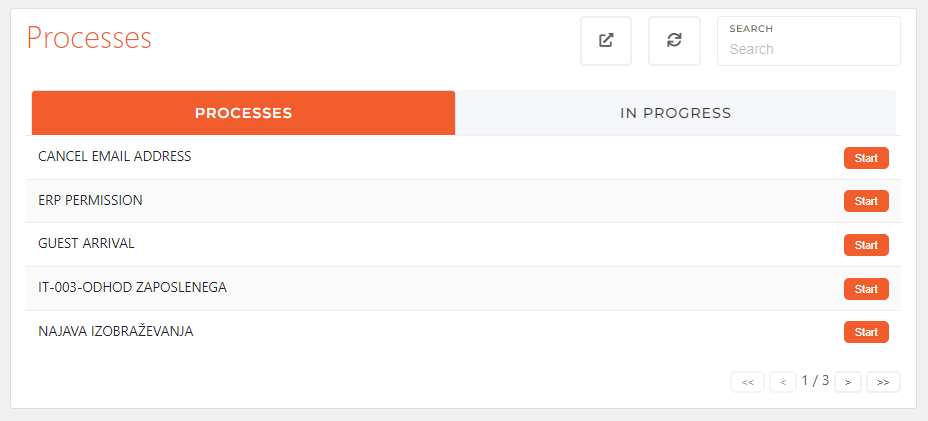Reward system, Stock market & Processes
Under "My Tasks" liewe can find the Reward System, Stock Market and Processes sections, that serve mostly informational purpose, purpose.
Reward System
Reward system section dusplaysdisplays a graph that shows a yearly monetary amount from:
- customer deliveries (gray),
- employee rewards (light gray)
- three month reward average (orange)
THeThe graph amounts are separated by month. You can select a different year to show in the graph and click on the color in the legentlegend to show/hide those parts of the graph. Next to year selection is the Show Details button that you can press for a more detailed view of the information, shown in the graph.
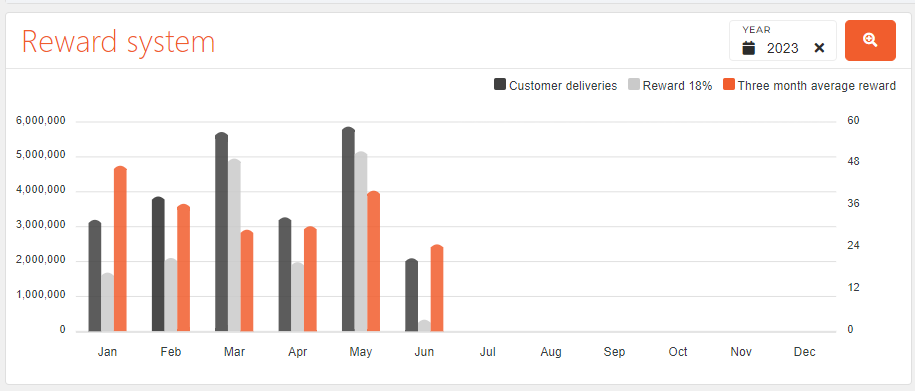
Stock Market
The stock market section shows user's a stock chart and current price of company stock. The button in the top right corner of the chart takes the user to their stock informaiton under theri profile's Stock Market tab.
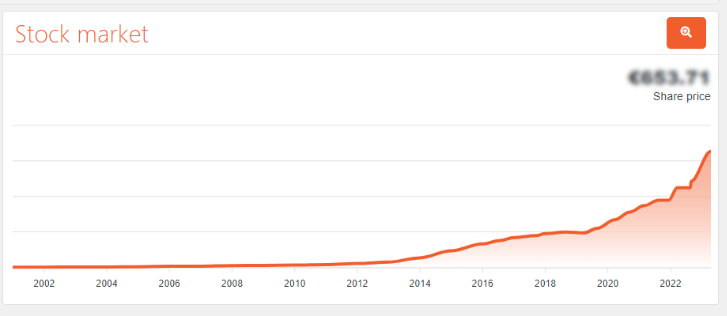
Processes
The processes section shows a list of processes that concern you. You can start these processes from here,here. You can also search through them with the search bar, located in the top right corner of the section.
The list can refreshbe the listrefreshed with the button next to the search box, and the button to the side of the refresh button will on click open the processes list in the proccessProcess managerManager application.