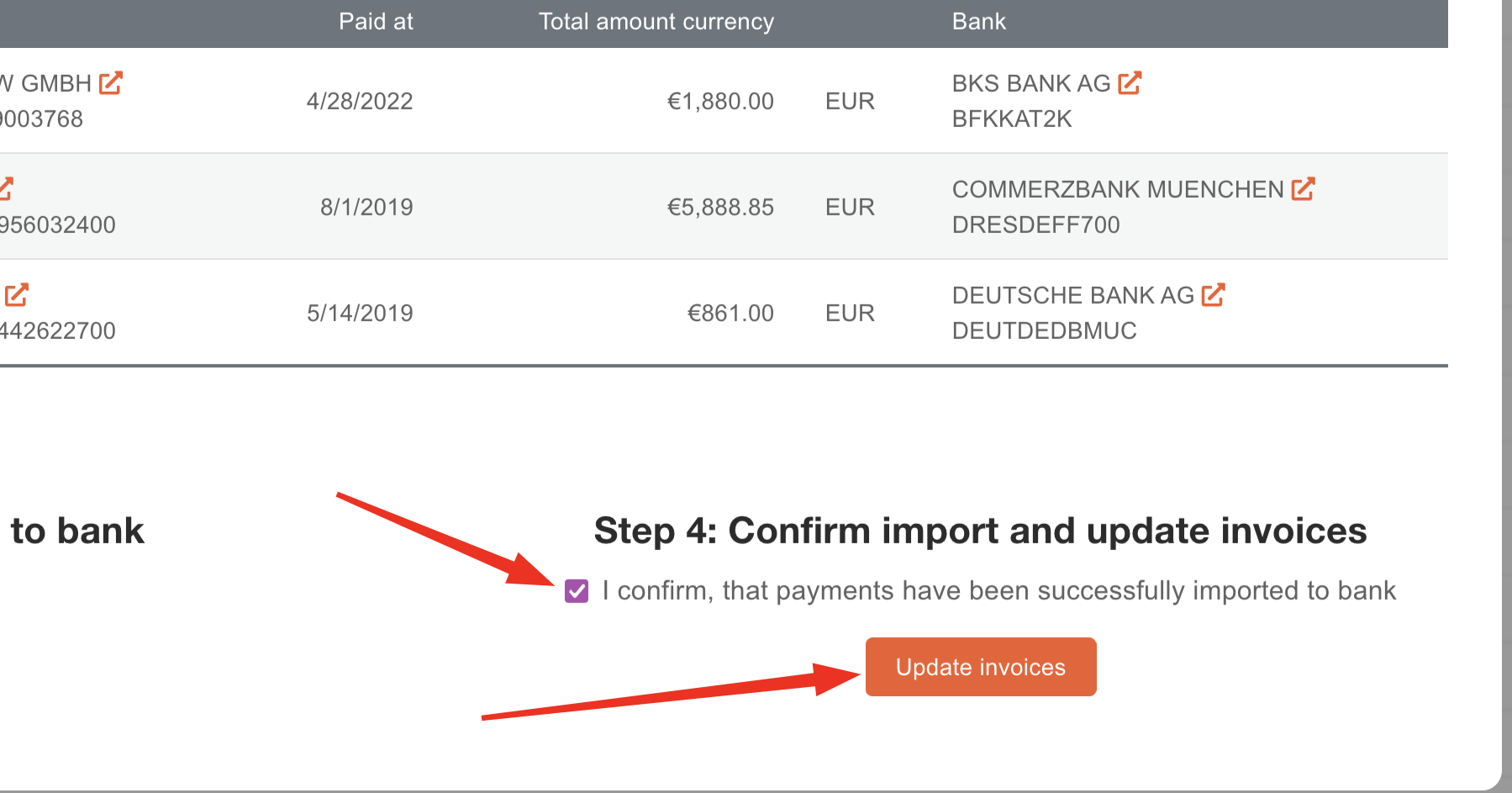Batch payments export
SLO: Izvoz paketnih plačil
The issued invoices batch export allows for more control over success of importing payments. Invoices have to be manually updated via click at the end of the process.
1. Select all issued invoices, that you wish to export.
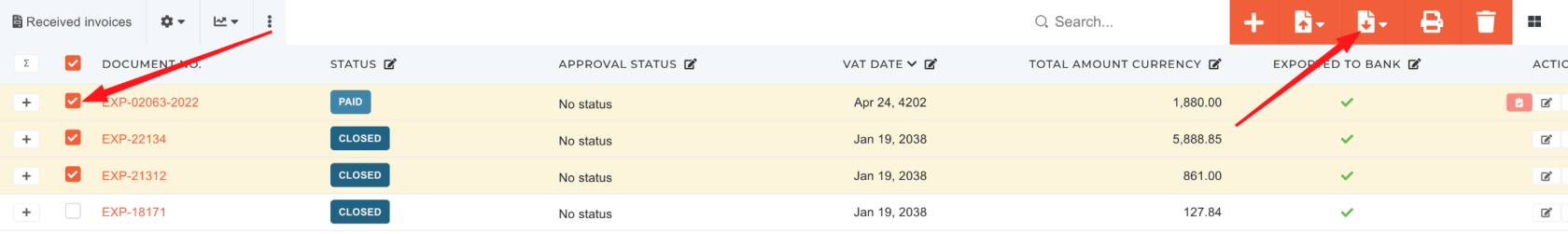
2. Click on the export button and select the "Export to bank" option.
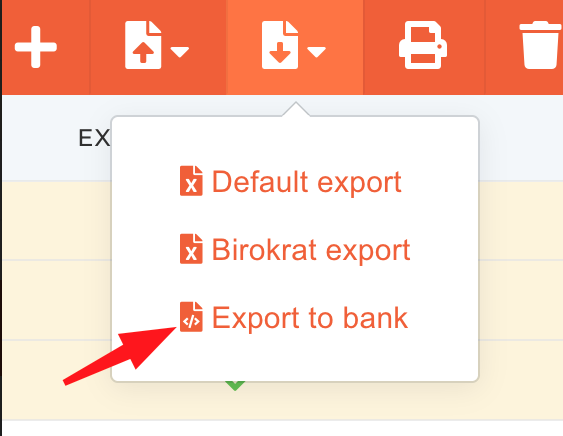
3. Select the bank account that the payment will be made with.
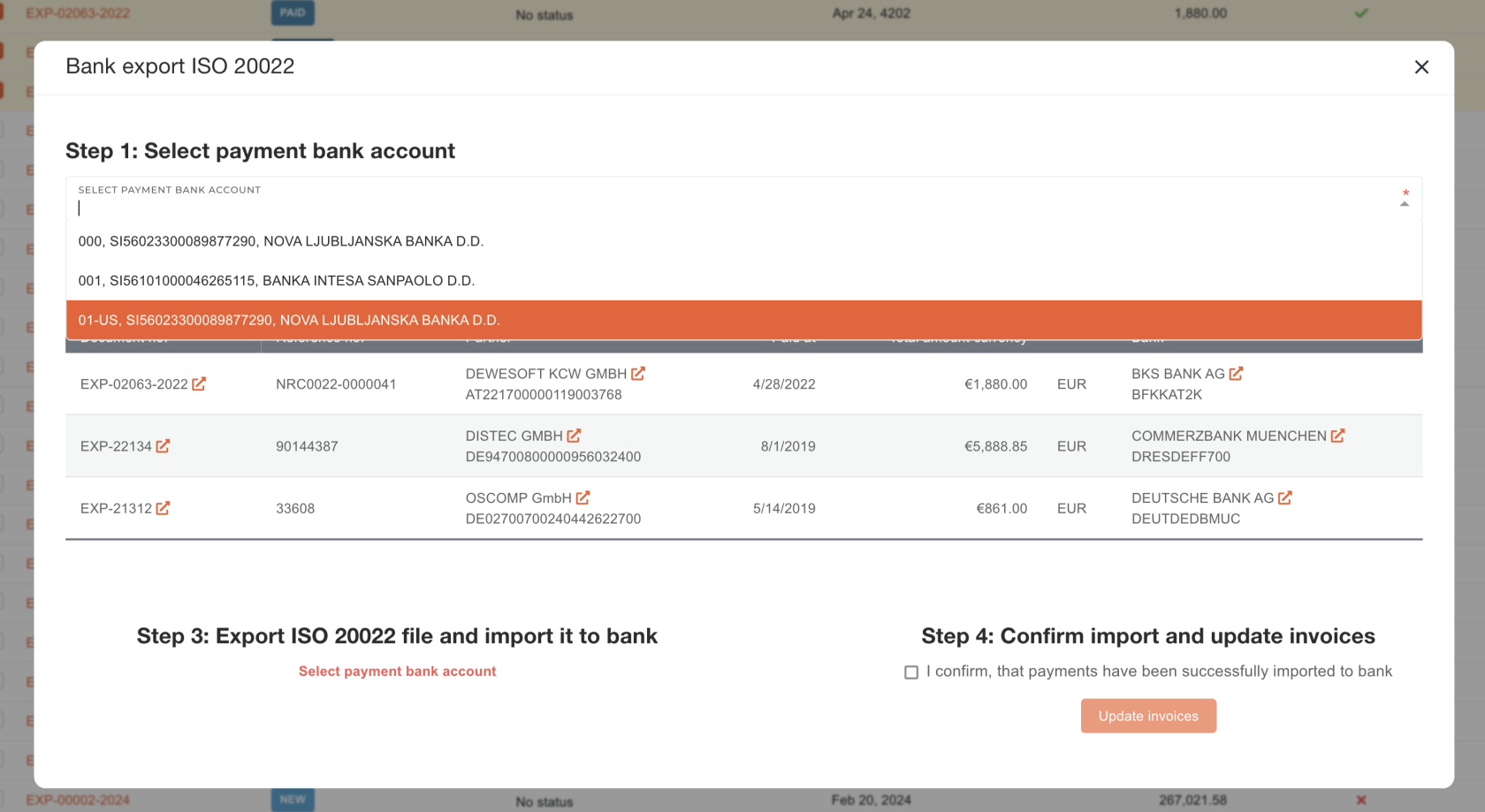
4. Check all selected issued invoices, make sure all have the required information set (bank, TRR, ...)
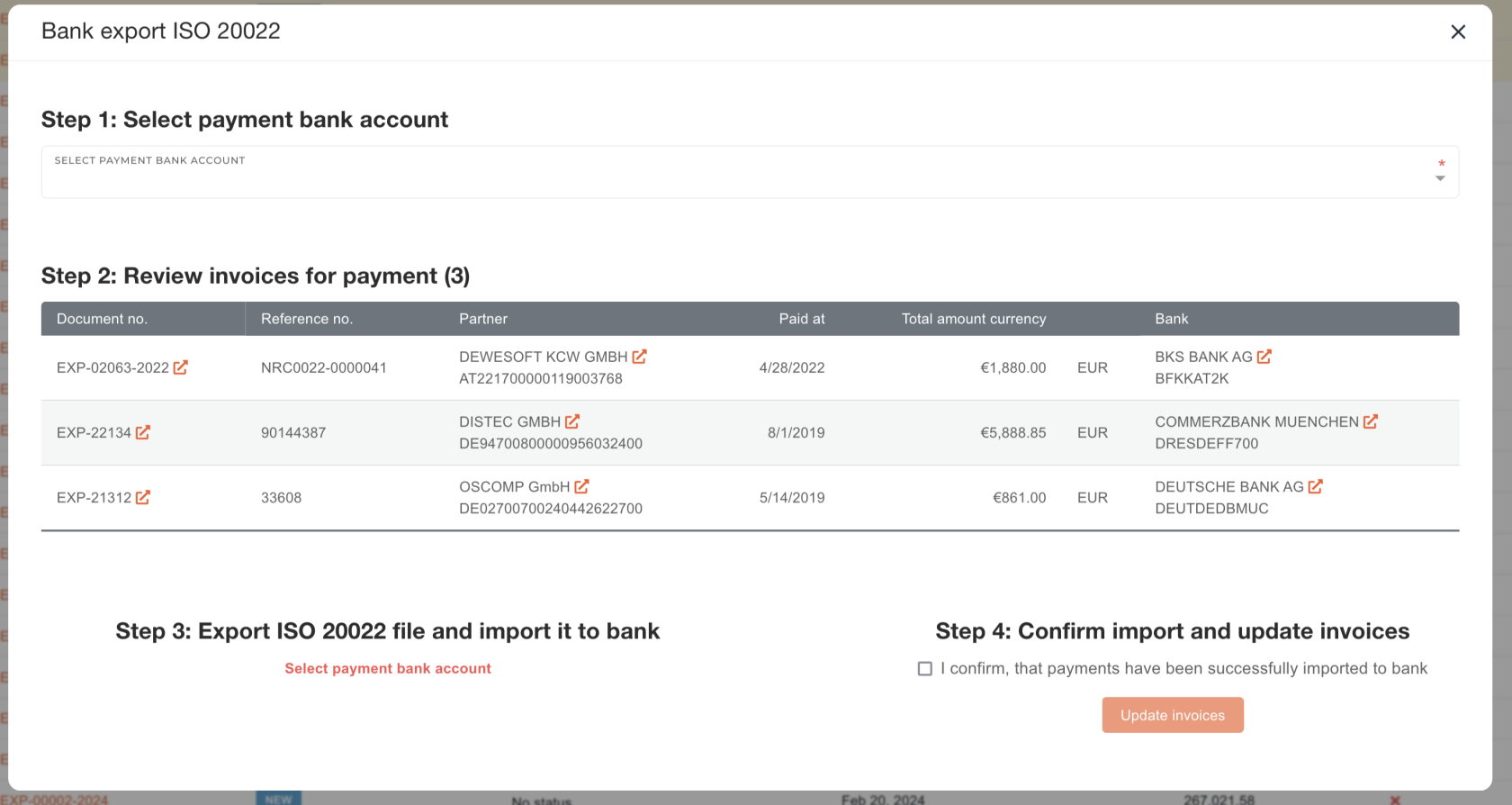
5. Once you are sure that all the required info is present, click the "Export" button to generate the XML file, which then has to be manually uploaded into the bank.
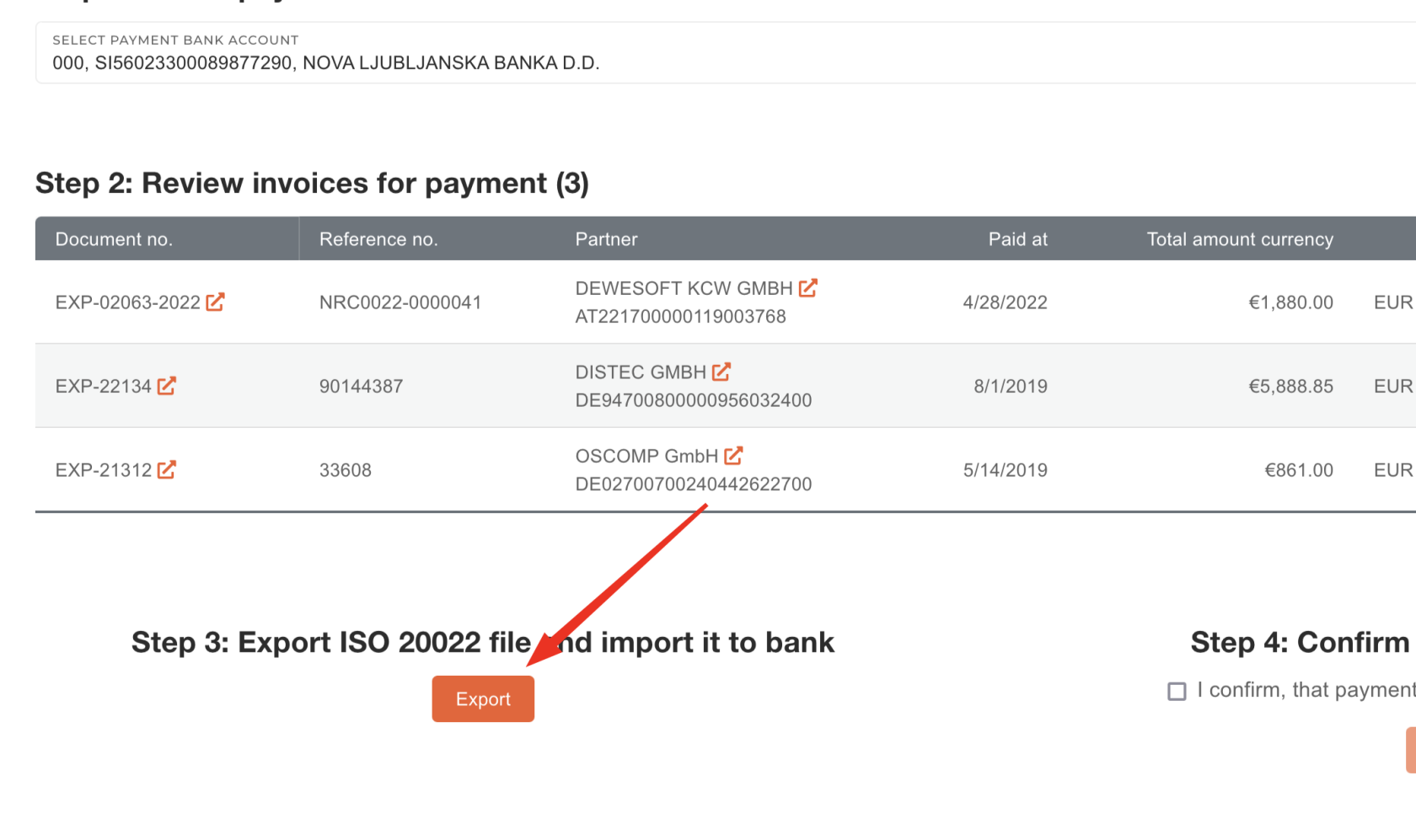
6. After successful upload, check the "Confirm import" checkbox to confirm that the import was performed. Clicking the "Update invoices" button will update selected invoices status to "paid" and close the modal, finishing the process.