Step 1: Scan
The first step lists all "confirmed" packing work orders.
Confirmed work orders have to be signed off on and have a draft invoice generated.
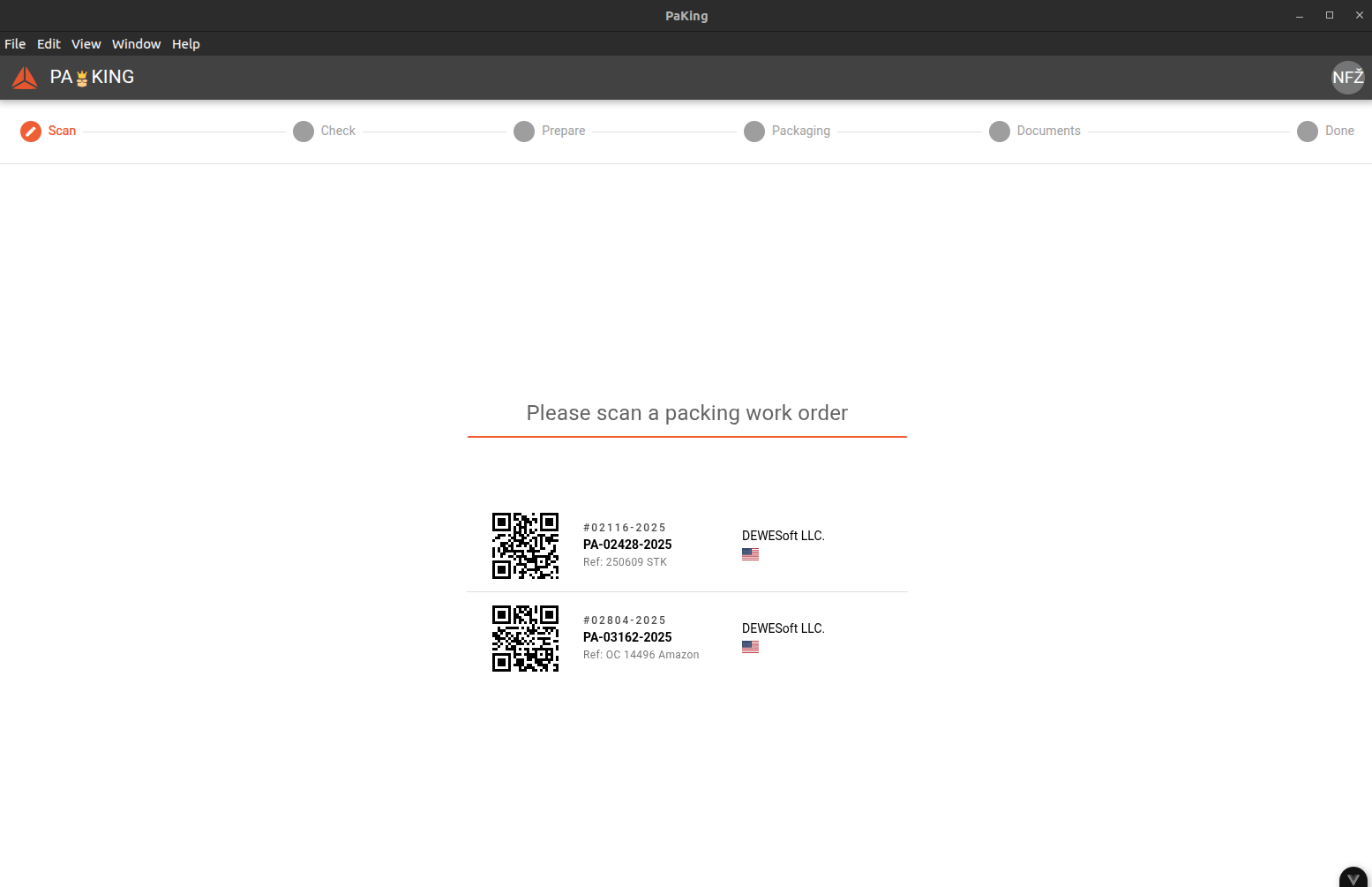
To select an order, scan its QR code with the scanner or click on it with mouse.
Selecting a packing work order leads to the next next.
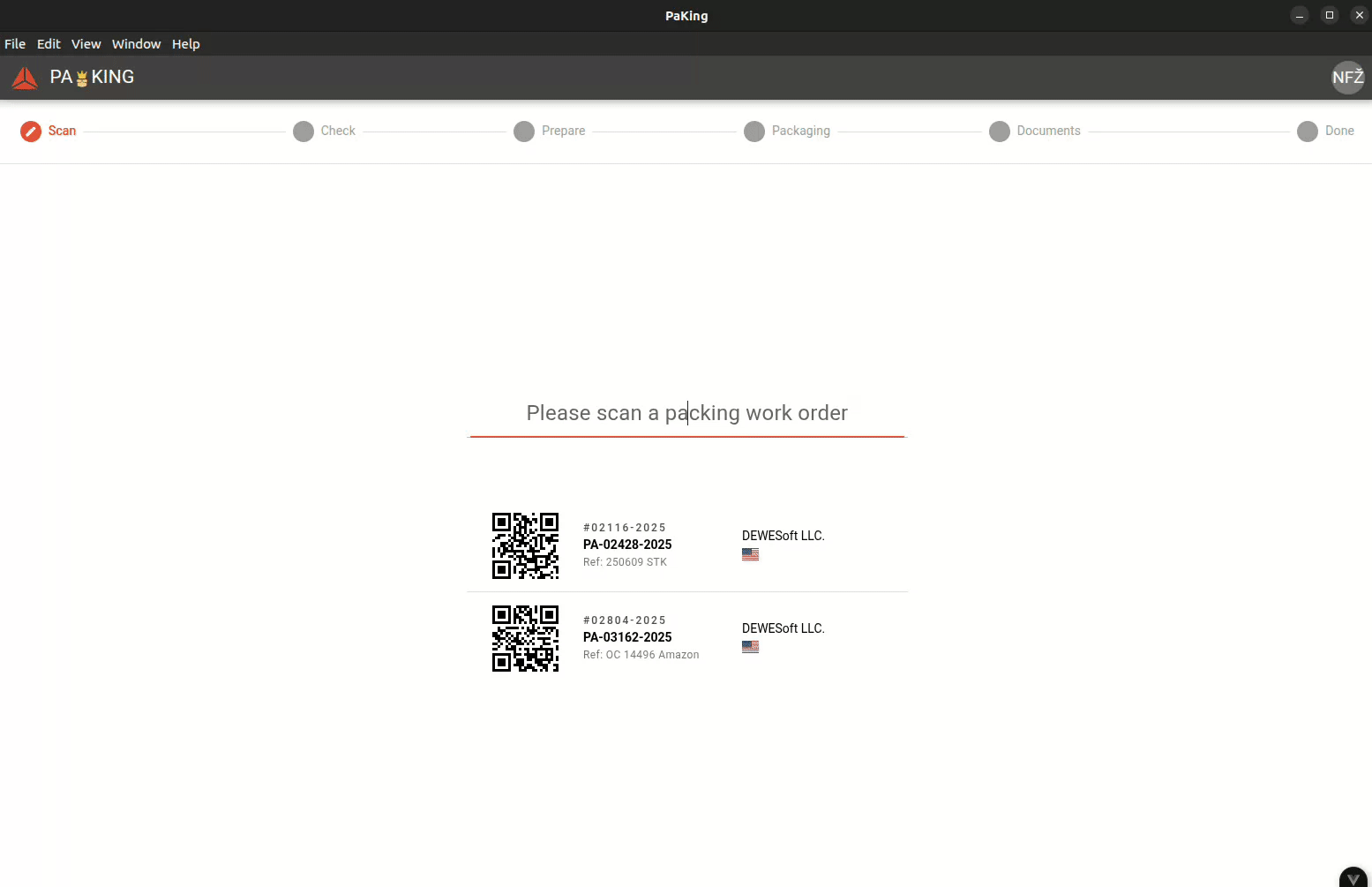
Once you select an order, if there are no irregularities or issues, the packing app will automatically perform tasks until Step 4: Packaging on its own.
