Edit product list
This required the Update price list versions permission.
To edit a price list version's products, you have to open the product list in editing form.
Clicking on a product category in the hierarchy view opens up the product list for that category, e.g. Network accessories.
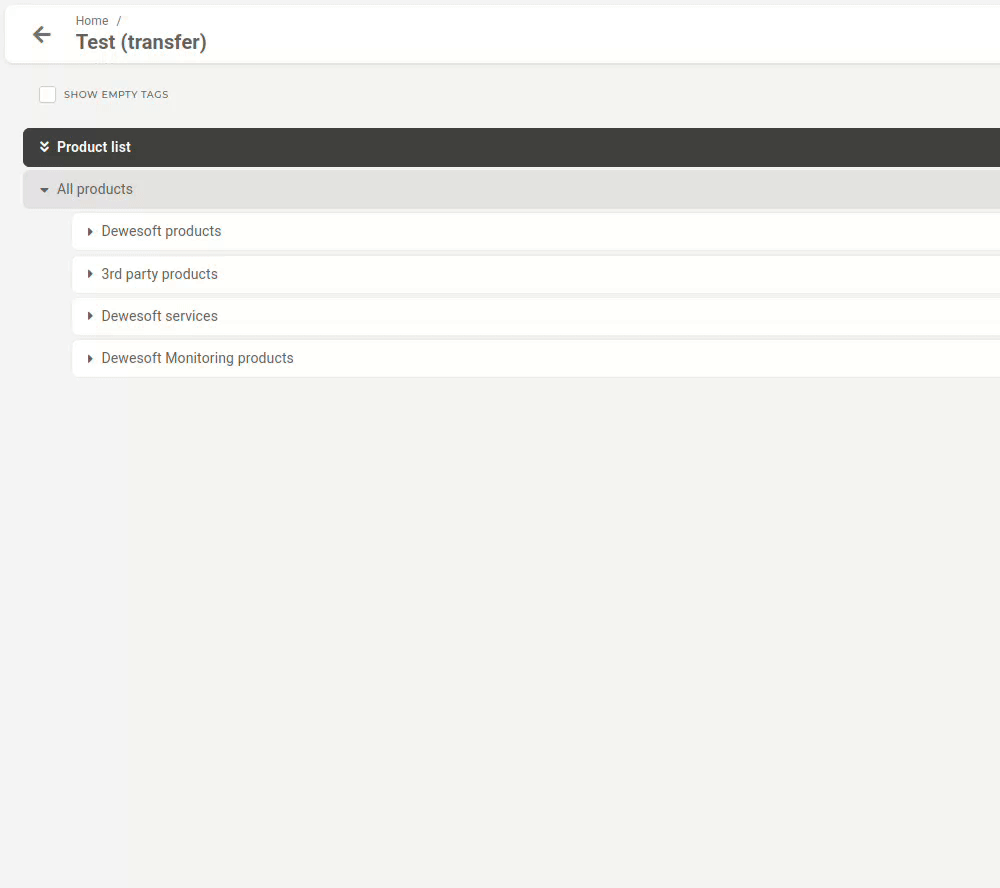
The three middle columns act as your guidelines and should be used to fine-tune the prices on your price list:

- Transfer price
- The price at which you purchase from HQ.
- MSRP
- HQ’s suggested sales price.
- Select price list version
- Is customizable. You can select a price list from the drop down menu as an additional point of reference.
