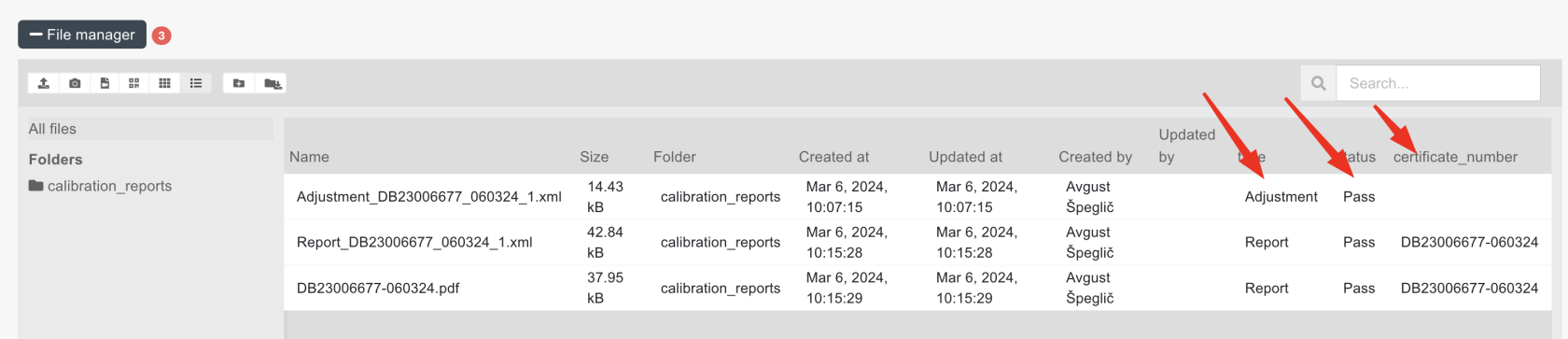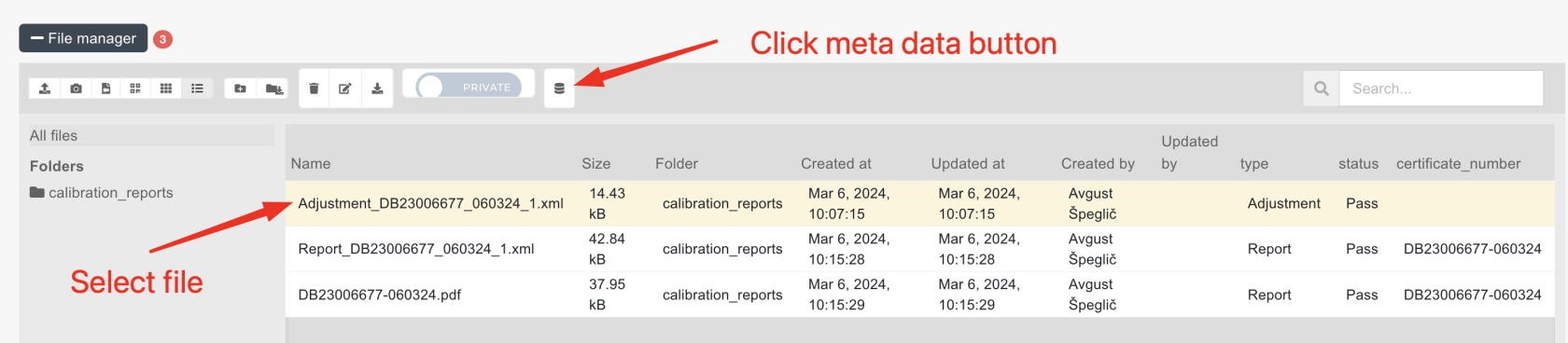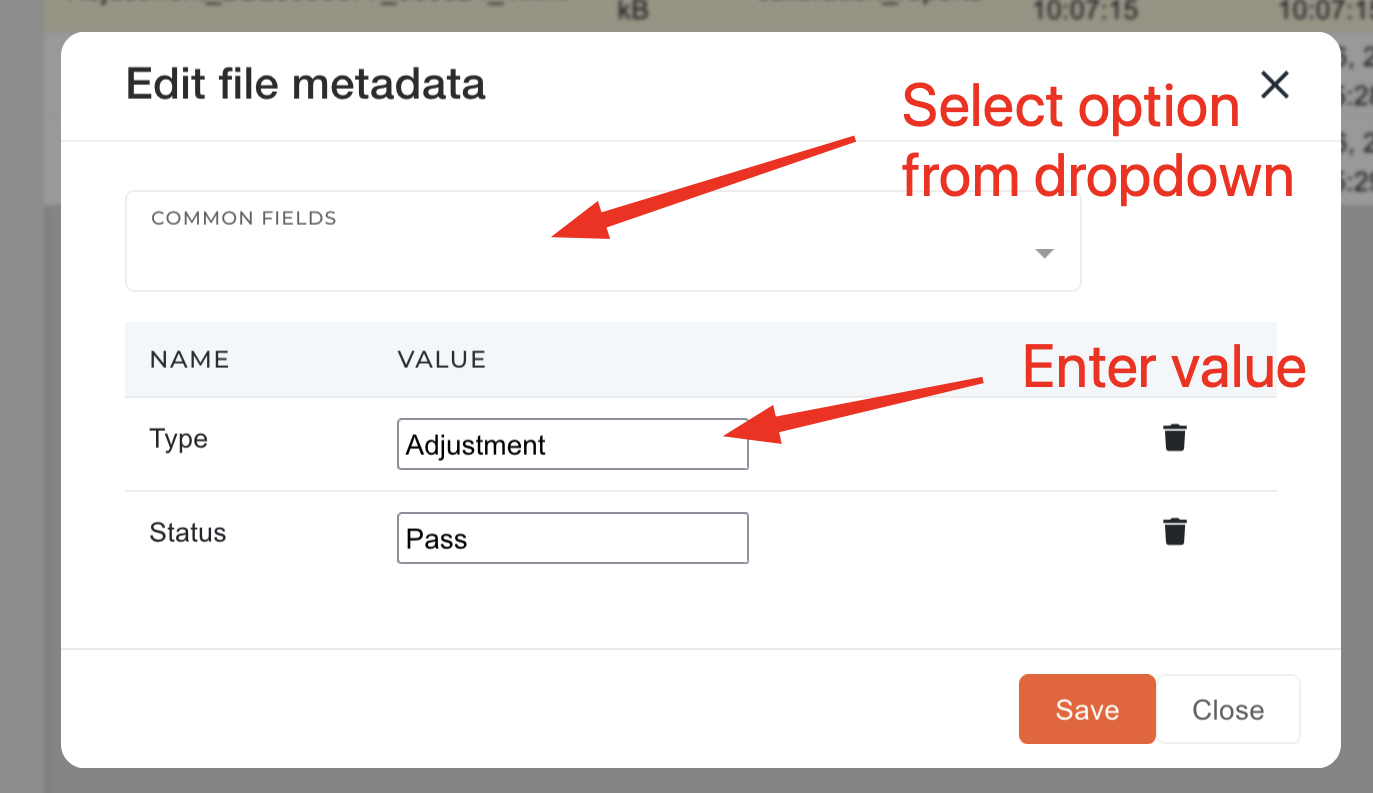Duplicated serials
Usually this happens because serial was programmed before creation in ERP:
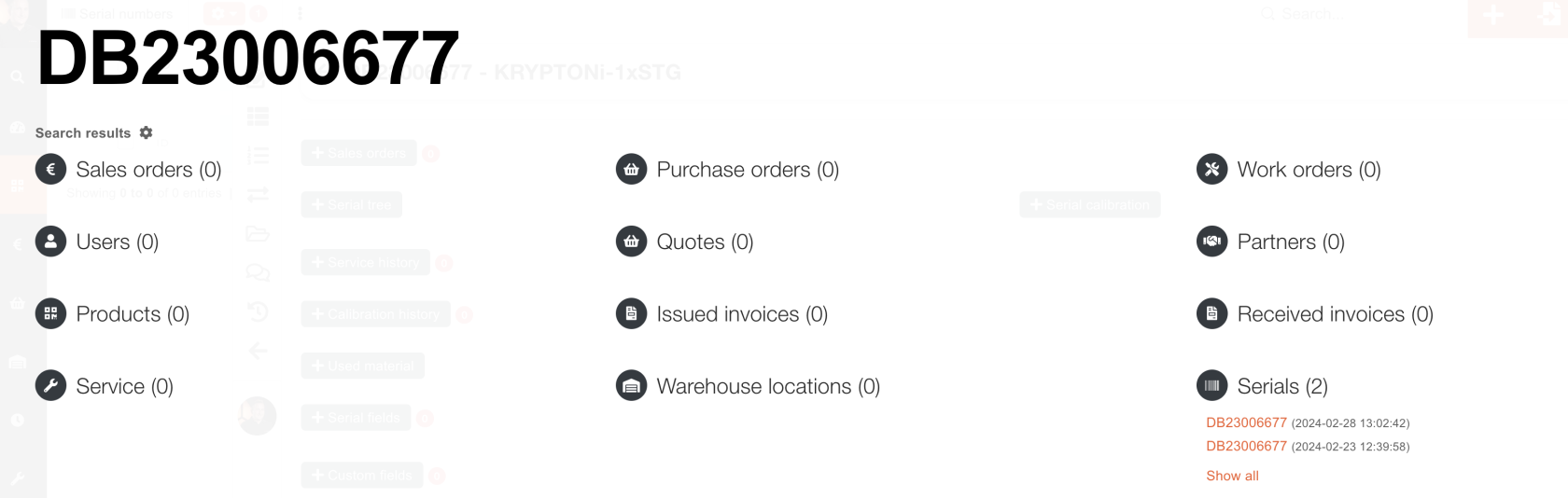
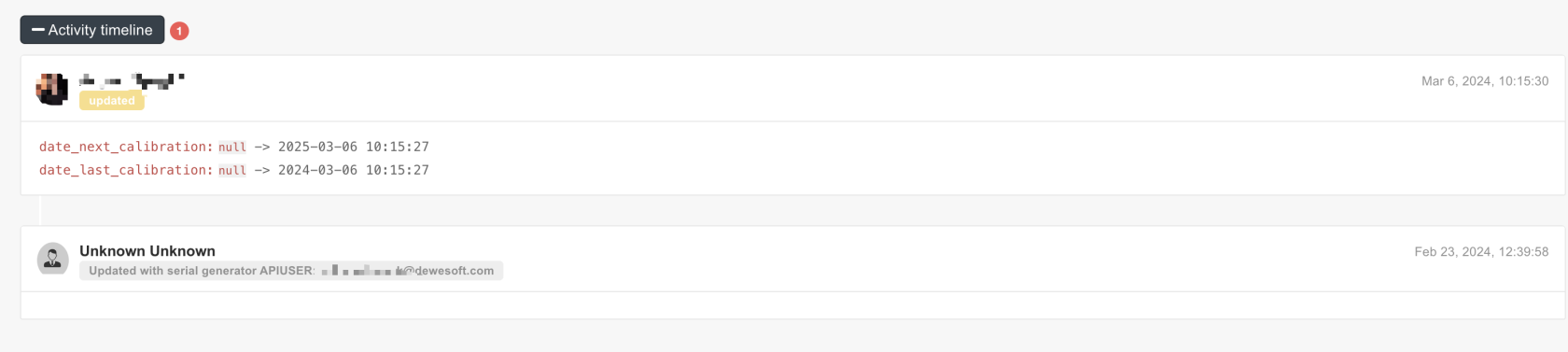
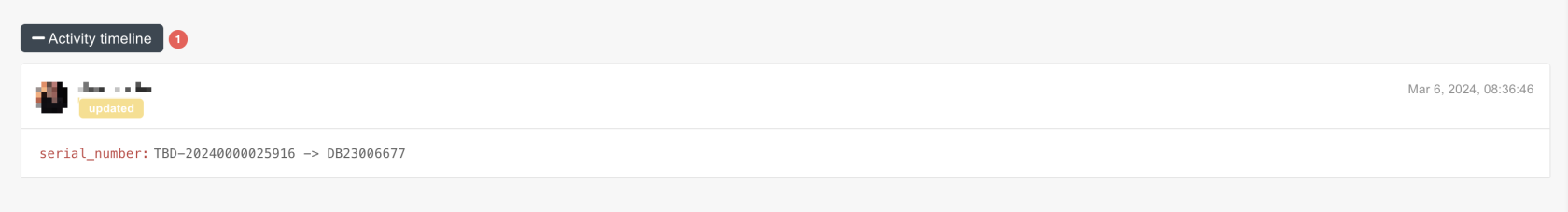
Solution:
Download calibration files from serial without selected product:
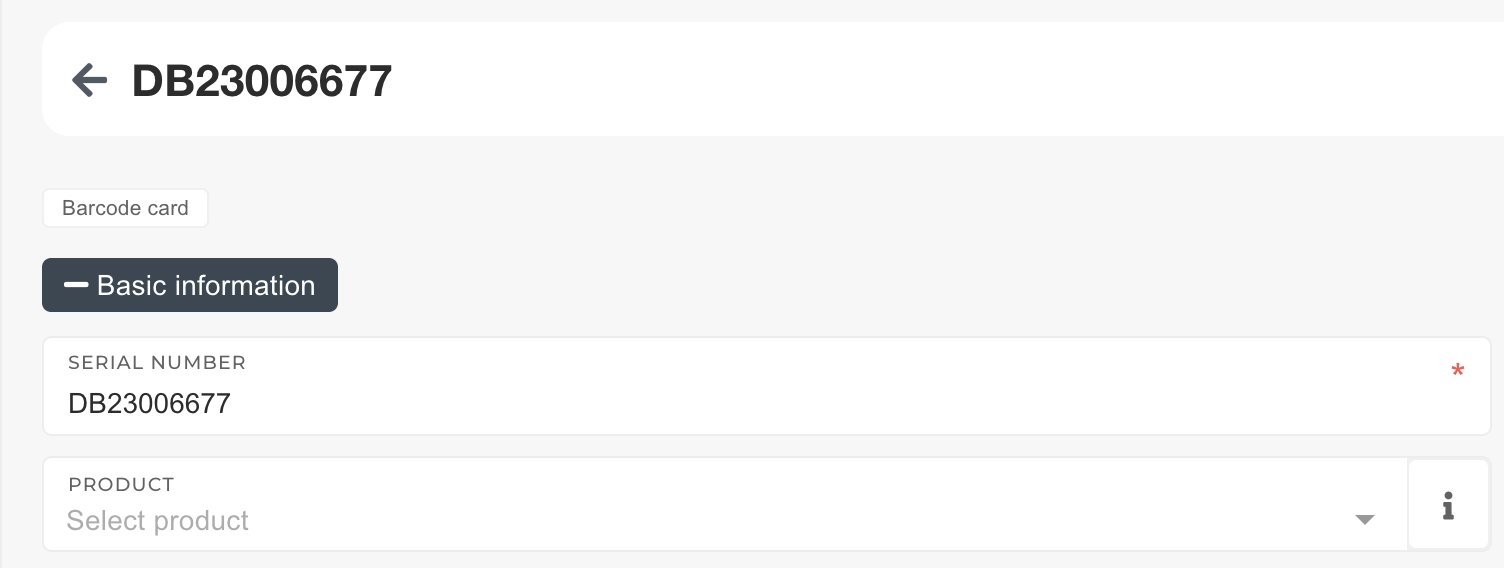
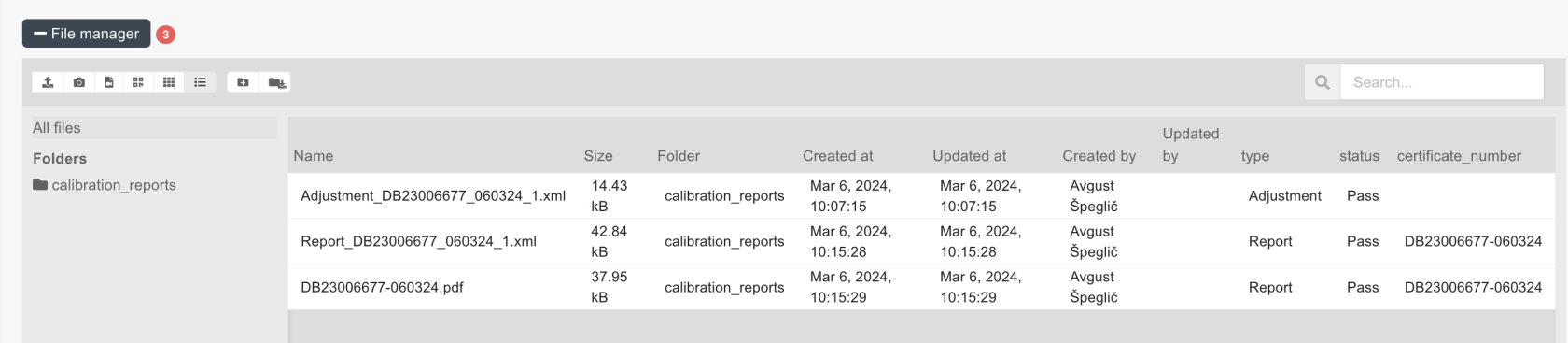
Upload files to other serial to the calibration_reports folder:
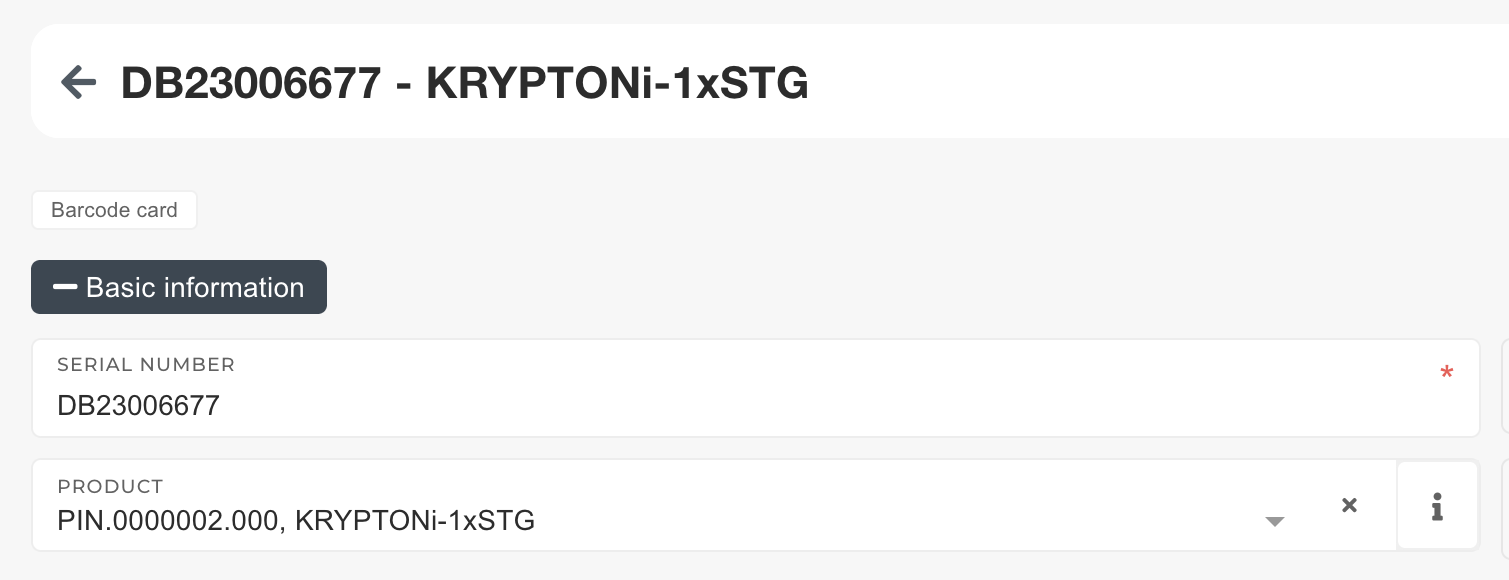
Update additional calibration information on files: