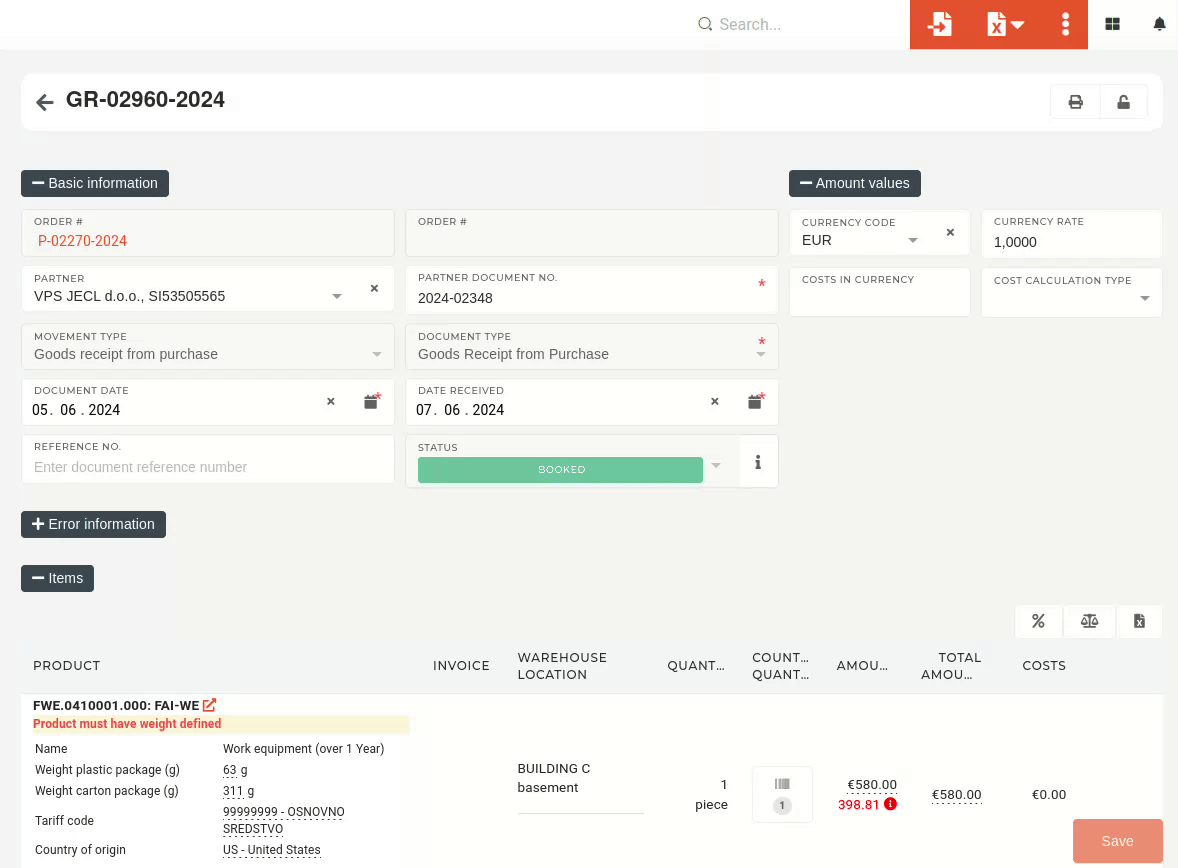Cancel goods receipt: fixed assets
This canaction onlyrequires be done by users withthe "cancel goods receipt" permissions.
At times, fixed assets that were already received and booked, need to be reassigned to a different asset.
On these occasions, the old goods receipt must not be deleted, but instead "Canceled"
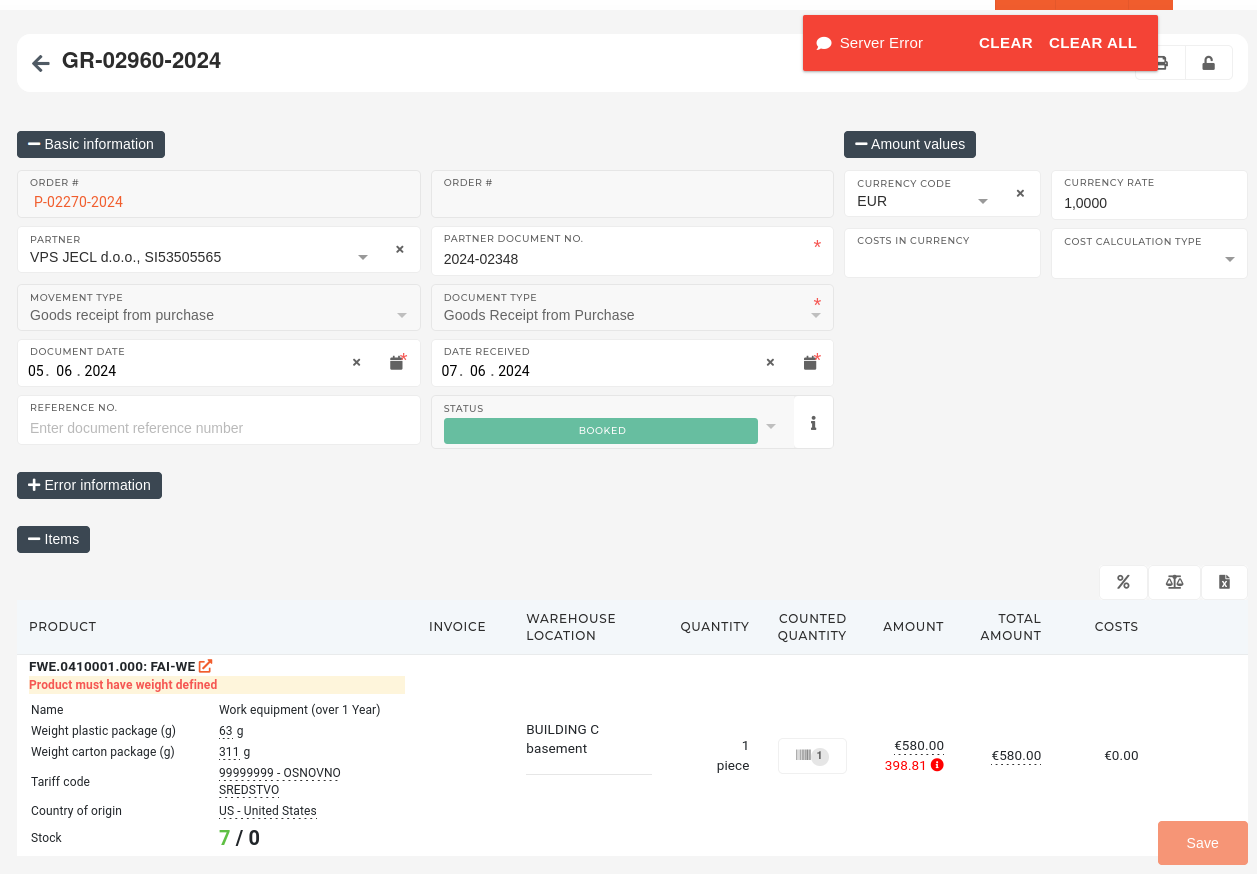
To cancel an already booked goods receipt, navigate to its details page and scroll down to the "Danger zone" section.
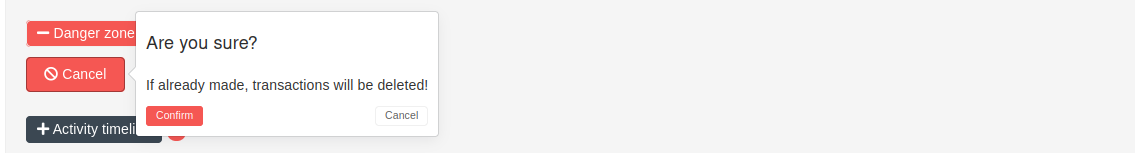
If you don't see this section, that means you don't have the authorization to perform this action.
In the "Danger zone" section, press and confirm the "Cancel" button. With everything in order, the goods receipt should be canceled and the page refreshed.
If pressing the button displays an error, that means that the fixed asset entry was not yet deleted and is blocking the canceling of the goods receipt.
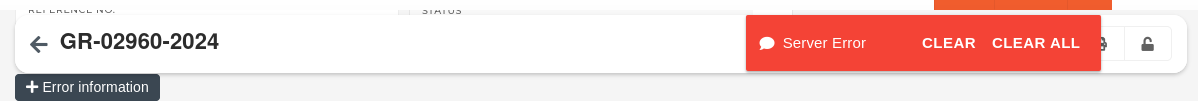
To find the fixed asset, that is blocking the goods receipt cancellation, click on the "Counted quantity" button. This opens up a list of all inventory numbers, linked to this goods receipt.
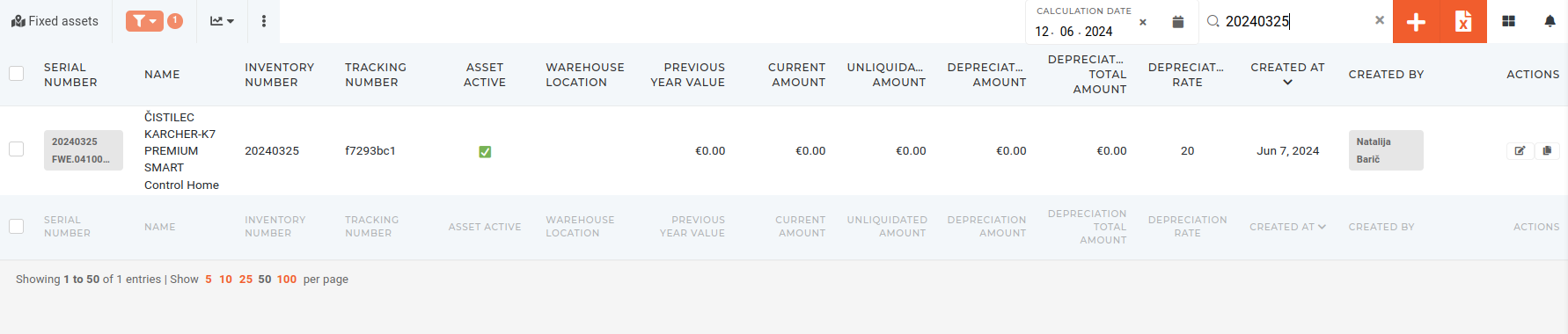
Copy this inventory number and navigate to the "Fixed assets" table. Here, find the fixed asset that the inventory number belongs to with table's search.
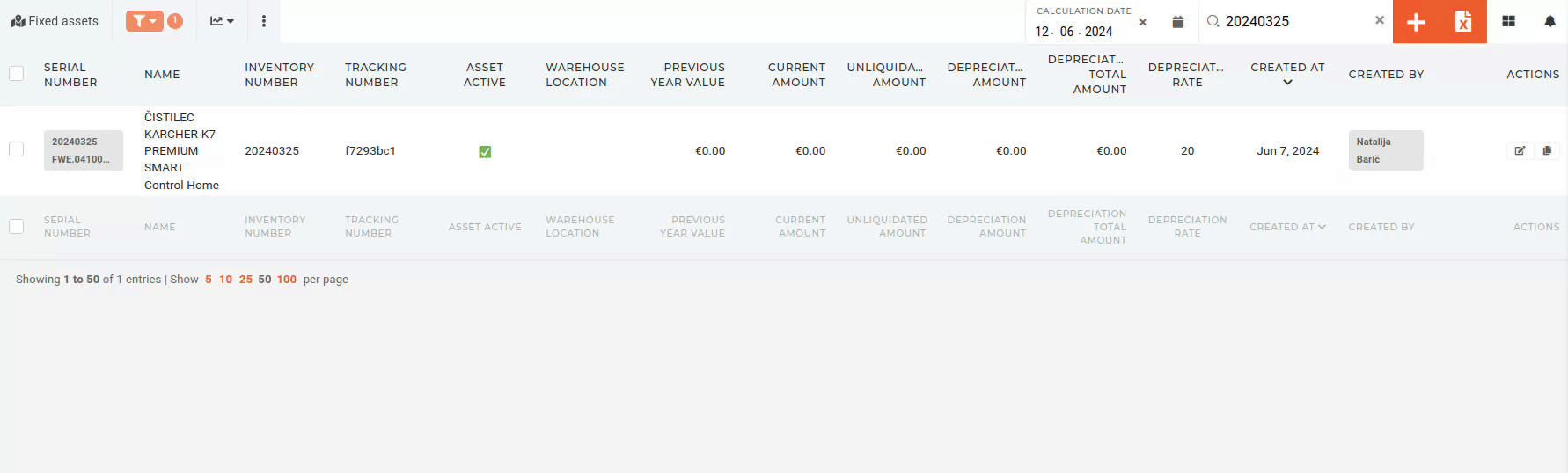
Once you have found the fixed asset, check its checkbox, and click & confirm the "Trash" button that appears in the top right corner. With the fixed asset deleted, the goods receipt can now be canceled.