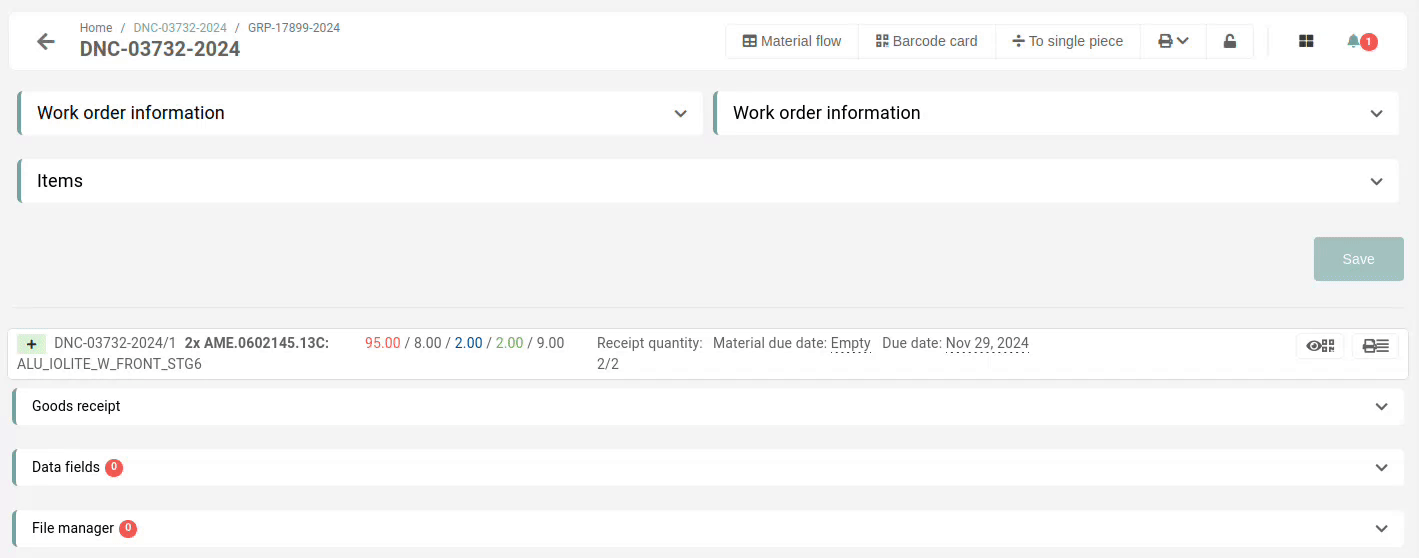Create new goods receipt
This action requires the "update work order" and "create goods receipt" permissions.
New goods receipts are not created with a "create" form. Instead, creation of goods receipts is done from the work order's details page.
To create a goods receipt, open a work order's page and look for a list of work order's items.
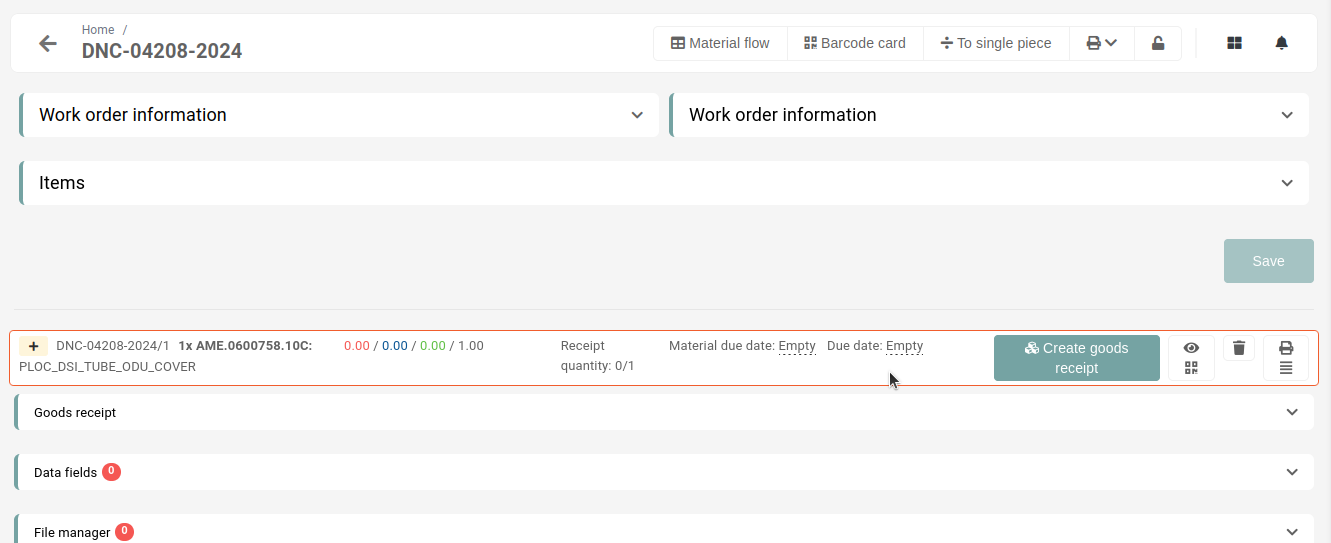
Only items of production, CNC or development work orders can be received.
All items that can be received will have a button labeled as "Create goods receipt" present on the right side.
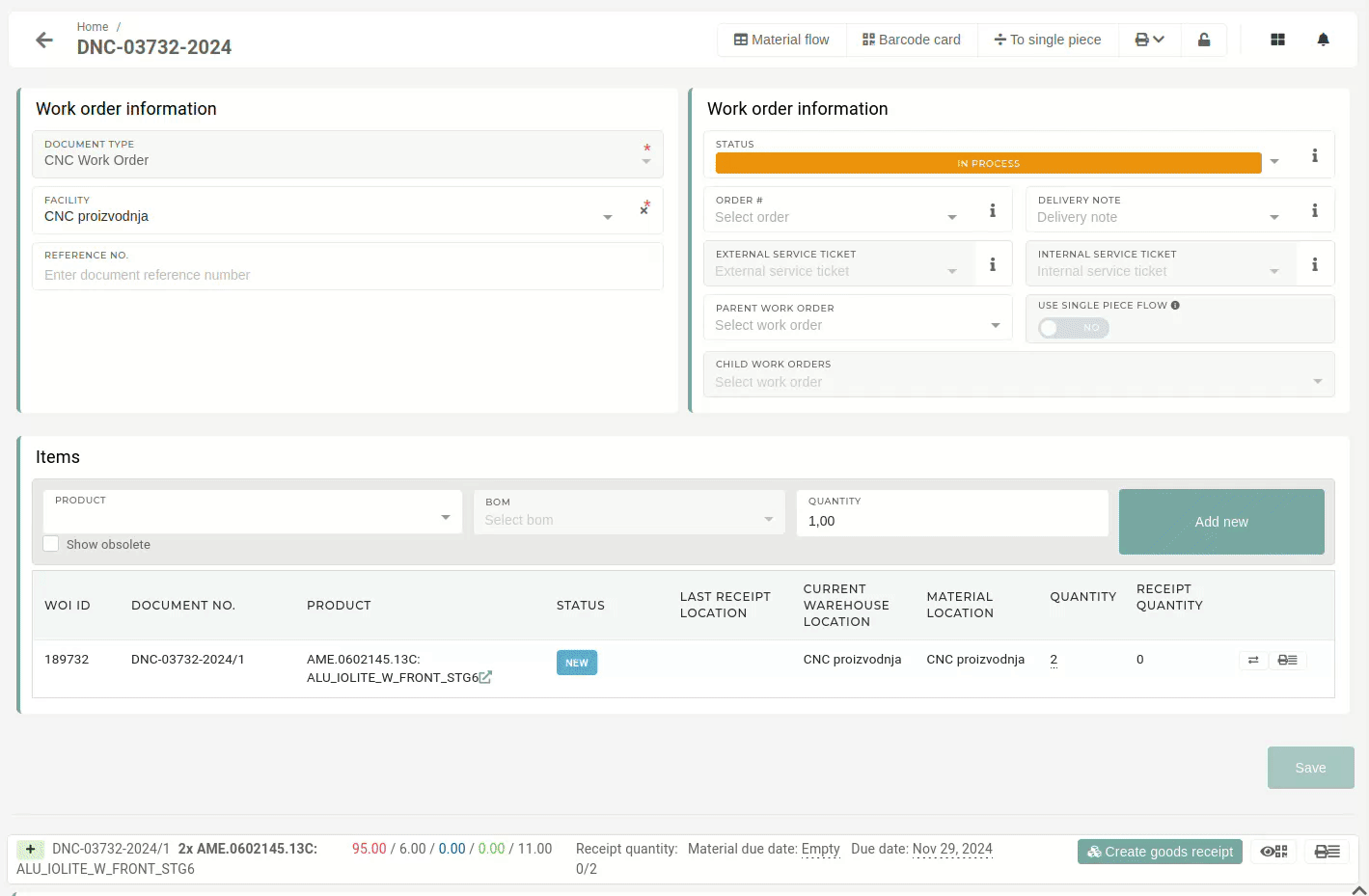
If there is no more material/products to receive after the goods receipt is created, the work order will automatically be set as "Closed".
To view the newly created goods receipt, open work order's "Goods receipts" section, all goods receipts of this work order will be listed there.