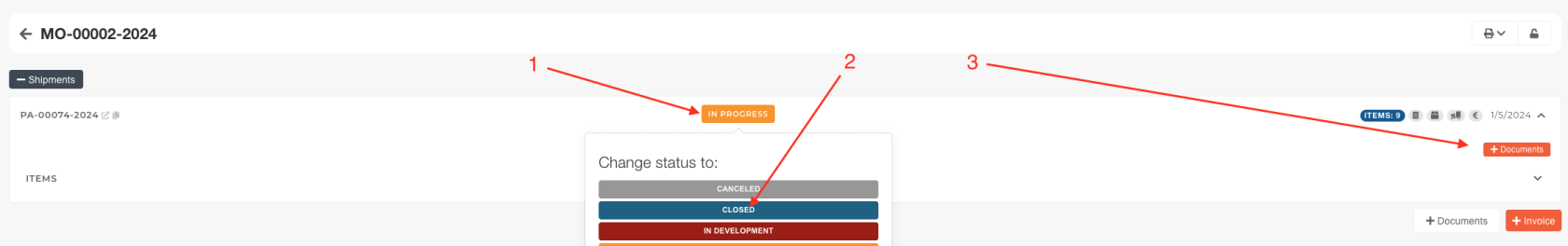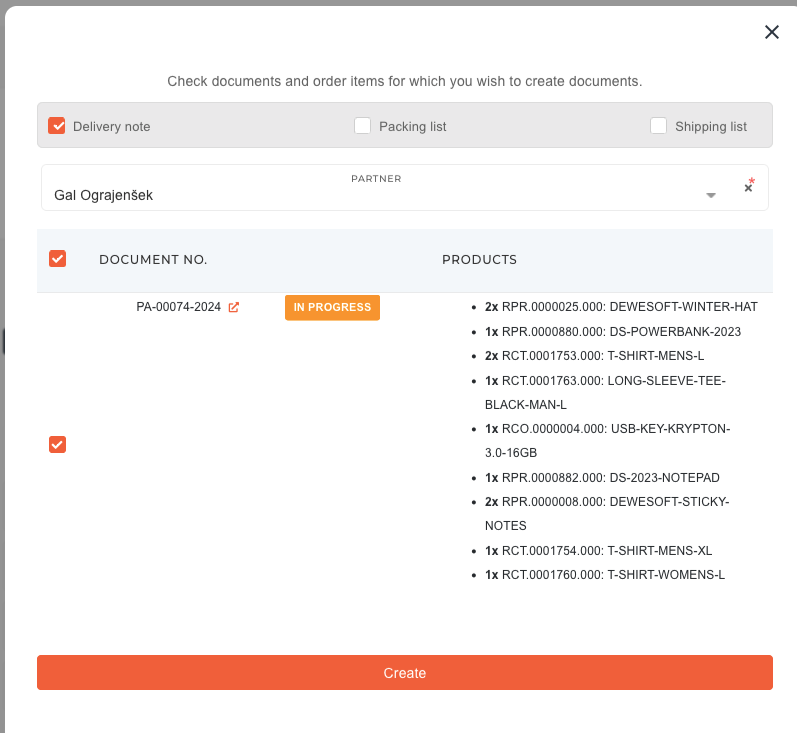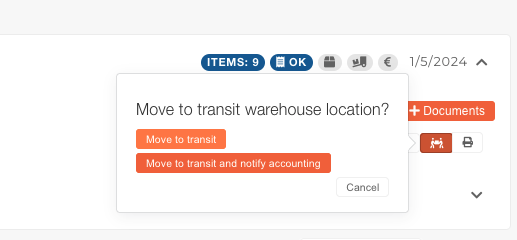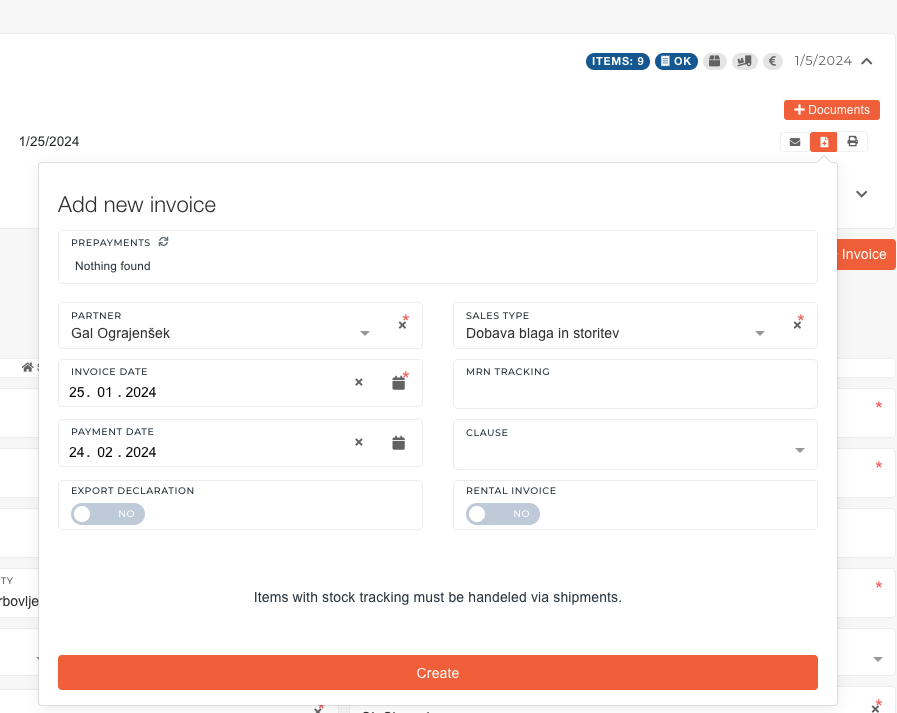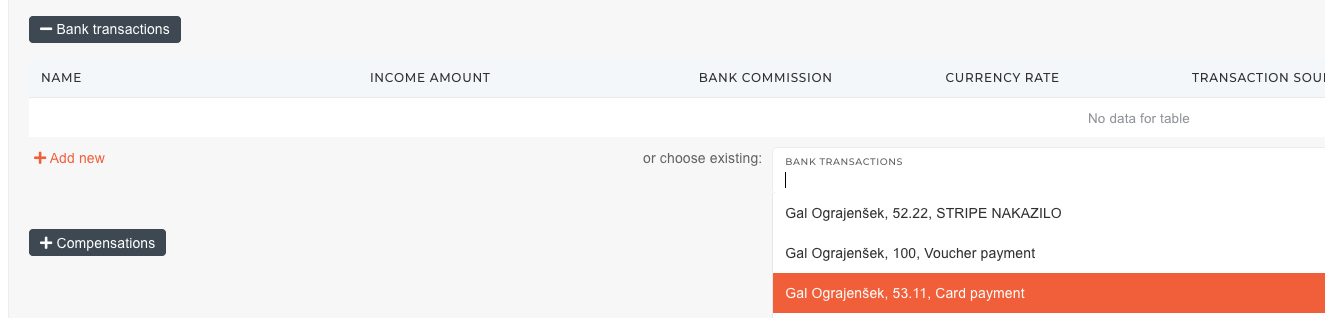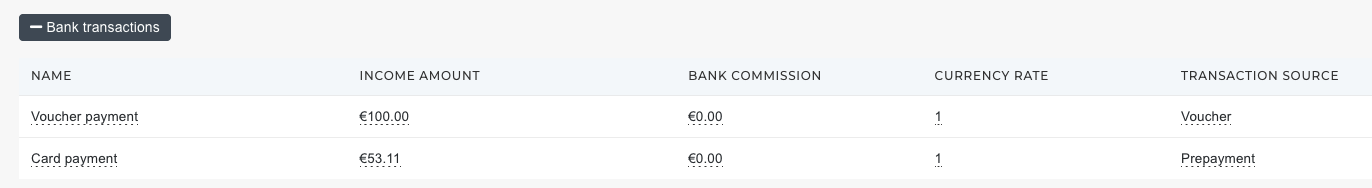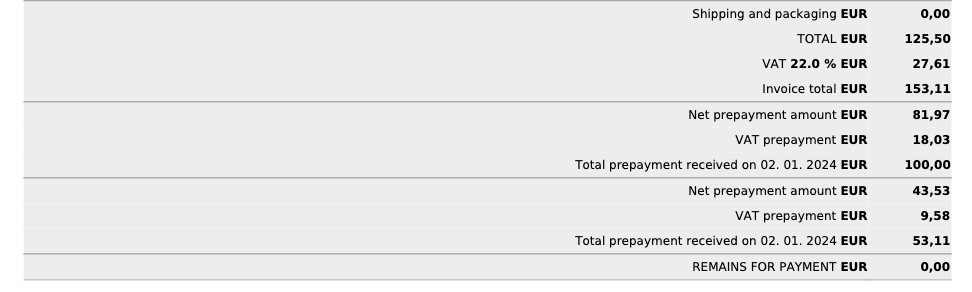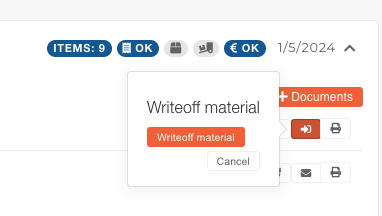Create an issued invoice for merch order
1. Open the merch order and check the partner and set it as "checked"
2. Copy partner's address onto the merch order (with the buttons)
3. Change the packing order status to "closed" and click the in "+ Documents" button for document generation:
4. Select the packing list and press the "create" button on the modal form that appears.
5. Next, press the "Move to transit" button.
6. After that, create a new invoice for that packing list.
7. Once create, go to that invoice and select bank transactions that correspond to the invoice. Input customer's first and last name and select “Card payment” and “Voucher Payment”. These will together make up the amount of the invoice and the invoice will be automatically closed.
8. In the "Bank transactions" section, transaction source of the voucher payment must be set to "Voucher" and for Card payment the transaction source must be set to prepayment (this has to be done to ensure the invoice is properly structured).
9. After that, return to the merch order, write off the material and send the invoice to the customer's email.l
10. After the invoice was sent, update the status of order to "shipped".