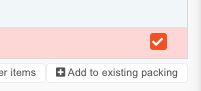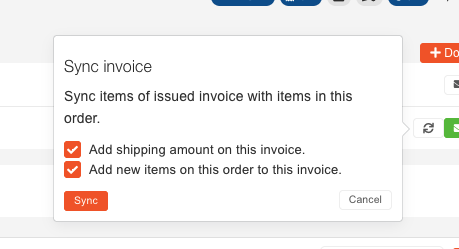Replace product on Merch order
Step by step guide to change product on merch"merch" order:
Please note: you will need Order processing, Human Resources and Head of logistics persons to complete this process.
Changeto the order's details page and change the order's status to NEW.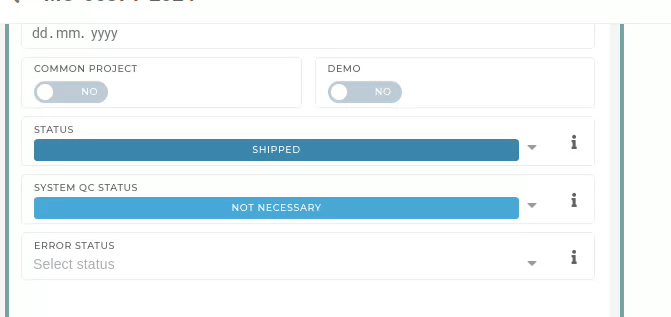
Go to the order's packing work order and change its status to NEW
as - well.
Move
item to anotherthe packing work order item to another packing work order. Leave everythingempty:empty.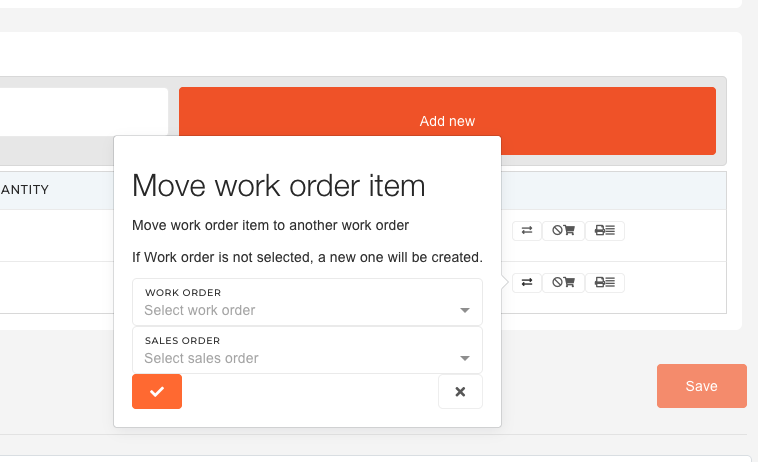
Find the new packing work order and go to its material flow. Find the goods writeoff and click on it. Scroll down and cancel the goods
writeoff:writeoff: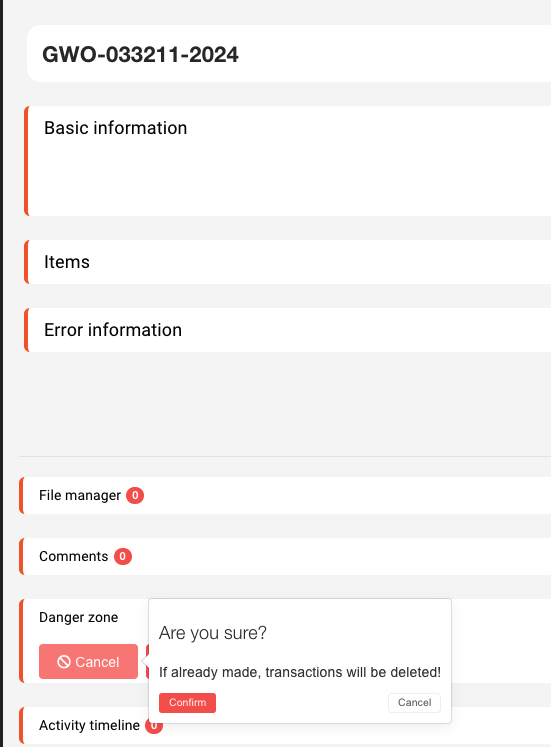
Go
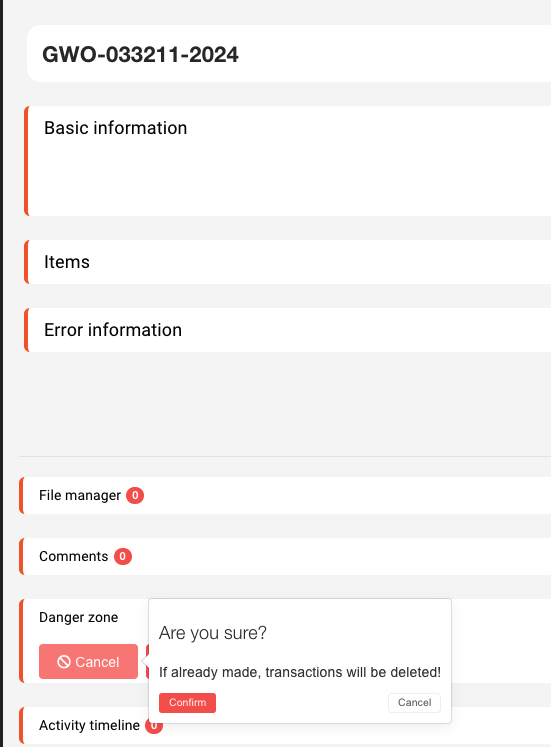
Now
youthe material canunreservebematerialunreserved fromthis packing.Cancelthis packing work order.GoAfter the material has been unreserved form the packing work order, the packing work order must be canceled.
With the packing work order canceled, go to work order's issued invoice and delete correct
item.item Goon it.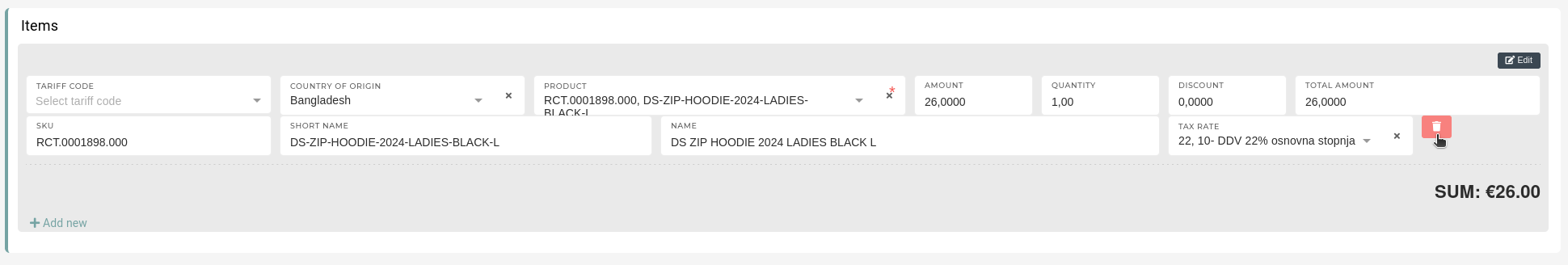
The correct item also has to be deleted on the merch
orderorder.and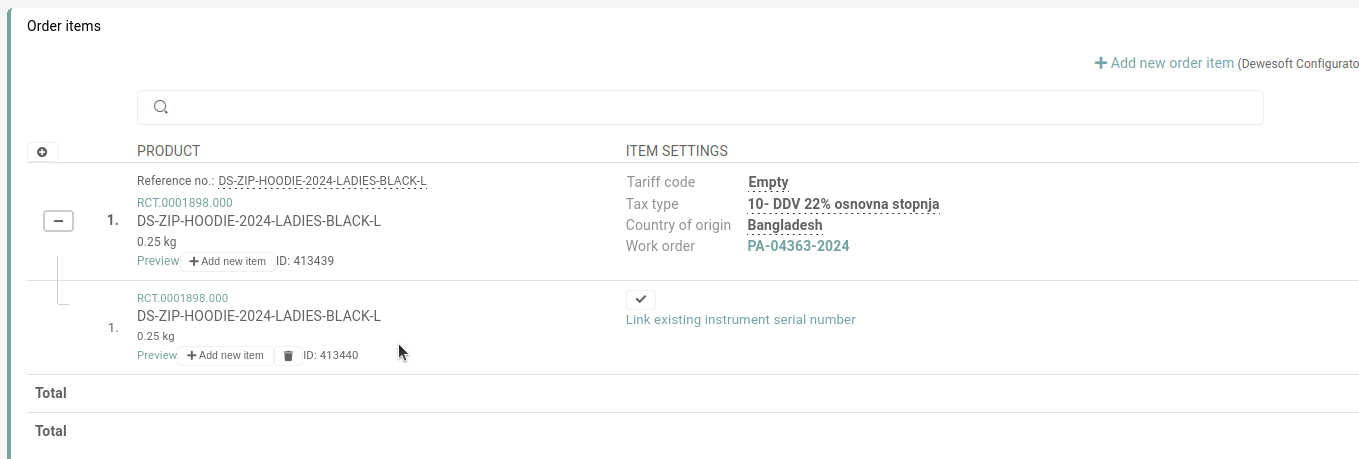
deleteAfter
item.that, Addadd a new item to merch order.- Go to Order processing and add the new item to existing packing:
Virtuallyvirtually and physically reserve item.WriteoffThe item
(sendhas to be written off. This is currently handled by the Web department. Send an mail to web@dewesoft.com)toChange
do it)Changethe status of order's invoice to NEWUpdateandinvoice:update it:
Changechange the status of the packing work order to CLOSED.Lastly, change the status of
packing work order to CLOSED.Change status ofthe merch order to SHIPPED.
Then
Then,
After the process if finished, the HR department must update the user's coupon value to reflect the changes on order.