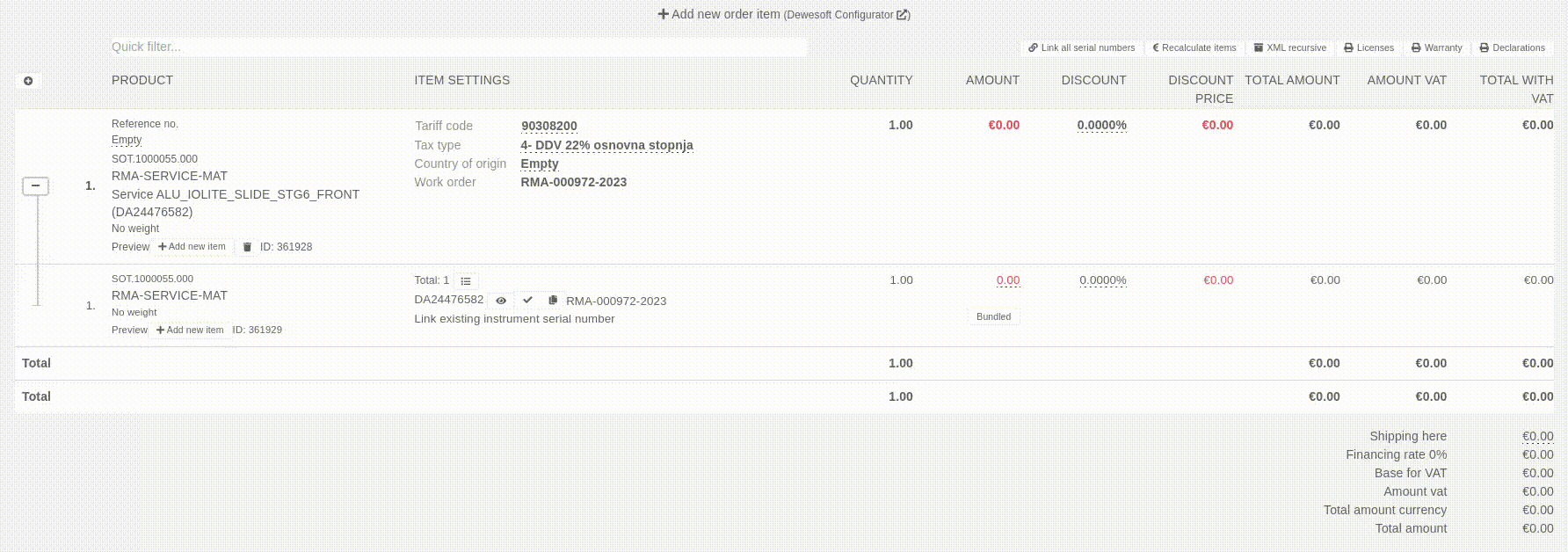Update price on order sale item
This example uses RMA service order SE-00971-2023 RMA-000972-2023.
To change the price of an order item, go to "Order items" section and press the "+" button on the item, the price of which you want to change.
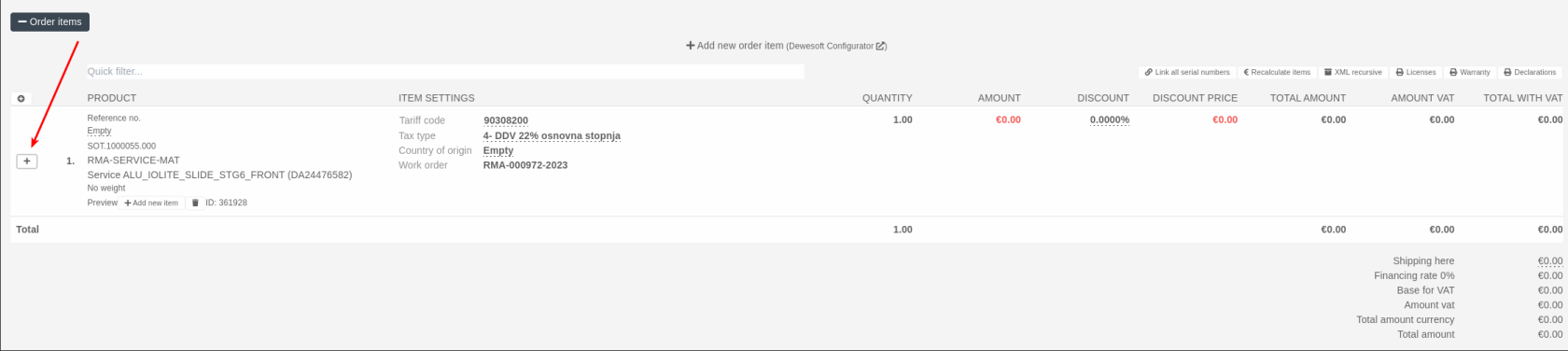
Clicking the "+" open a section under the item, that lists all parts of the order item (sub-items, associated serials, licenses...).
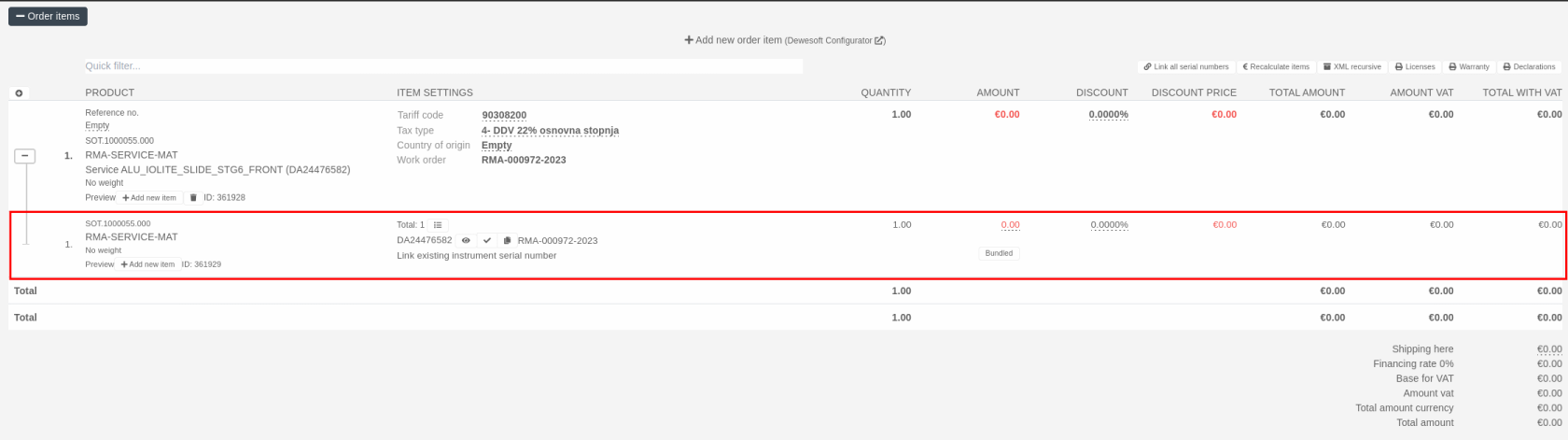
Here, changing the price of the item will update the actual price of the item, and of the order as a whole.