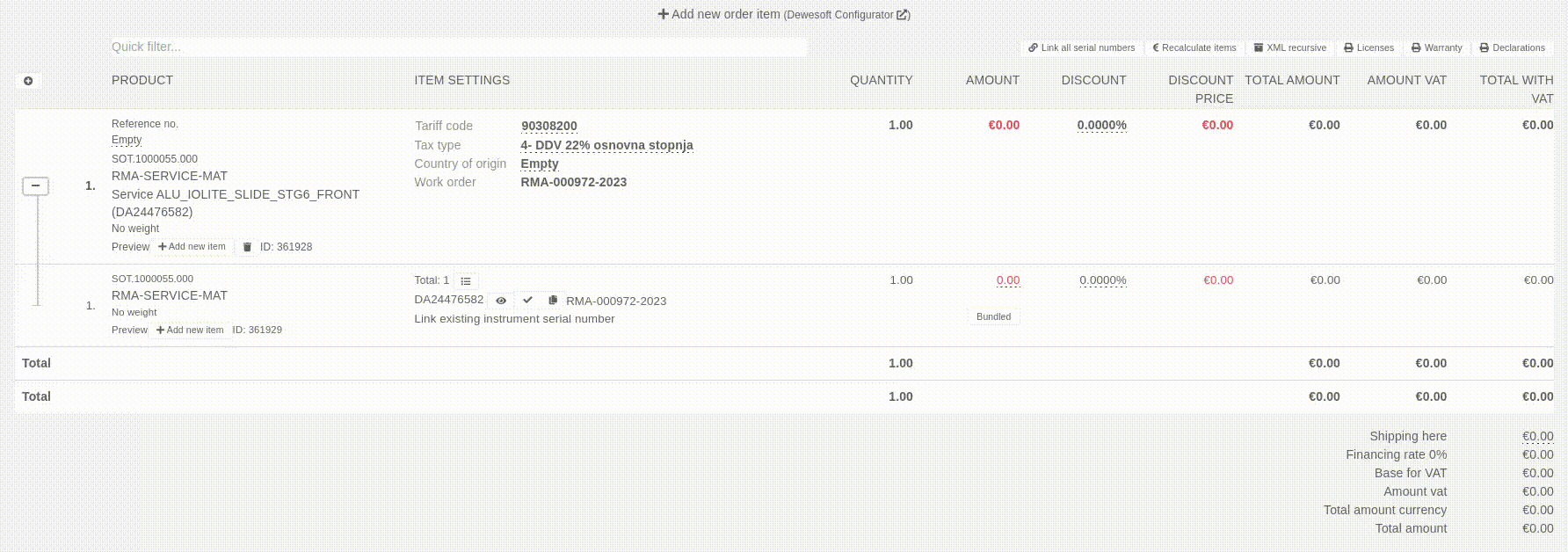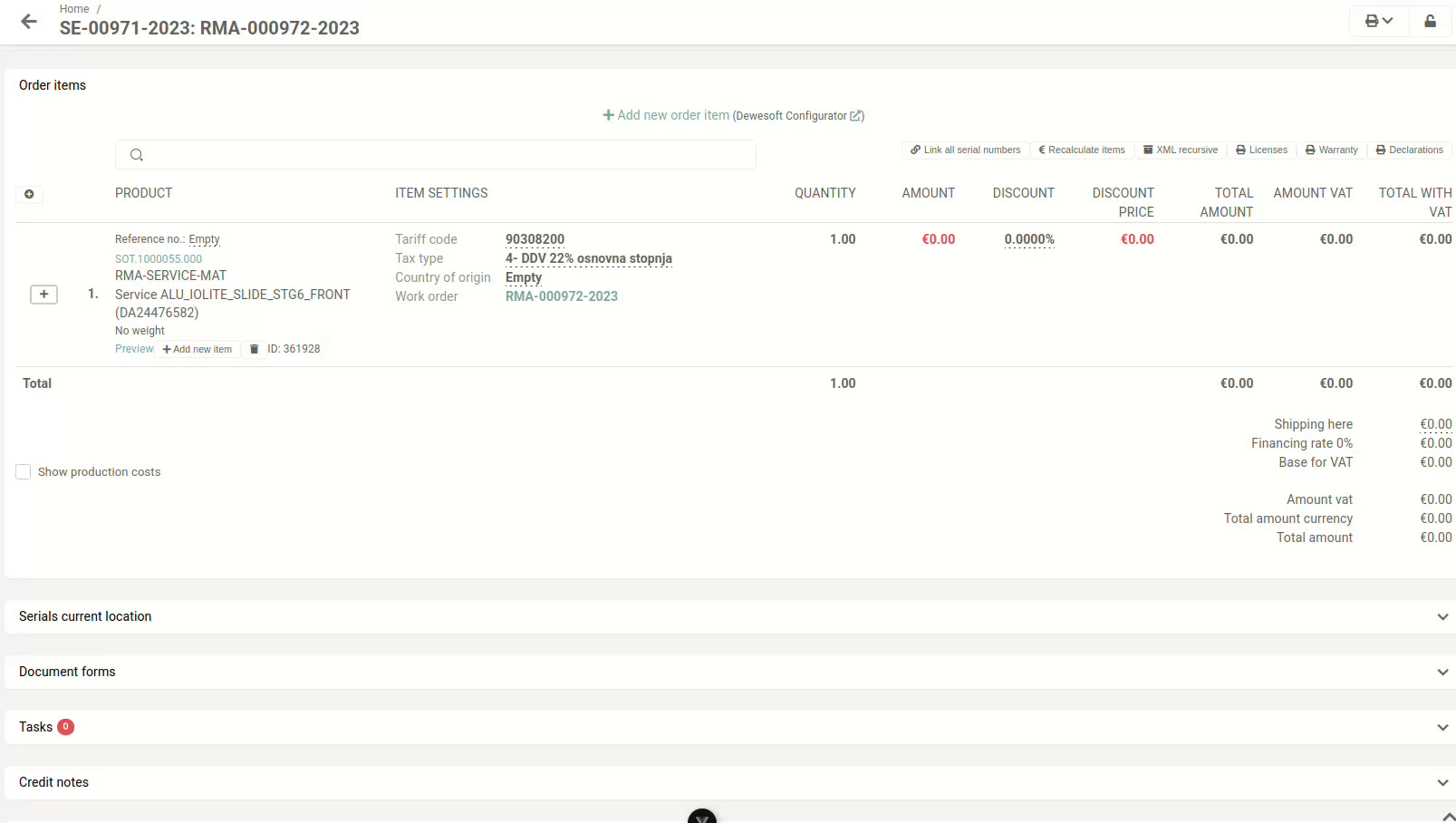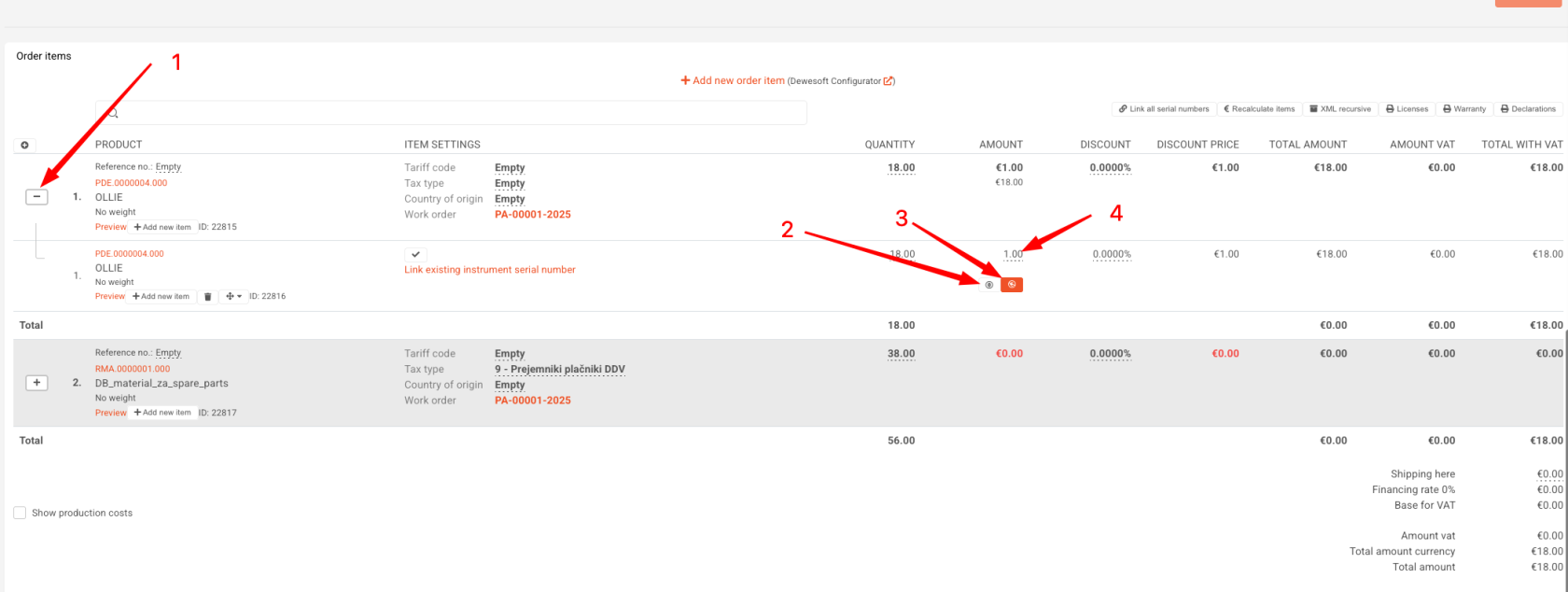Update price on sale order item
This action requires the "Update order sale items" permission.
Prices
on- sales
- orders can be updated directly on items. If price lists are set up, prices can be automatically added from there.
Prices can be only set on child item. Price is then propagated to parent
- items.
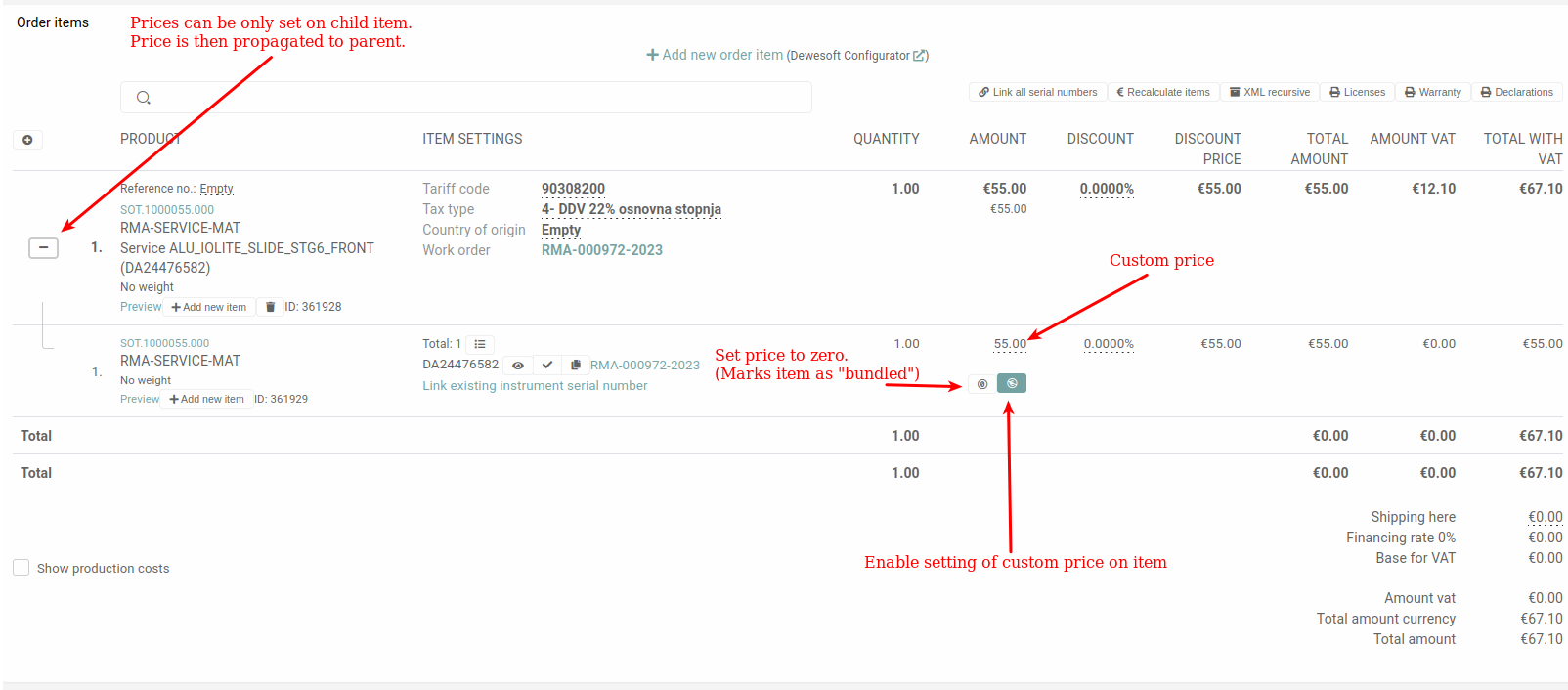
You can set item price to
zero.0. Thisisshouldmeantonly be done for included items.(bundled)These enablewillsetthencustombepricemarked customasprice
thereThere is also additional button if you have price lists setup
This example uses RMA service order SE-00971-2023 RMA-000972-2023.
To change the price of ana sale order item, go to "Order items" section and press the "+" button on the item, the price of whichitem you want to change.
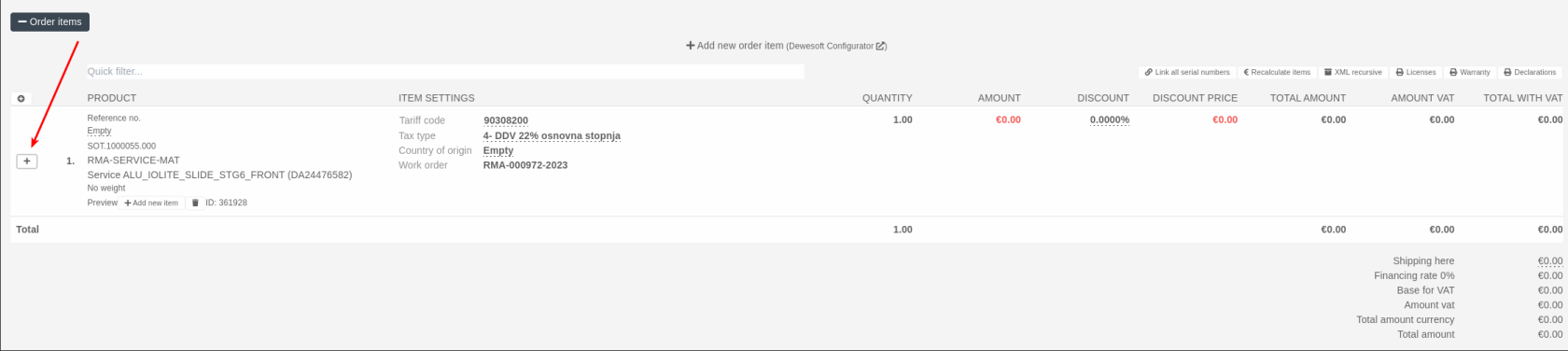
ClickingClick the "+" to open a section under the item, that lists all parts of the order item (sub-items, associated serials, licenses...).
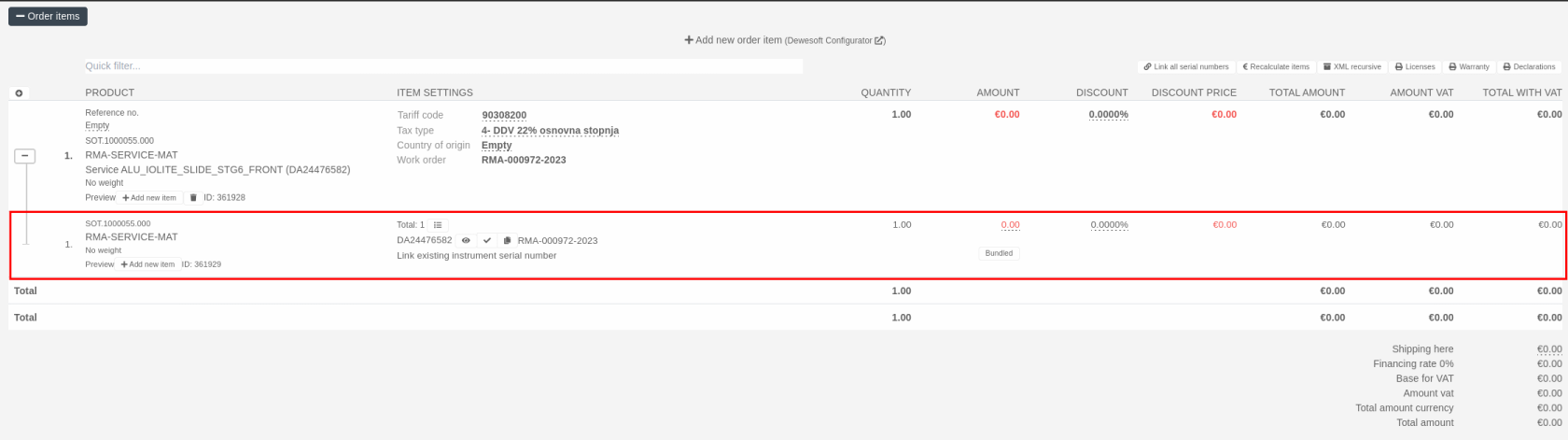
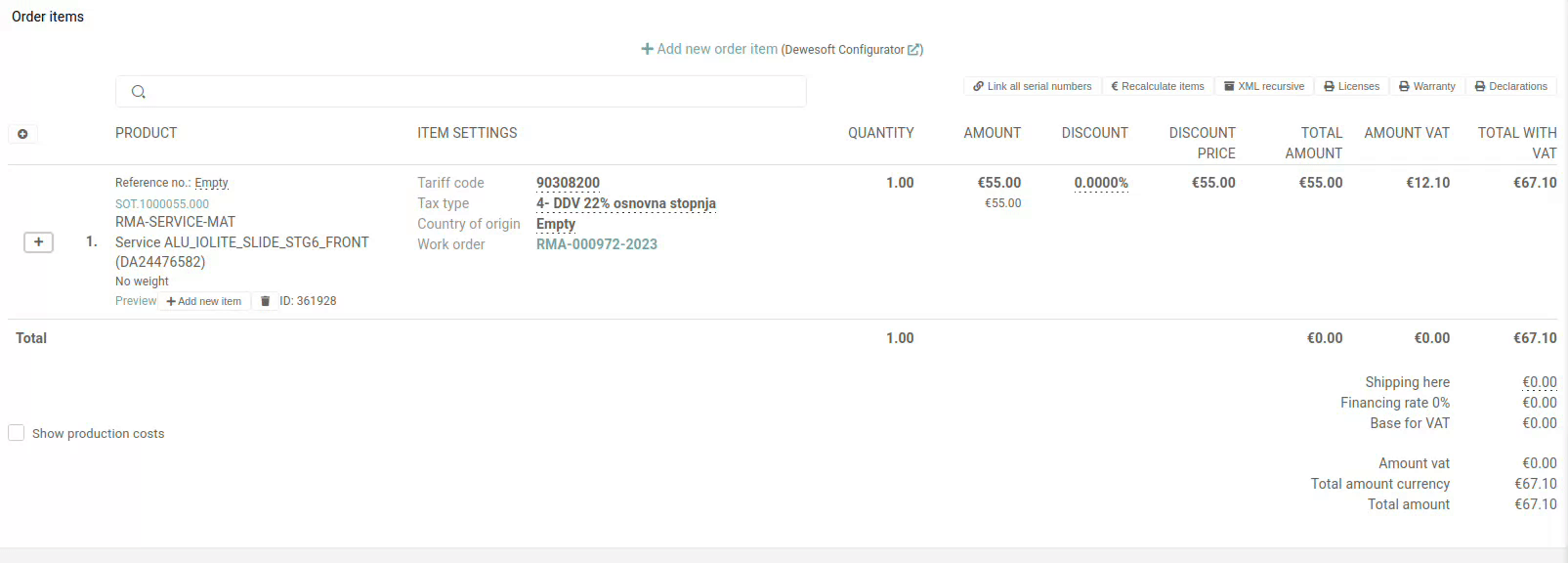
Here, changing the price of the item will update the actual price of the item, and of the order as a whole.