Employee documents
This section contains a file manager view, that contains documents, that pertaining, the logged-in user, that you may see.
Here you can manage (move, upload, download and delete) all of these documents.
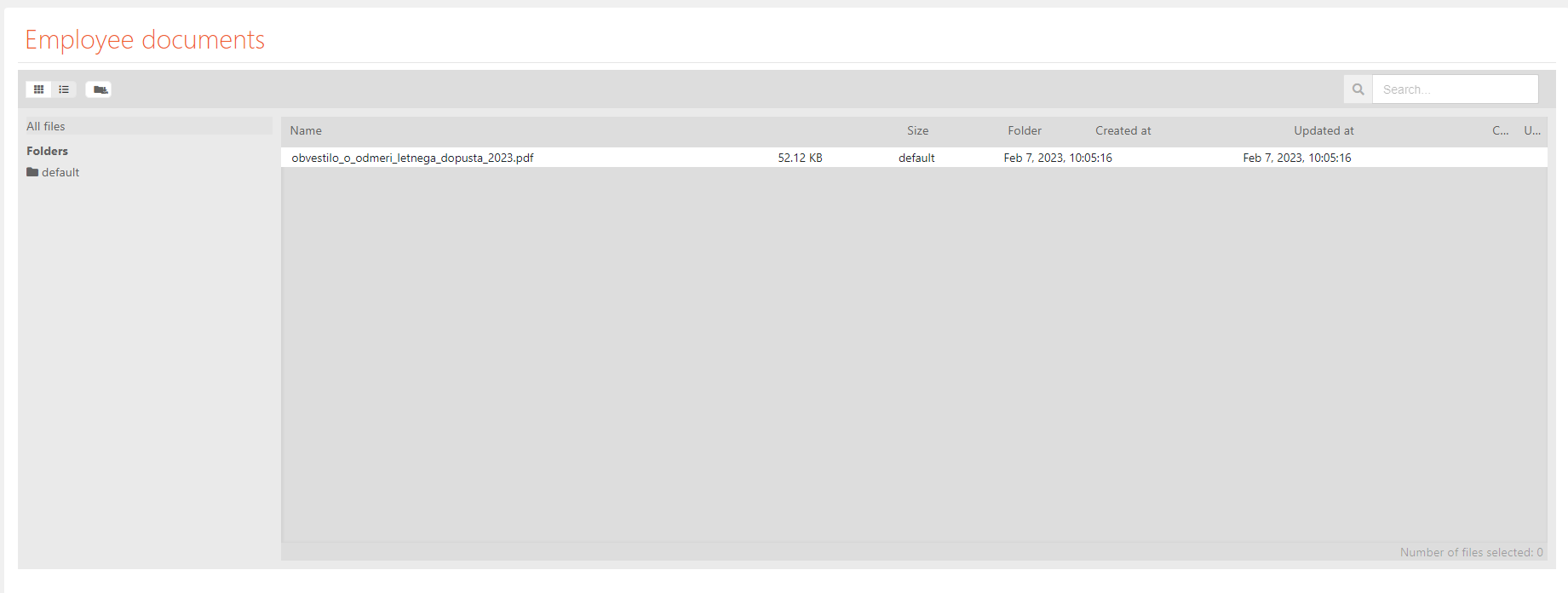
The file manager shows, on the left, a tree of your directory, where you can also create new folders, while the right side shows a table view of all files (documents) in a selected folder.
The table shows the following file properties: name, size, folder (location), when it was created and when it was updated.
