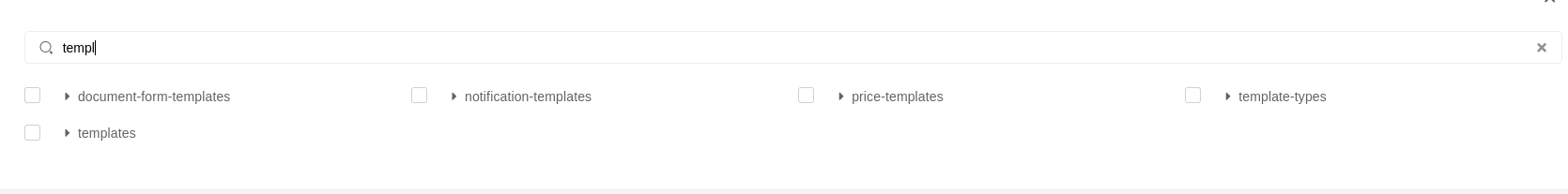Create a new permission
To create a new permission, navigate to the "Add new authorization permission" form by clicking the "+" button in the top right above the table or by visiting the "Add new permission form" directly.
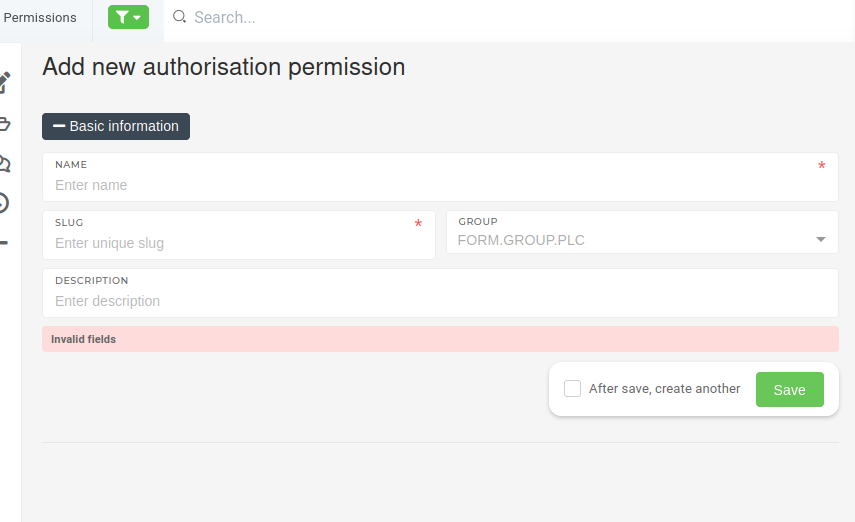
When creating a new permission, a unique name is required, alongside a corresponding permission slug. The slug is how the permission will be called during checks.
Defining the group that the permission belongs to, is not necessary but is encouraged, as it makes it easier to find the new permission while searching for it.
Description is not strictly required, but should be added when possible, to describe what the permission is used for.