Create a new role
To create a new role, click the "+" button above the "Roles" table, to navigate to the "Create new authorization role" form.
![]()
On the form, fill out the required fields and click save to add a new role.
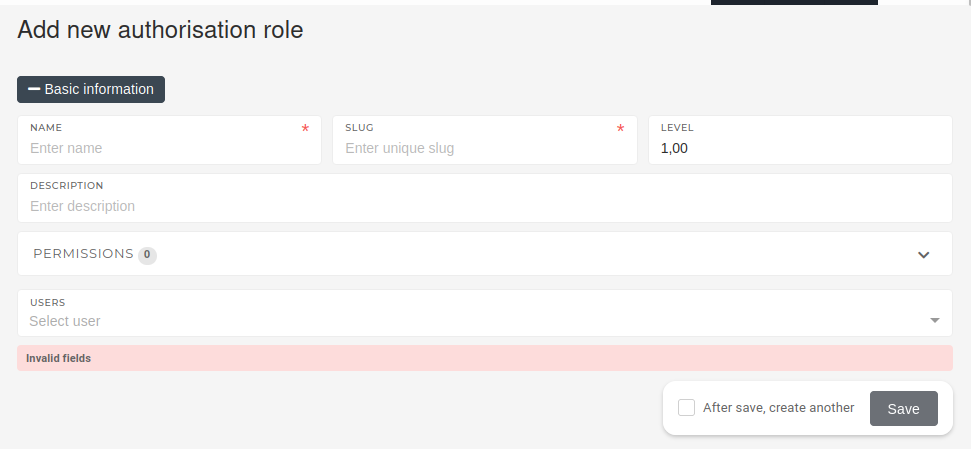
- Name
- test
- Slug
- Level
- Description
- Permissions
- Users
