Create a new role
To create a new role, click the "+" button above the "Roles" table, to navigate to the "Create new authorization role" form.
![]()
On the form, fill out the required fields and click save to add a new role.
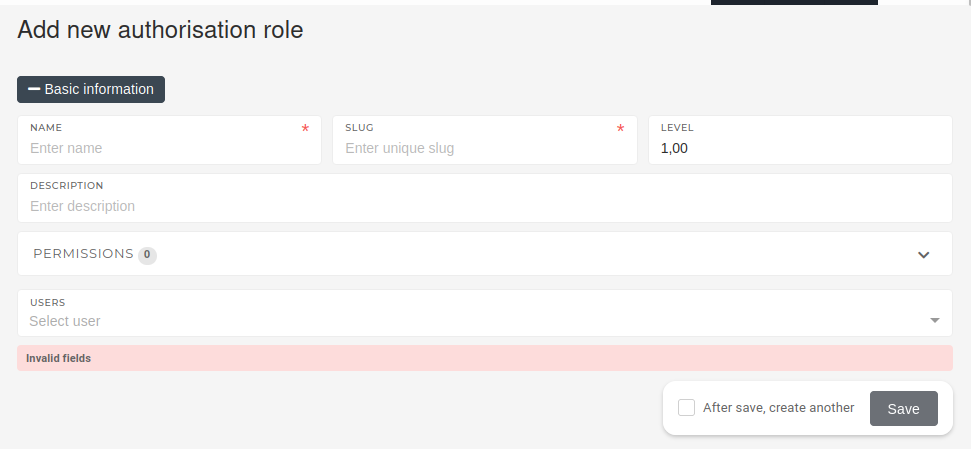
- Name
textSelect a descriptive name for the role (eg. a work position, like Department Lead)
- Slug
textIs used to identify the role throughout the ERP. Is usually formatted role name (eg. department-lead)
- Level
text/
- Description
testIs not required, but it's highly encouraged that it be added. Used to further explain the roles purpose.
- Permissions
textSelect, which permissions are attached to this role.
- Users
-
textYou can list users, that will have this role here, and it will be assigned to them automatically after role is created.
