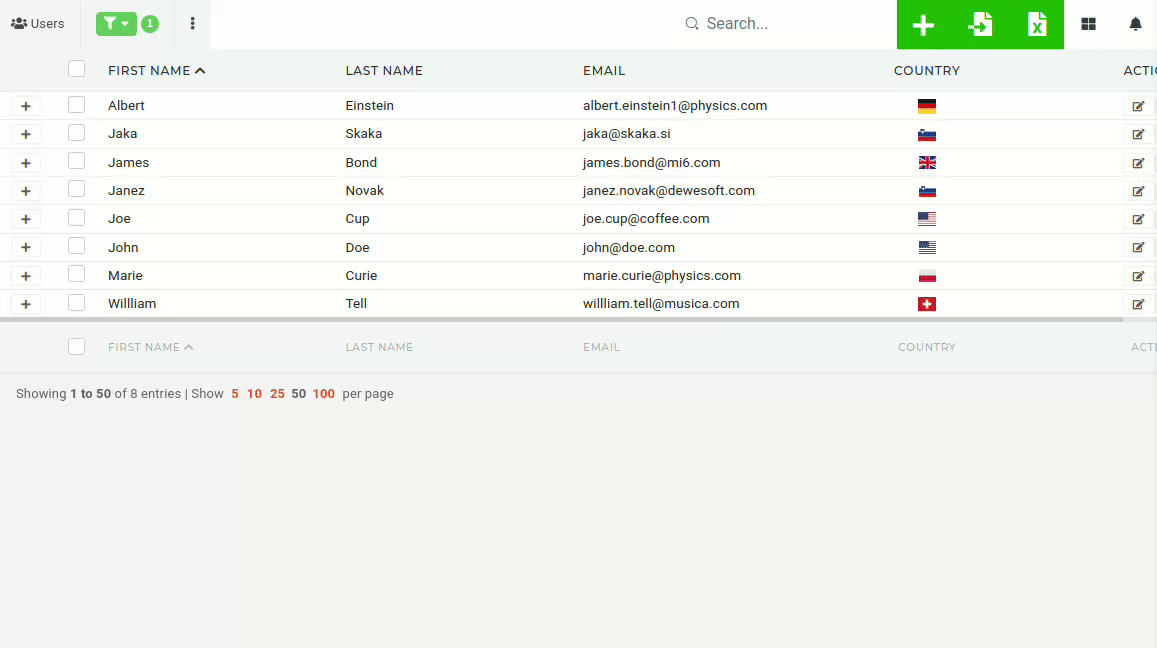Create a new user
New ERP users should only be created by users with administrative or HR authorizations.
To create a new user, click the "+" button in the top right corner above the table. You will be redirected to the "Add new user" form.
To create a new user, you need at least:
- A unique email address that is not yet assigned to any user.
- The user's first name and last name.
- The user must be confirmed in order to be able to access the ERP.