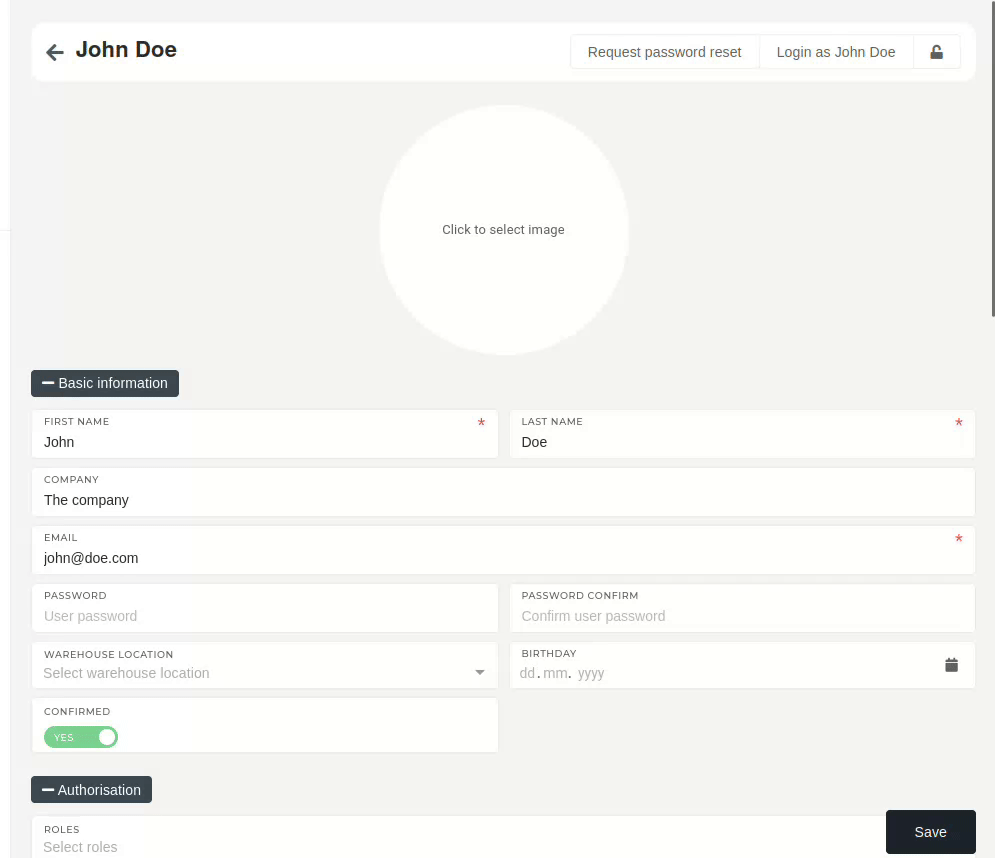Update an existing user
Users should only be edited by administrators or members of the HR department.
Usersdepartment with proper permissions can edit other users.
Updating the user is done by finding the user in the "Users" table and its clicking "Edit" icon.
![]()
This redirects you to the user's edit page, where you can update most of the user's basic information (photo, name, address, authorization, contact information...).