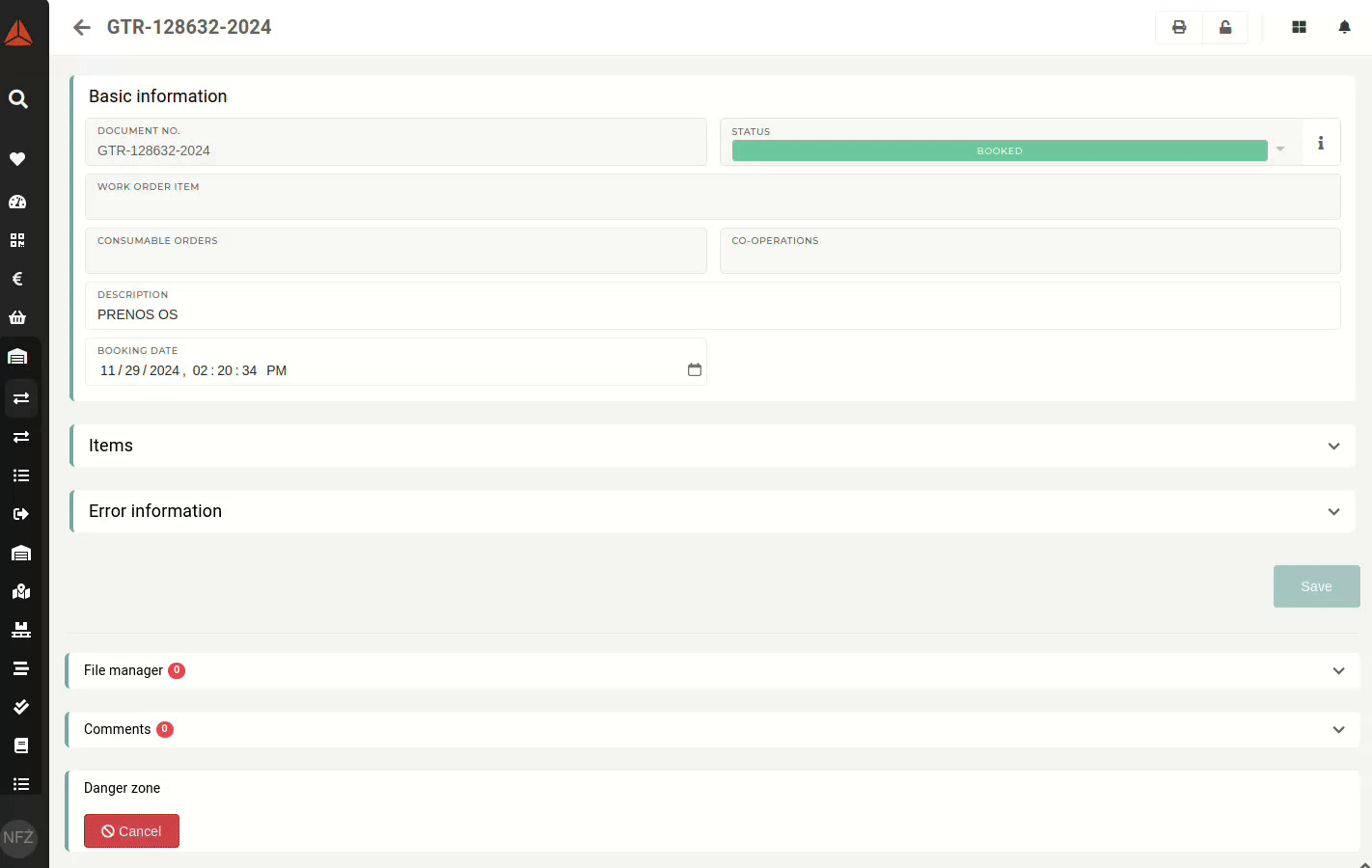Cancel goods transfer
Goods transfers can be canceled by users with proper authorizations.
Goods transfers cannot be deleted directly, due to the stock transactions that are connected to them. Instead, they can be "canceled".
When canceling a goods transfer, make sure that it is the last transfer to/from the source location. Trying to cancel a goods transfer that is not last will result in an error being shown.
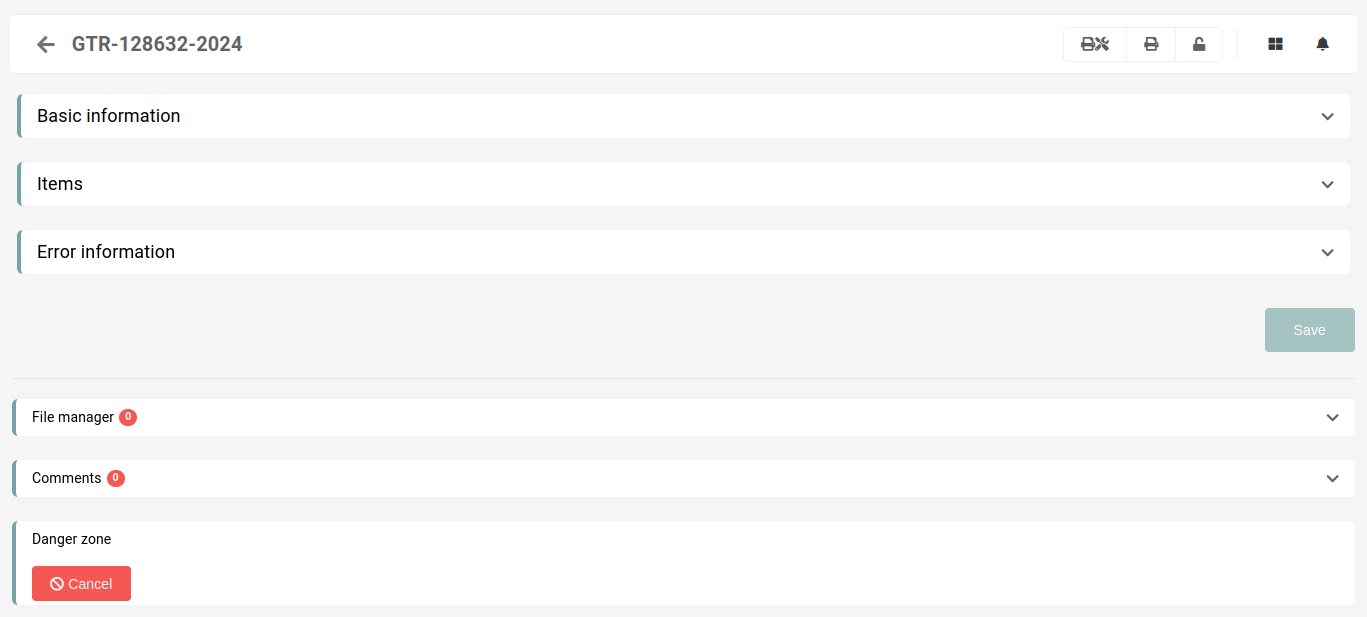
To perform the cancellation of the goods transfer, go to the details page of goods transfer and open the "Danger zone" section. Here, users with the proper permissions will see a button, labeled as "Cancel". Click and confirm the button to cancel the goods transfer. This will rollback any changes to the stock, done by the goods transfer, as well as delete any stock transactions, tied to this goods transfer.
After the process in finished, the status of the goods transfer will then be updated to "Canceled".