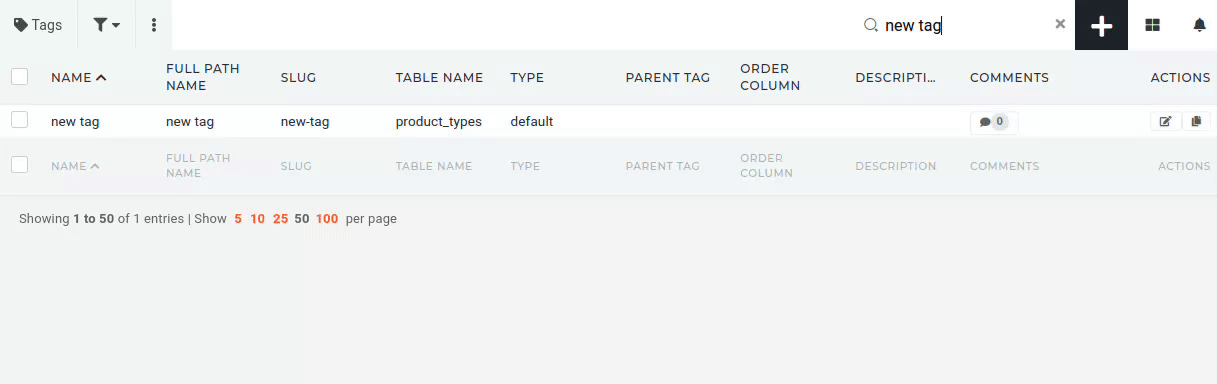Delete tag(s)
In the tag editor, the "x" symbol next to the tag name can be used to delete it.
Tags with existing sub-tags cannot be deleted in the tag editor.

To delete a tag via the table view, search for it, tick its checkbox, then click and confirm the trash button.