Create a new announcement
To create a new announcement, you have to click on the "+" button on the right, above the announcements table. This redirects you to the "Add new announcement form".
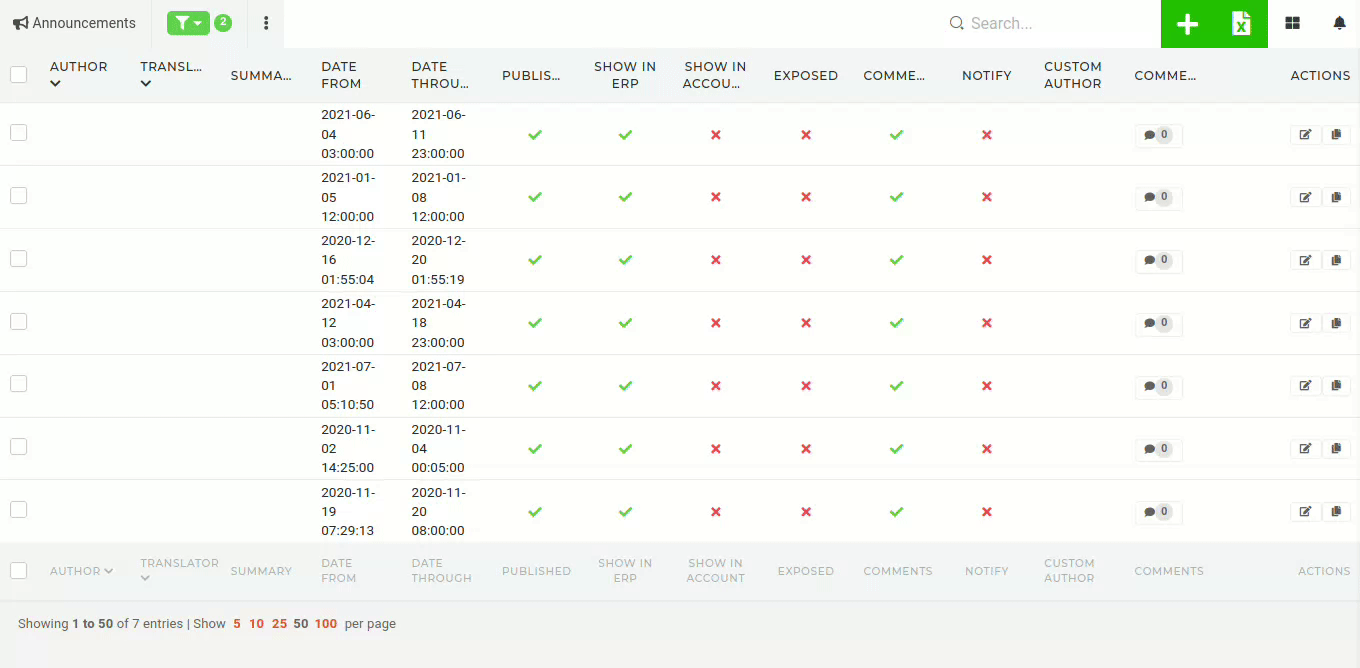
When creating a new announcement, there are some specifics to keep in mind.
Author
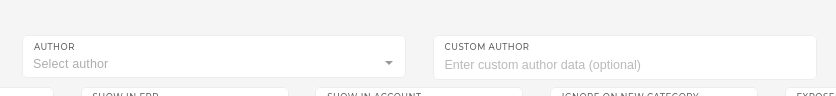
TIP: If both "Author" and "Custom author" fields are filled out, the custom author field takes precedence over the author field and only custom author will be shown.
