Copy model file manager tool
This tool is used for copying whole file manager contents between any two entries in the ERP.
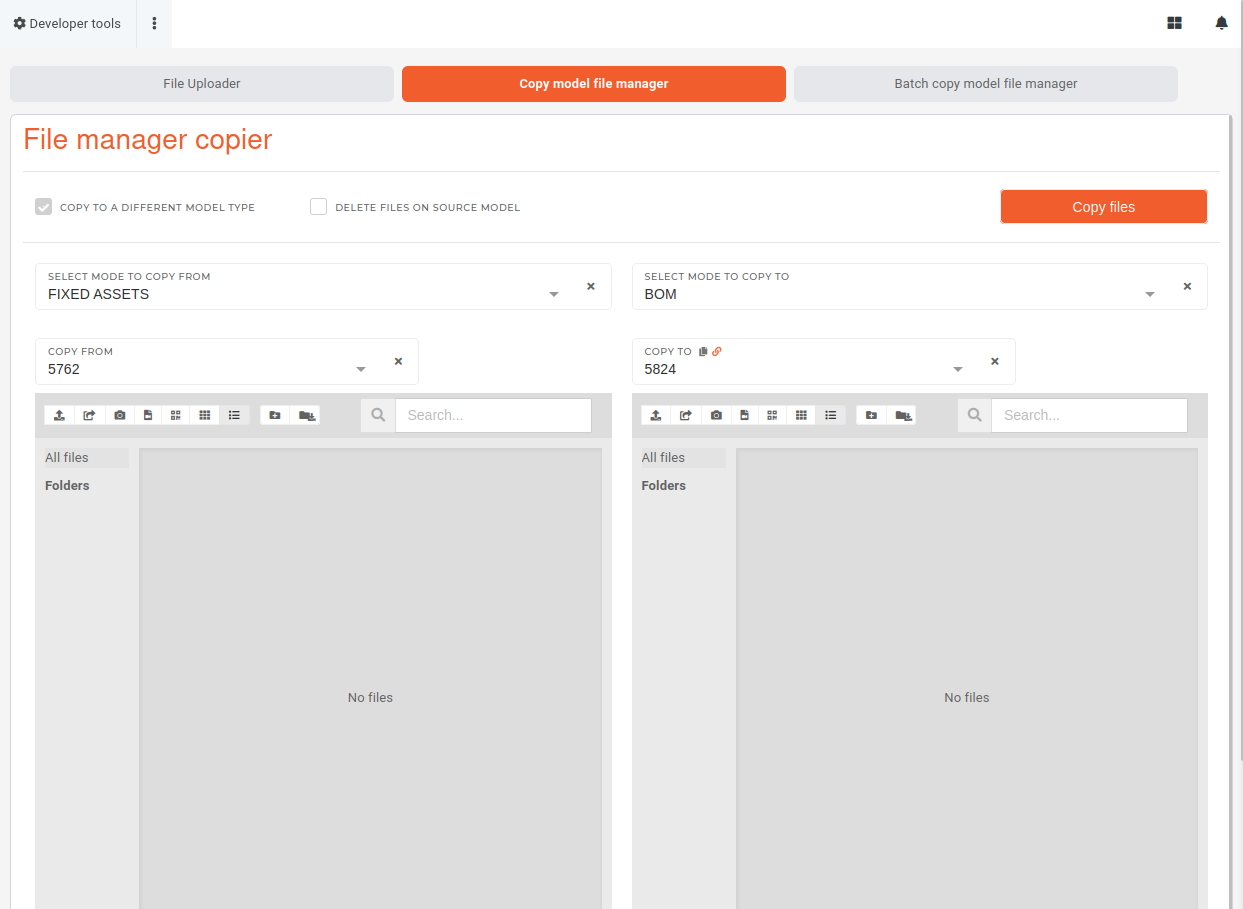
This tool allows copying of file manager between entries of different models. To enable this, tick the "Copy to a different model type" checkbox.
First, select the source model type from the list of supported and then select the source entry of that model type from the "Copy from" drop-down.
Then, repeat the same process for the target entry, selecting the source model (if copying to different model type) and selecting the "Copy to" entry.
When entries are selected, their file manager is displayed under them to provide a preview of their file managers.
Clicking on the "Copy files" button will copy files from source entry to the target entry.
If the "Delete files on source model" checkbox is ticked when the "Copy files" button is clicked, the files on the source entry will be deleted.
