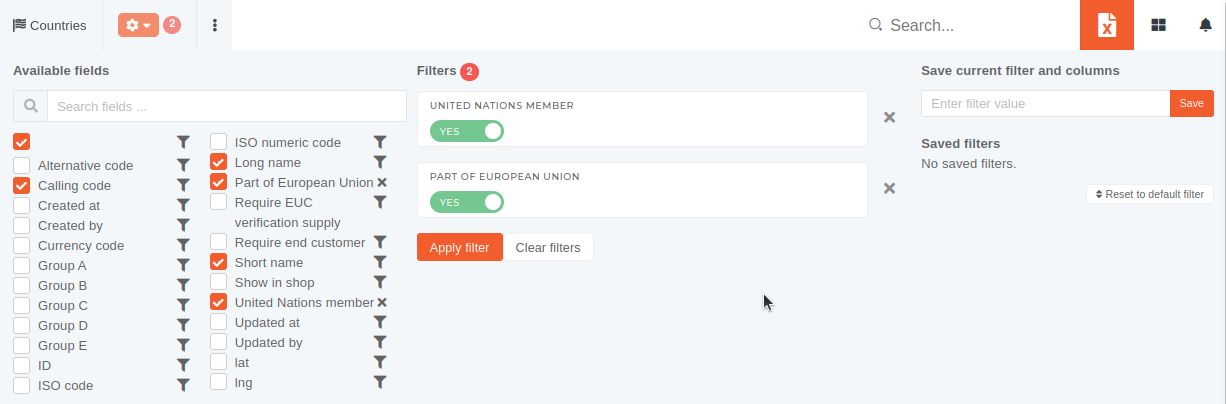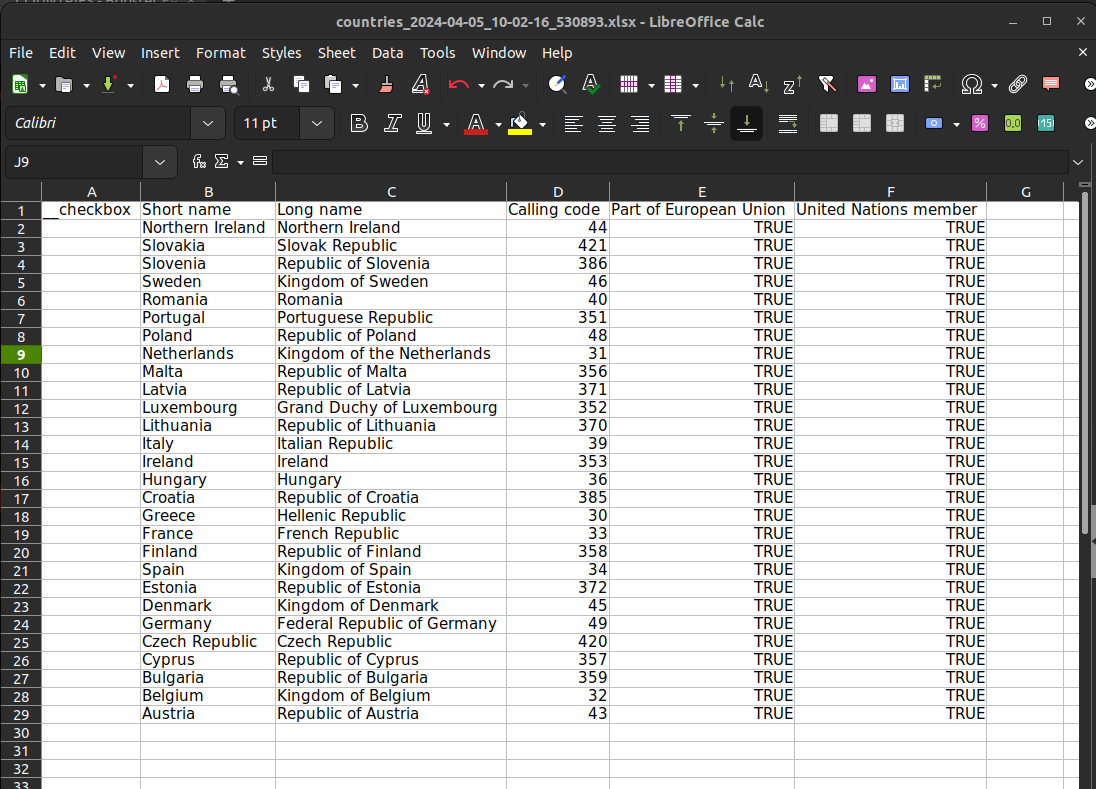Exports
Most tables in the ERP offer the option to export rows, currently shown in the table, to a formatted excel file.
This is done by clicking the export button with the Excel file icon. During export generating, the button displays a loading animation. Once finished, the exported excel file is automatically downloaded onto your computer.
Export is affected by filters that the user has set. If no filters are applied, all rows in the table will be exported, but if any filters are set, only the rows that fit those filters will be exported into excel.