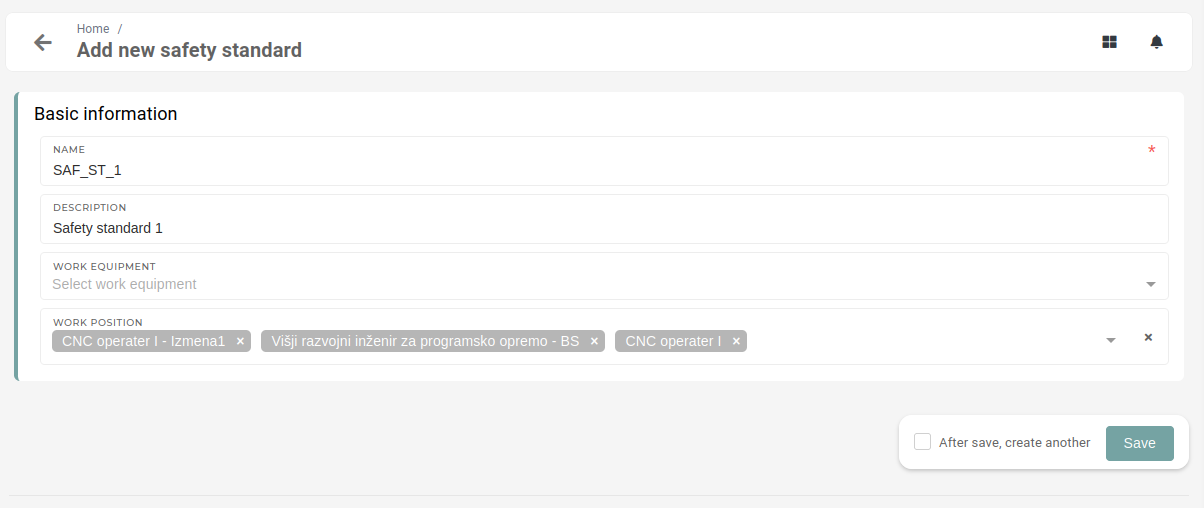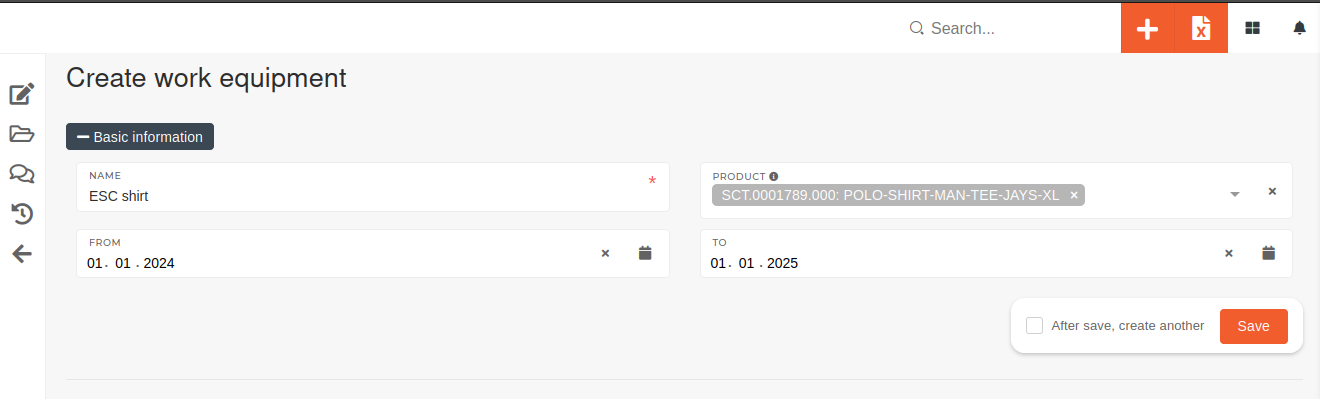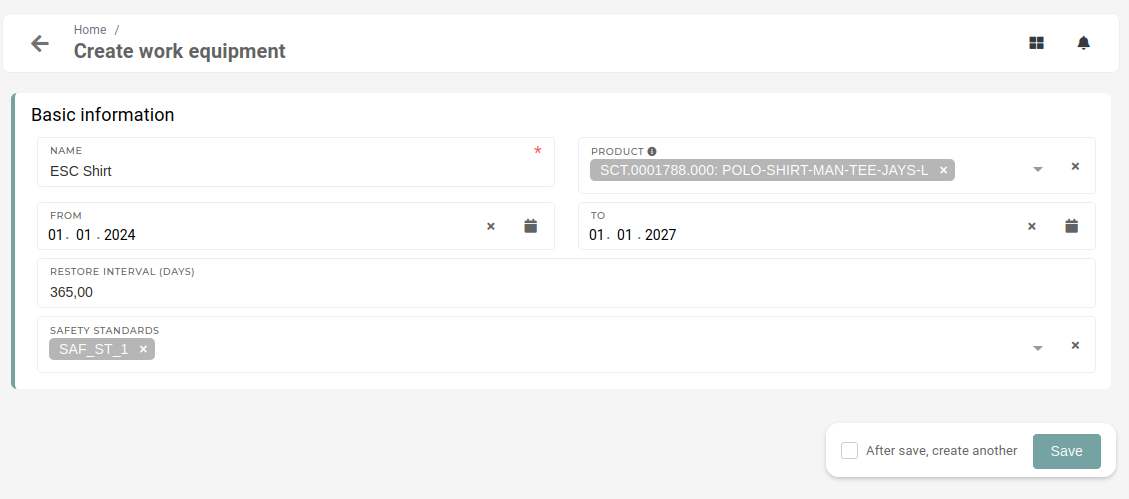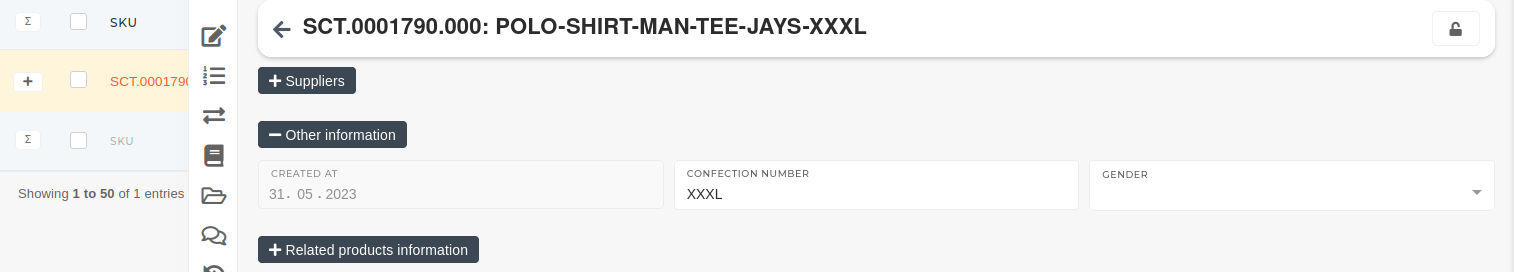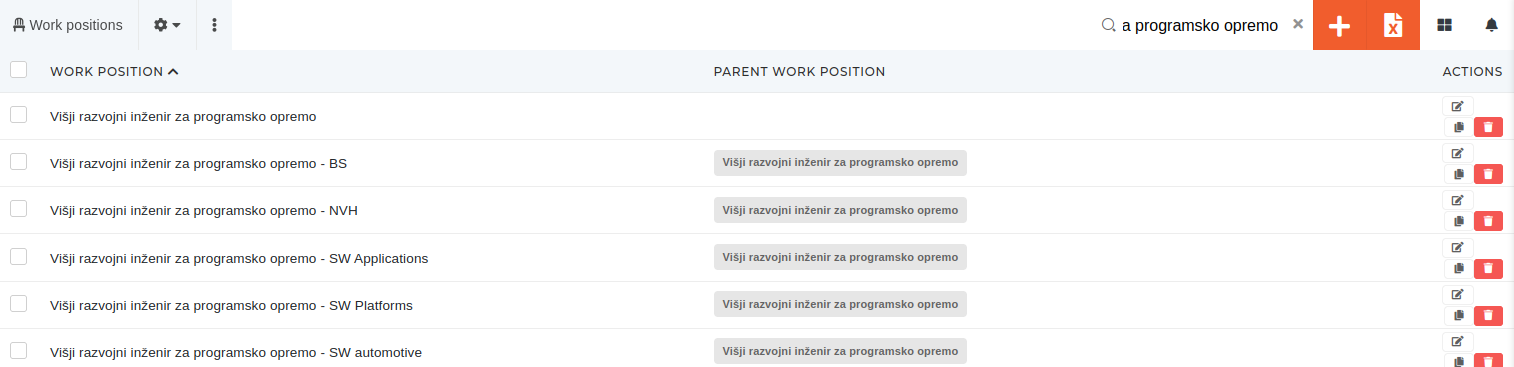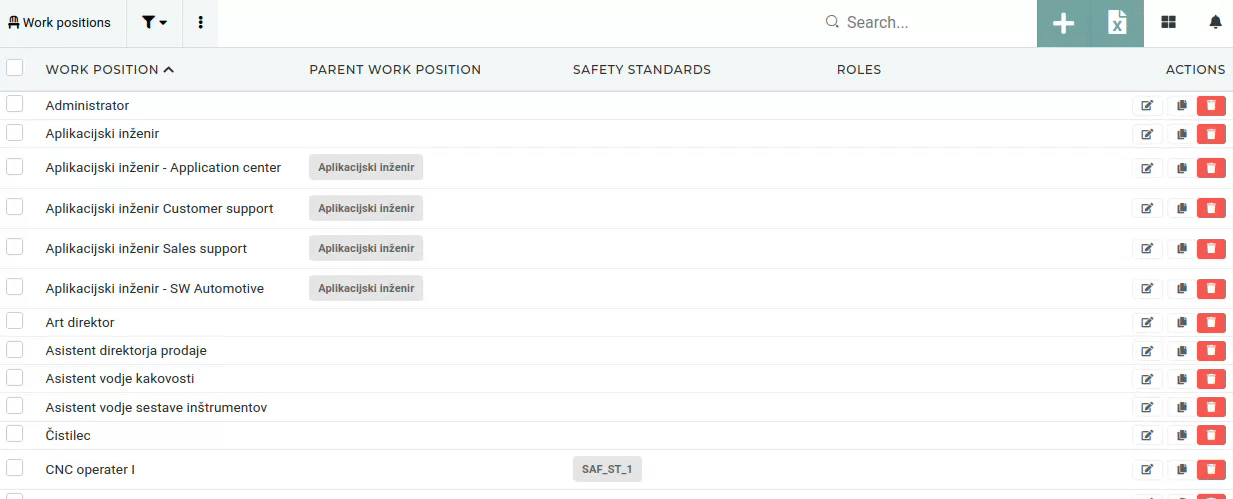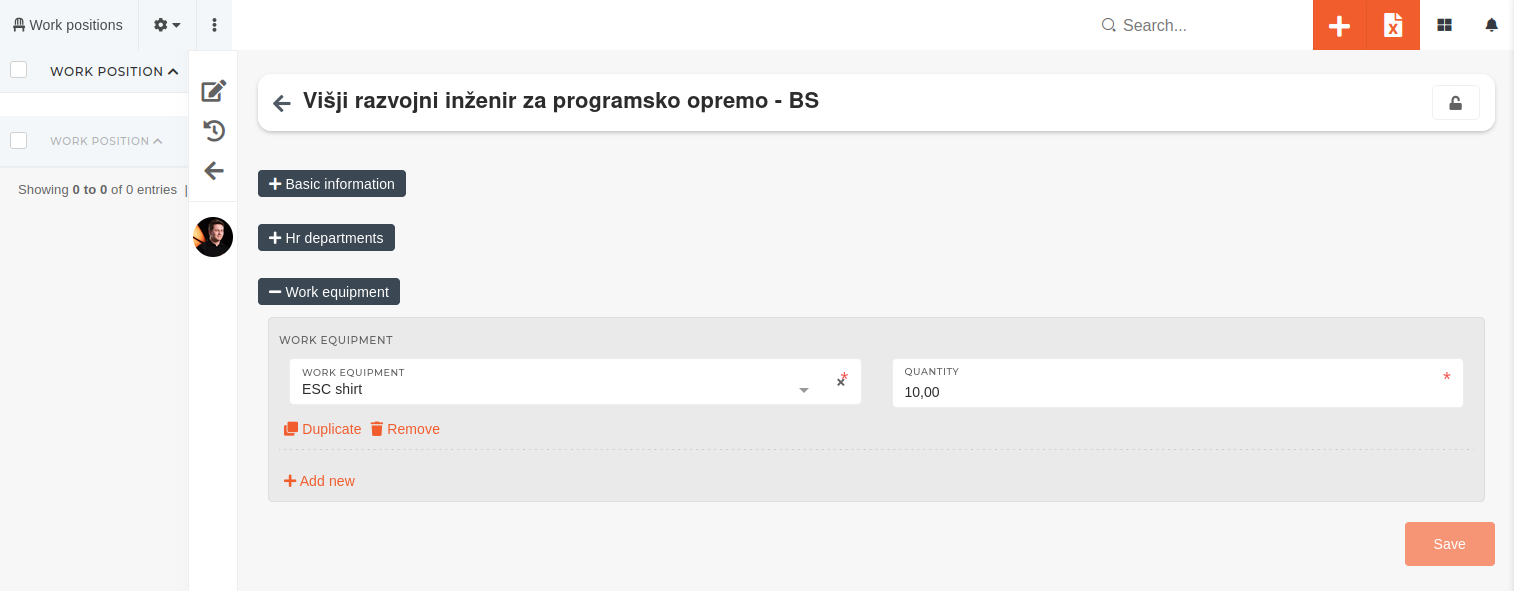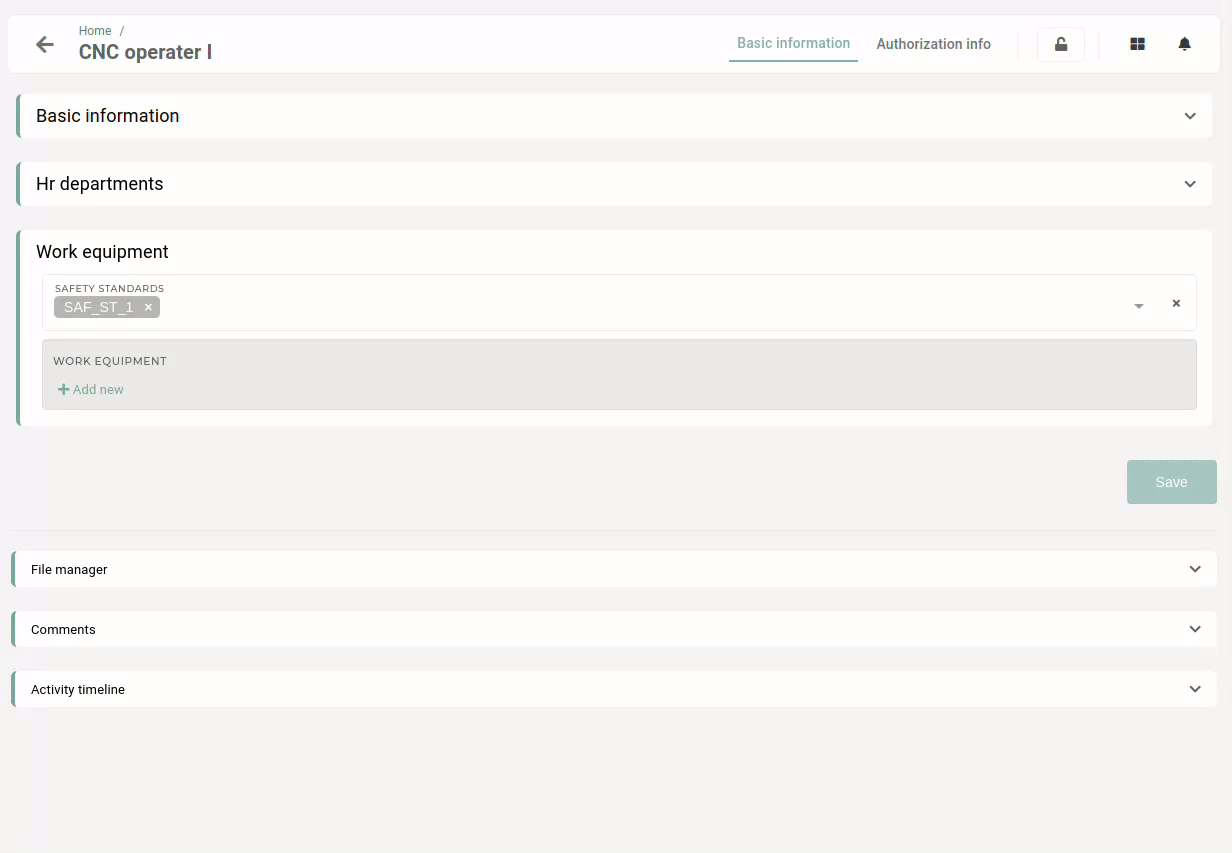Setting up new work equipment
1 - Add safety standards
This action requires the "create safety standard" permission.
If it does not already exist, a safety standard need to be created for selected work positions.
2 - Add new work equipment
This action requires the "create work equipment" permission.
To add new work equipment, click on the create button on work equipment table or go to the work equipment creationcreate form.
A new work equipment requires a name,unique name, that identifies it and distinguishes it from other work equipment.
After a name wasis selected,entered, oneproduct(s) or more products with productof type of Protection products must be selected. These products will be, what the work equipment will consist of.
Protection products, used as work equipment, must have a defined confection number and gender.
Withthe both a name"From" and product(s)"To" provided, all that's left to do isdates to define how long (fieldsthe Fromwork equipment andis Tovalid.)
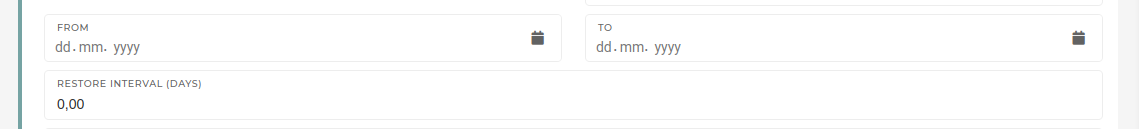
The "Restore interval" is used to set the renewal period in days (eg. every 365 days, employees receive new equipment).
Lastly, the safety standard, that corresponds to the new work equipment, needs to be selected.
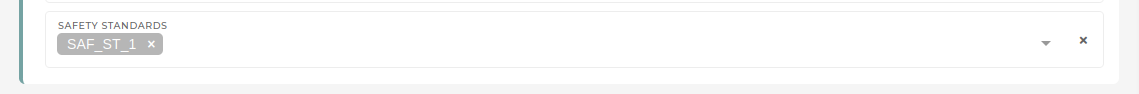
Work equipment willis beconnected providedto forwork workers.positions through safety standards.
// TO ADD: REPEAT PERIOD
23 - Assign work equipment to work positions
The newlycreated creatednew work equipment now hasneeds to be assigned to work positions. This is done on a selected work position from the work positions table .
On a selected work position, we first need to select thea safety standard, if it is not already selected. We then click "Add new" to add a new work equipment fromfor athis listwork andposition. input,Only how many items of that work equipment awith personthe onselected thatsafety workstandard positionwill needs.be listed.