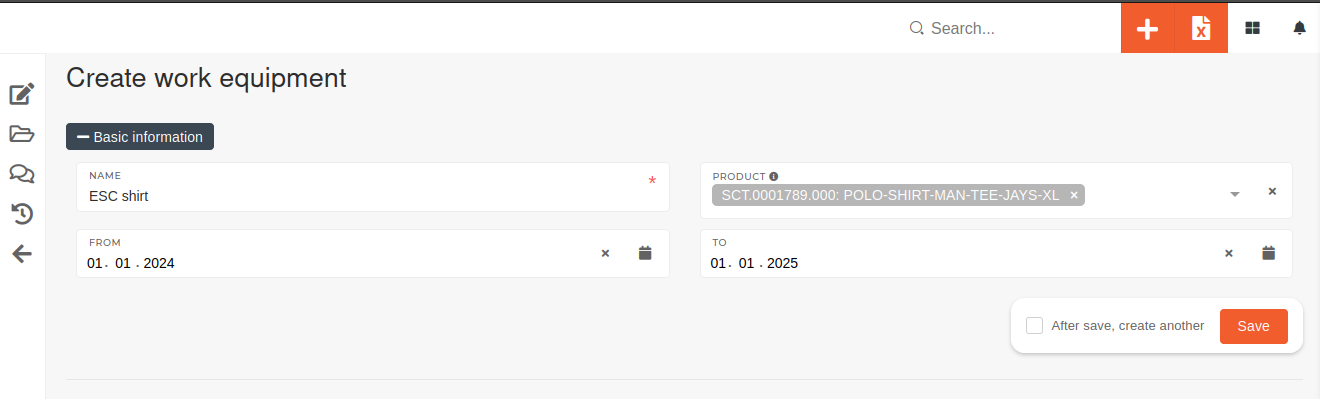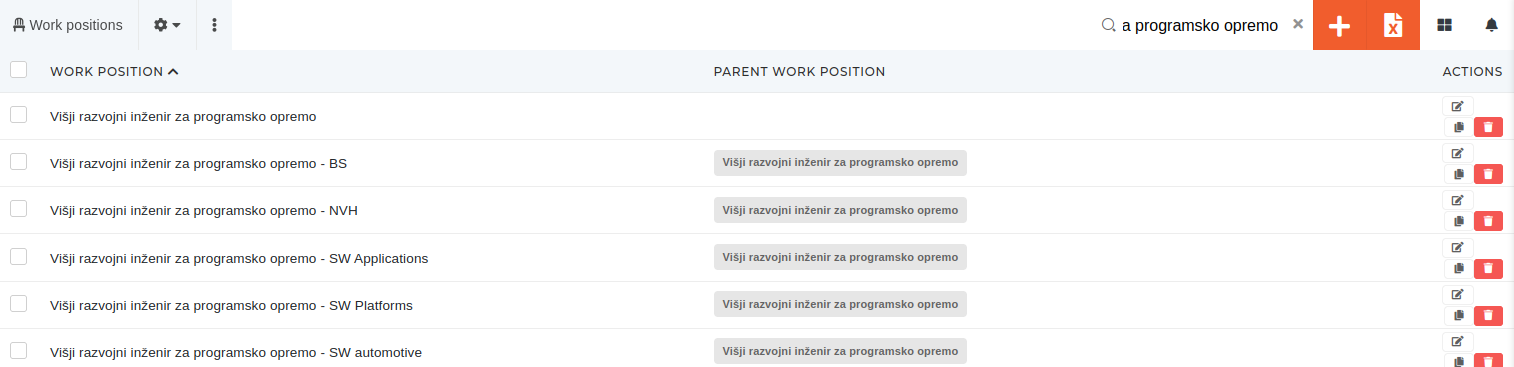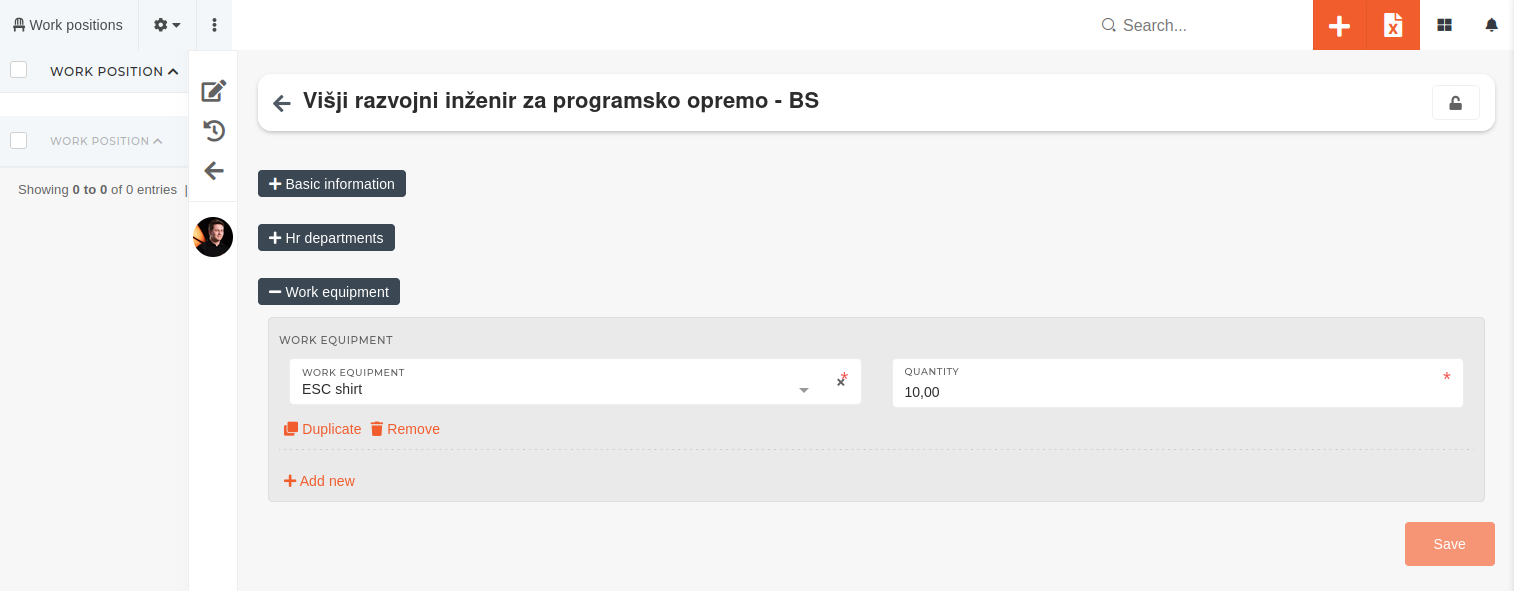Setting up new work equipment
1 - Add new work equipment
To add new work equipment, click on the create button on work equipment table or go to the work equipment creation form.
A new work equipment requires a name, that identifies it and distinguishes it from other work equipment.
After a name was selected, one or more products with product type of Protection products must be selected.
With both a name and product(s) provided, all that's left to do is to define how long (fields From and To) the work equipment will be provided for workers.
// TO ADD: REPEAT PERIOD
2 - Assign work equipment to work positions
The newly created work equipment now has to be assigned to work positions. This is done on a selected work position from the work positions table .
On work position, we select the work equipment from a list and input how many of that work equipment a person on that work position requires.
3 -
4 -
5 -