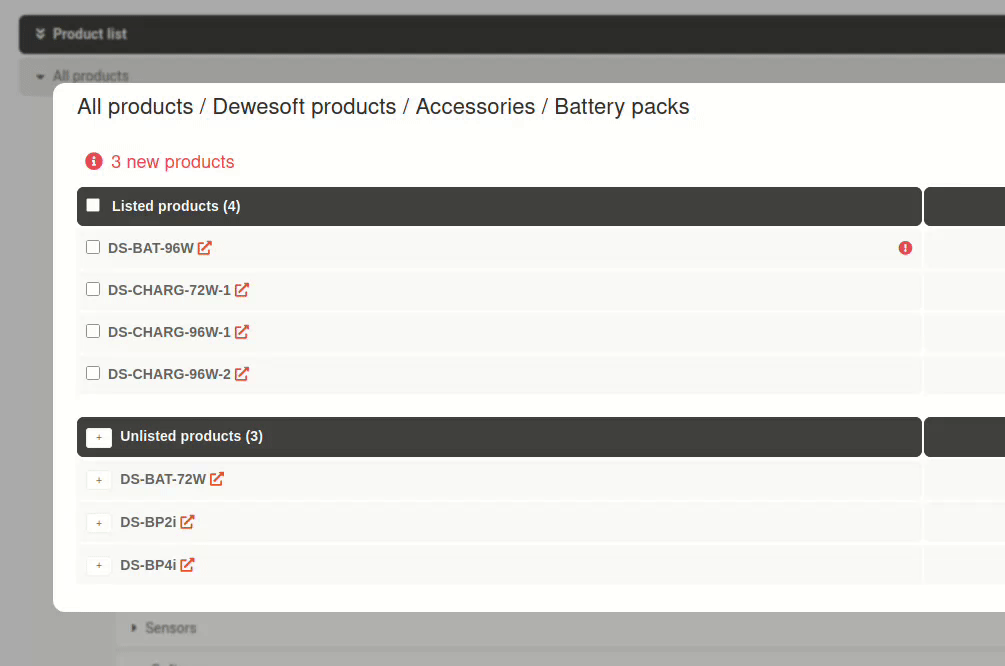Price list products
Clicking on a product category in the hierarchy view opens up the product list for that category, e.g. Network accessories.
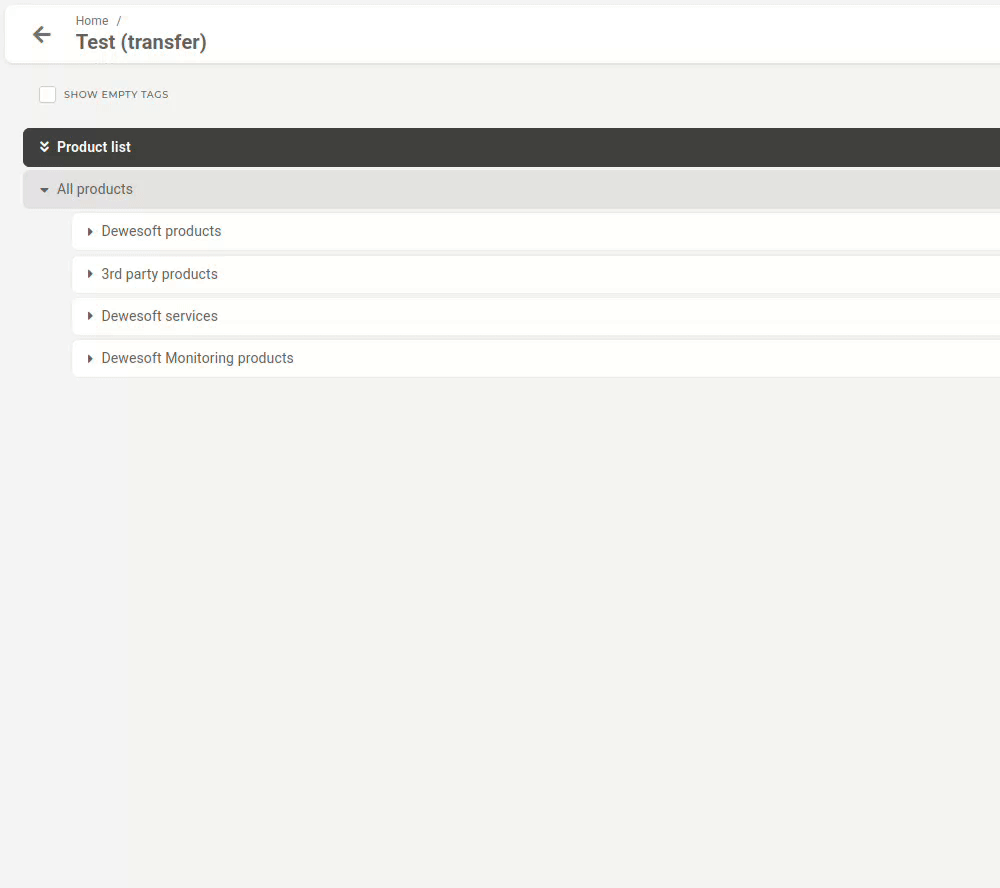
The "Listed products" column displays product's short name along with a hyperlink icon.
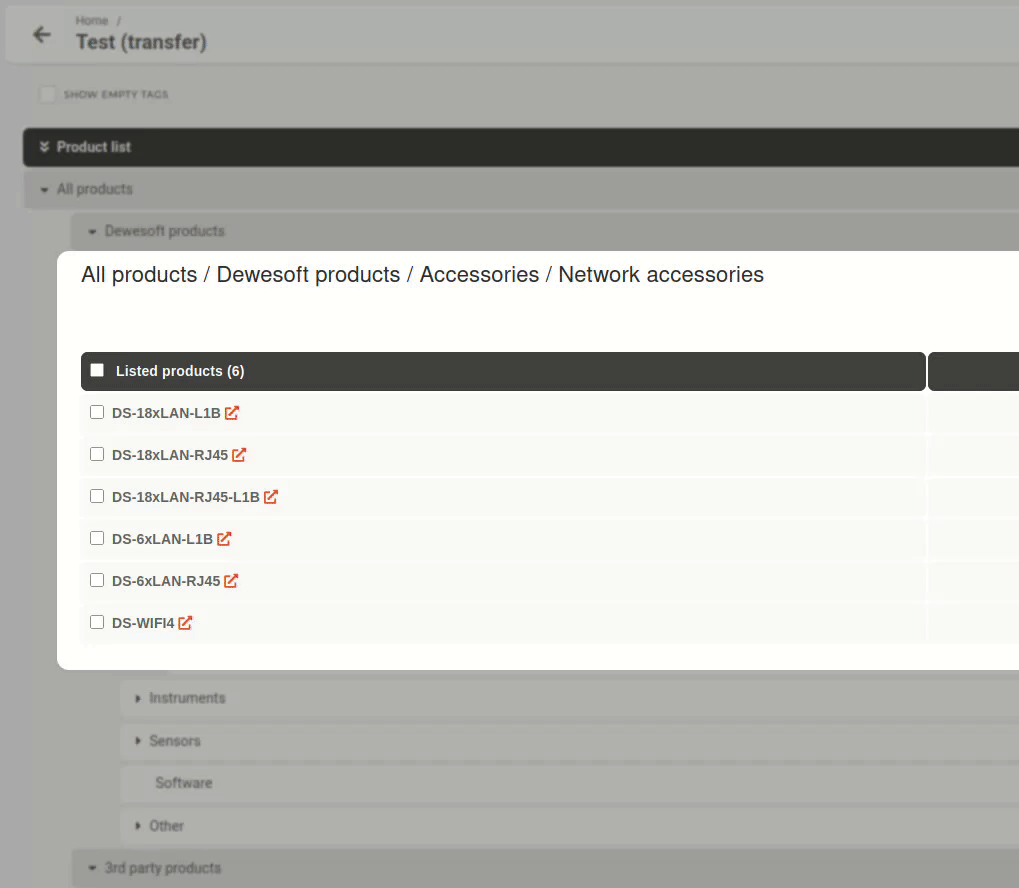
You can hover the hyperlink to display some product info. Clicking the hyperlink redirects you to the product page on Configurator store
Managing listed/unlisted products
Products included in your price list will appear under ‘Listed products’.
Products that have been removed or have not yet been added can be found under ‘Unlisted products’ at the bottom.
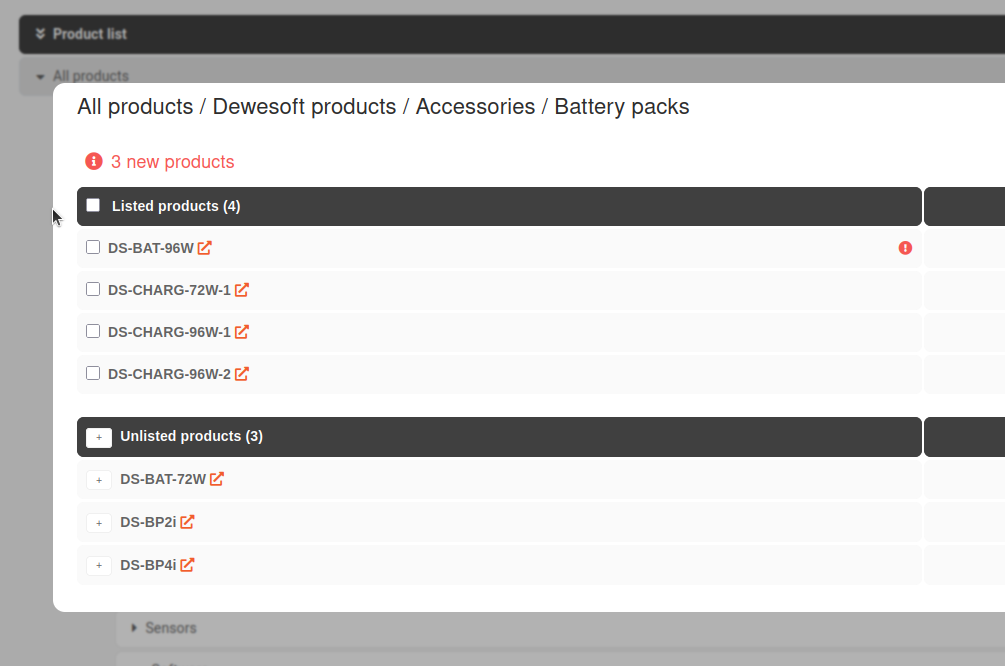
Adding an unlisted product
To add an unlisted product into the price list, click the "+" button next to its short name. The product will then be added, allowing for the price and margins to be set.