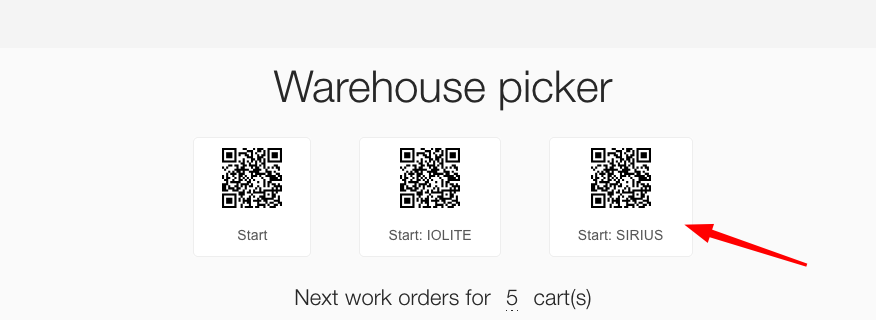Missing product line "Start" button
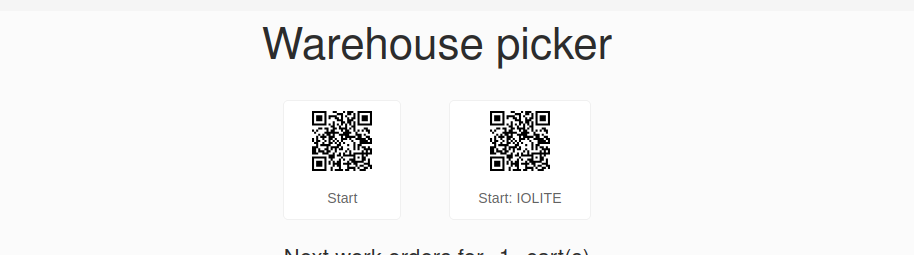
If the picker view is missing a button to start picking for a certain production line (eg. SIRIUS), that usually means some settings are missing.
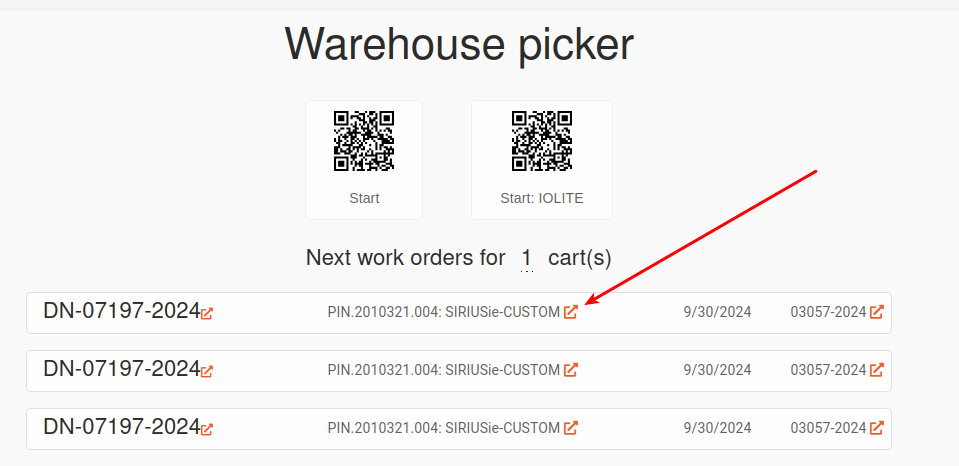
To enable these settings and display the "Start" button for SIRIUS on the picker view, open a product in cart and add the missing product line information on the product.
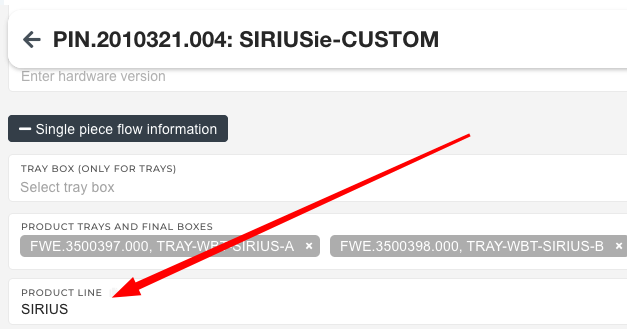
After refreshing the picker view, the missing "Start" button should be visible.