Delete goods rebook
This action requires the "delete goods rebook" permission.
Goods rebooks cannot be deleted directly, due to the stock transactions that are connected to them. Because of this, goods rebooks need to be canceled first.
Goods rebook cancelation is currently not supported for users. To cancel a goods rebook, contact your ERP's administrators
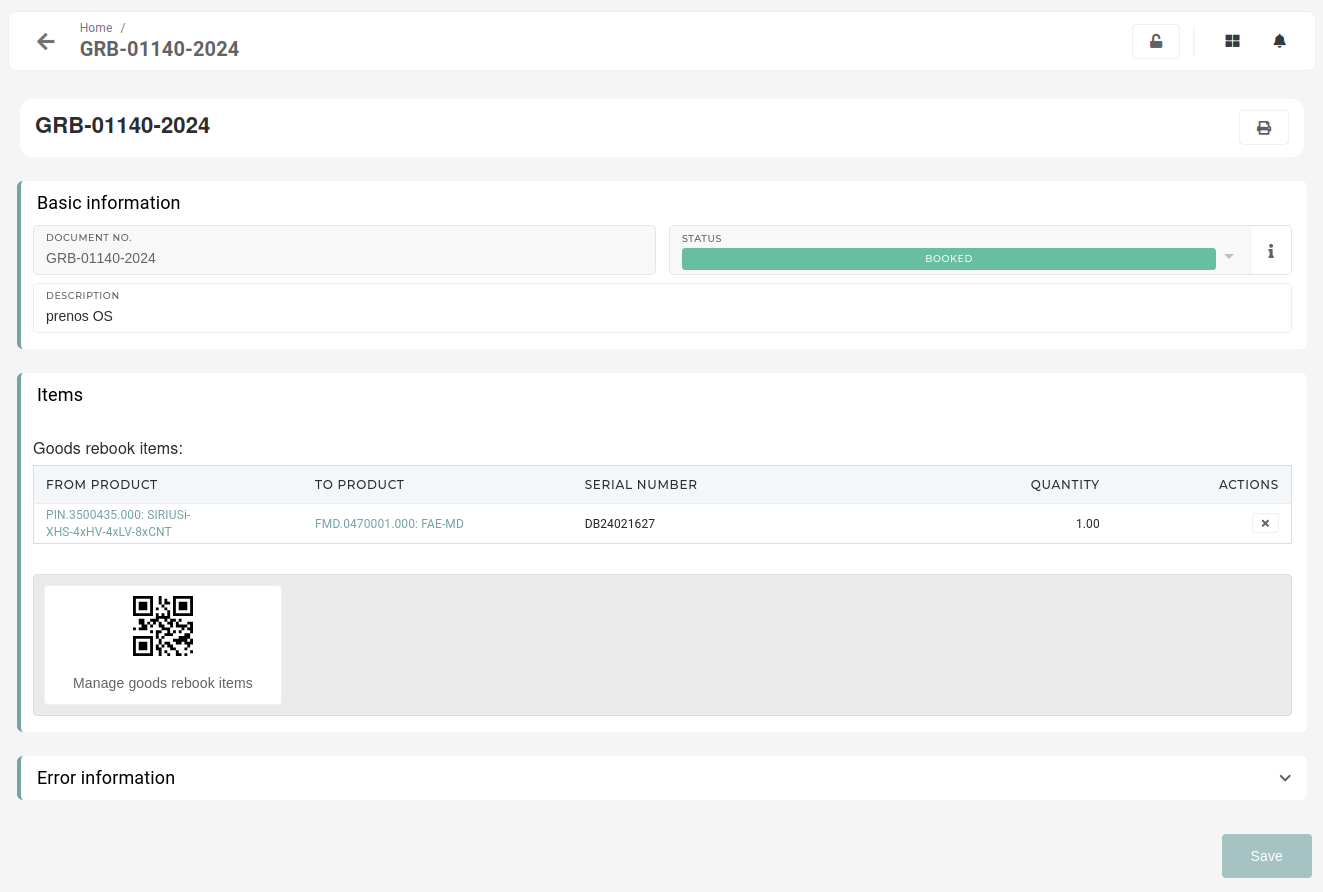
Goods rebooks with no stock transactions, such as "Failed" transfers, can be deleted without being canceled first.
Once a goods rebook is "canceled" and there are no existing stock transactions tied to it, it can be deleted from the table.
