Go To Menu
The two icons above navigation in menu are used for quicker navigation through the ERP and for globally searching through it's data.
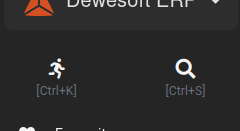
Clicking the "running man" button opens up an overlay, where you can search through available ERP pages to find, where you want to go quicker.
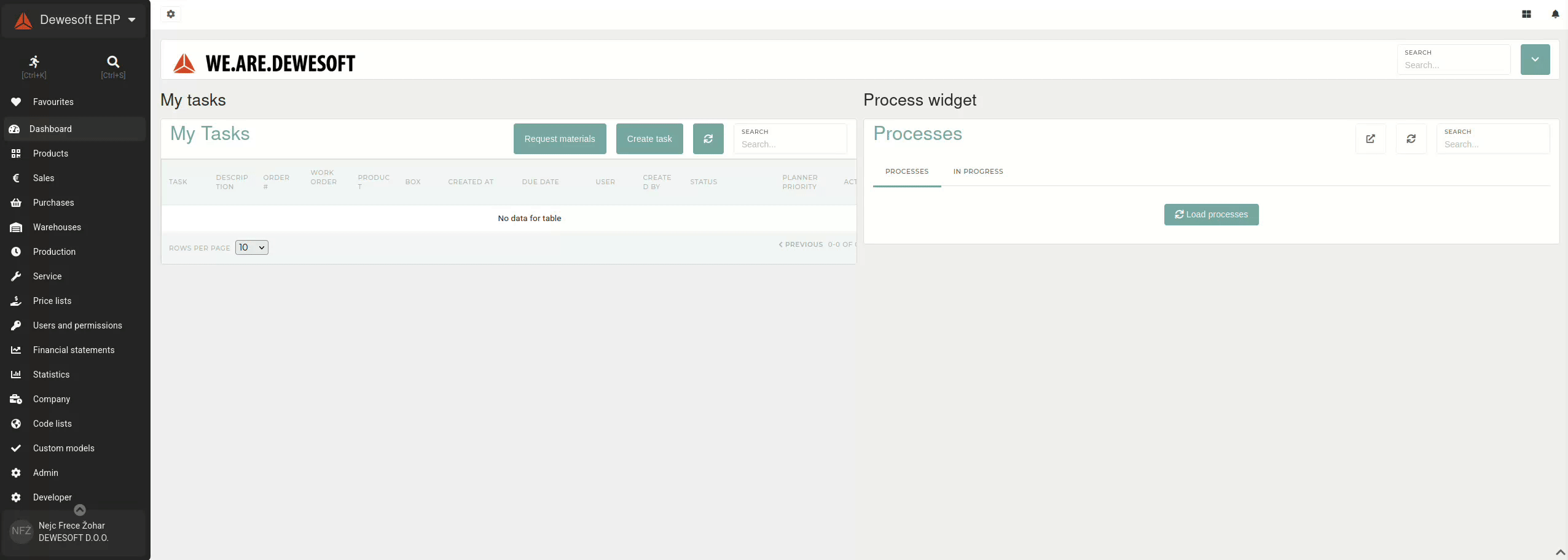
This overlay can also be opened by pressing the " CTRL + K " shortcut.
