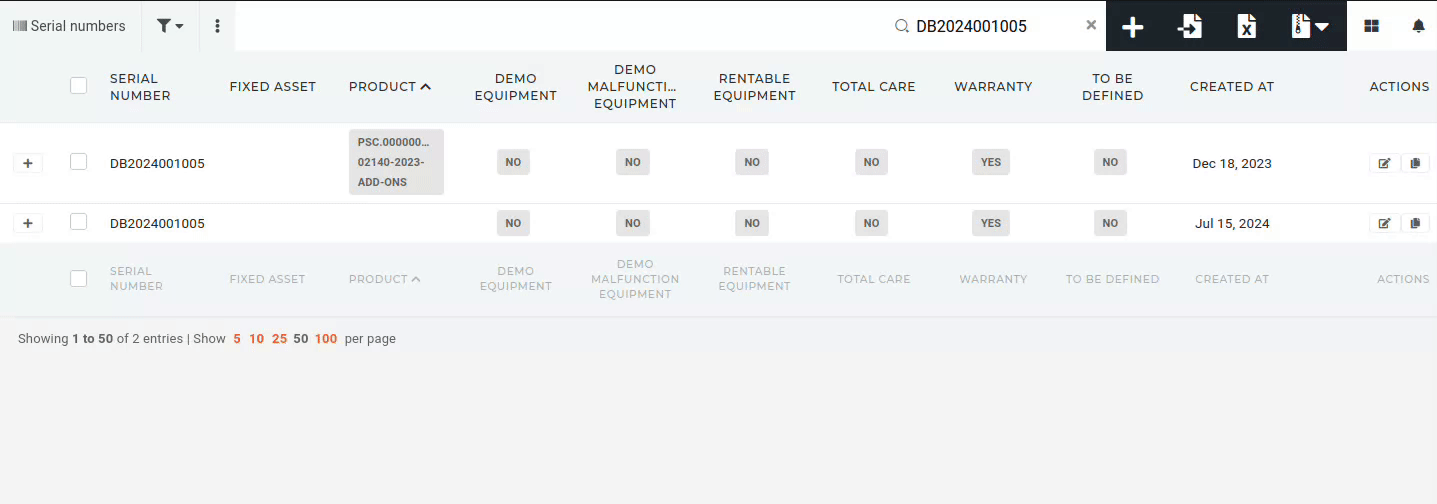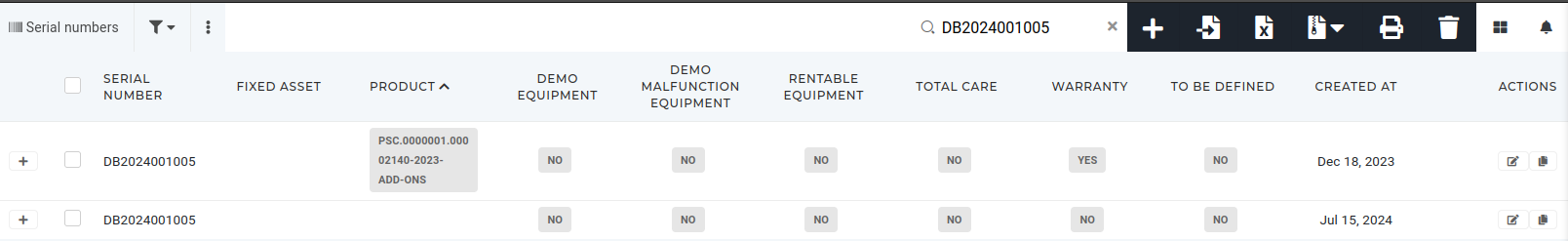Troubleshooting: duplicated serials
Occasionally, two serials with the same serial number are created in the ERP.
When this happens, the two serials must be compared. If one serial has some fields filled that the other does not, those fields have to be synced between the two serials.
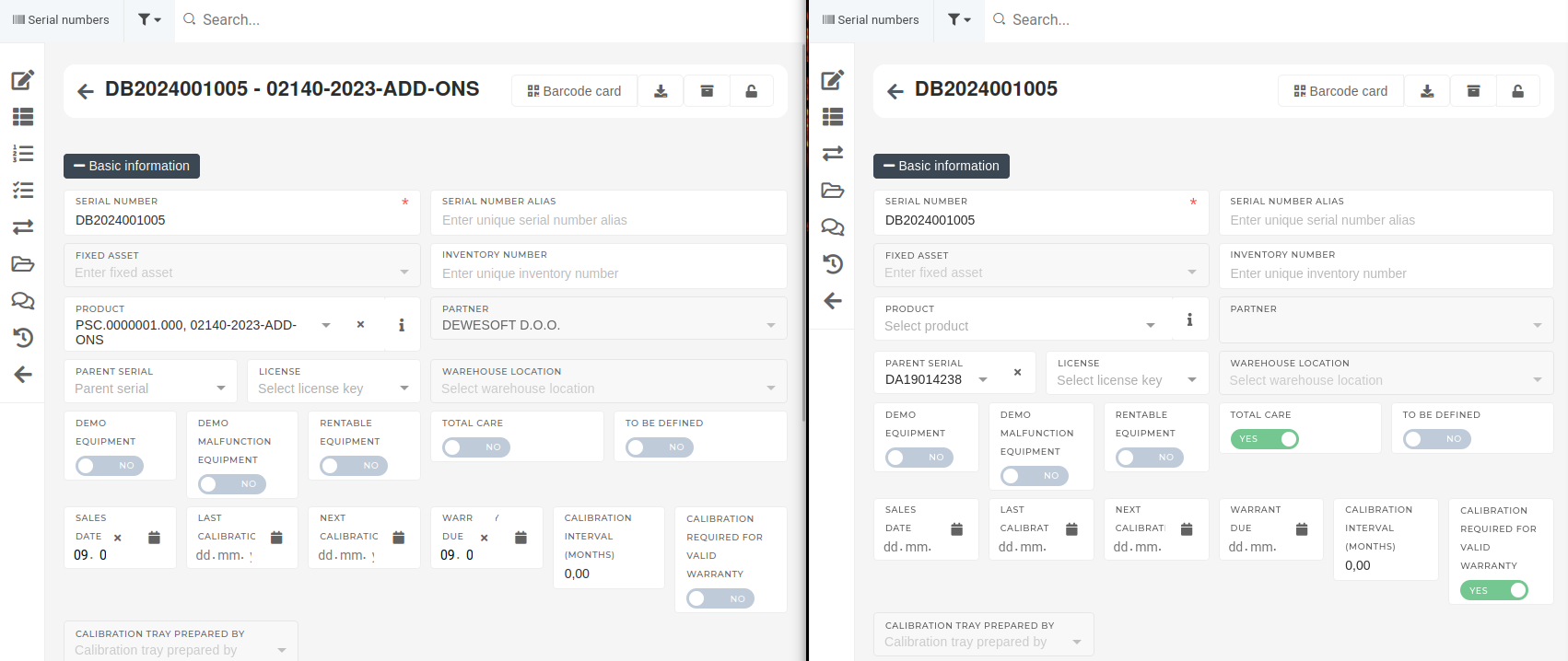
Once all the information, present on the serials, is added on both serials, the "stock transactions" section has to be checked on both serials.
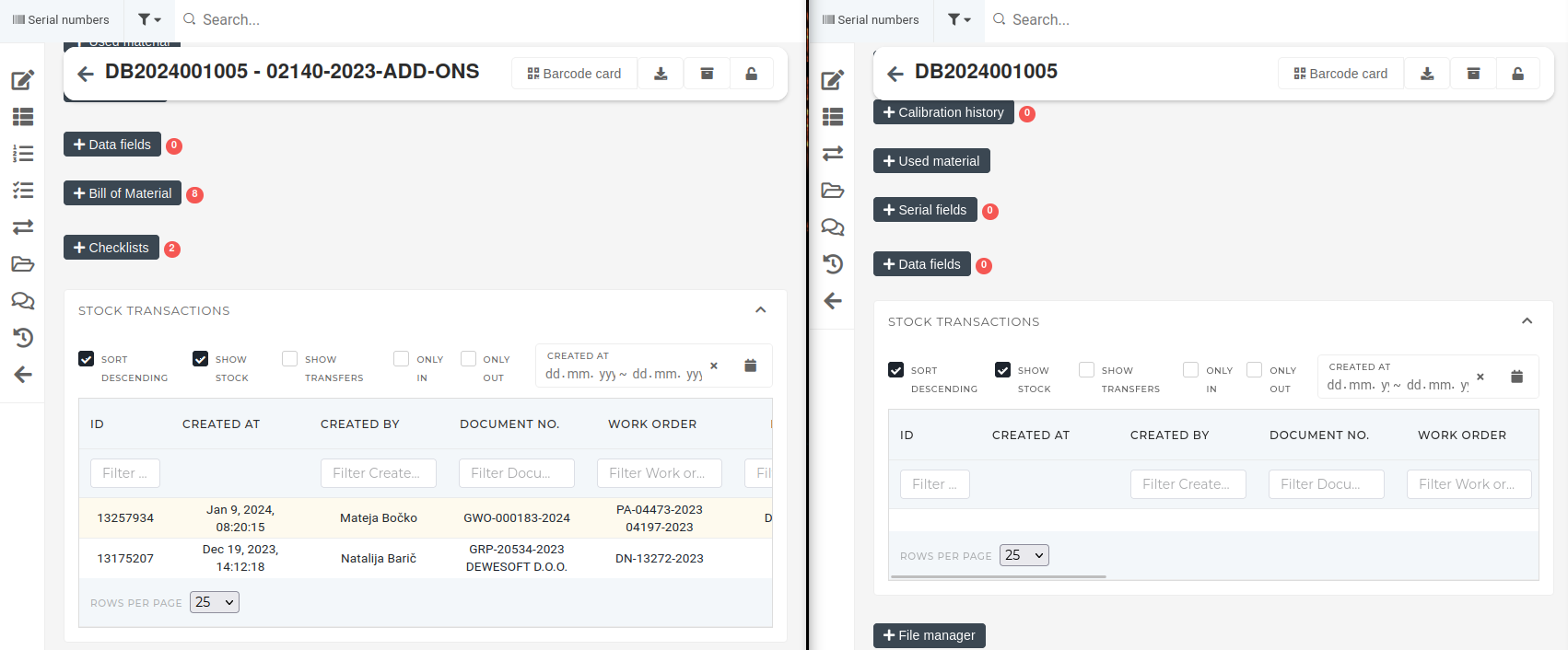
After all information has been synced, files in file manager should also be synced between the two serials, as files such as calibration reports, can pertain to either of the serials.
If, on inspection, one of the serials has stock transactions while the other does not, then the one without stock transactions can be deleted.