Create scheduled job
This task should be done only by developer administrators.
To create a new scheduled job, you must click on the "+" icon on the top right corner. You will be redirected to the "Create new scheduled job form"
Scheduled jobs are commands, that are run in the server's command line. Since only administrators with access to the code base can see all available commands, scheduled jobs should be added only by those users.
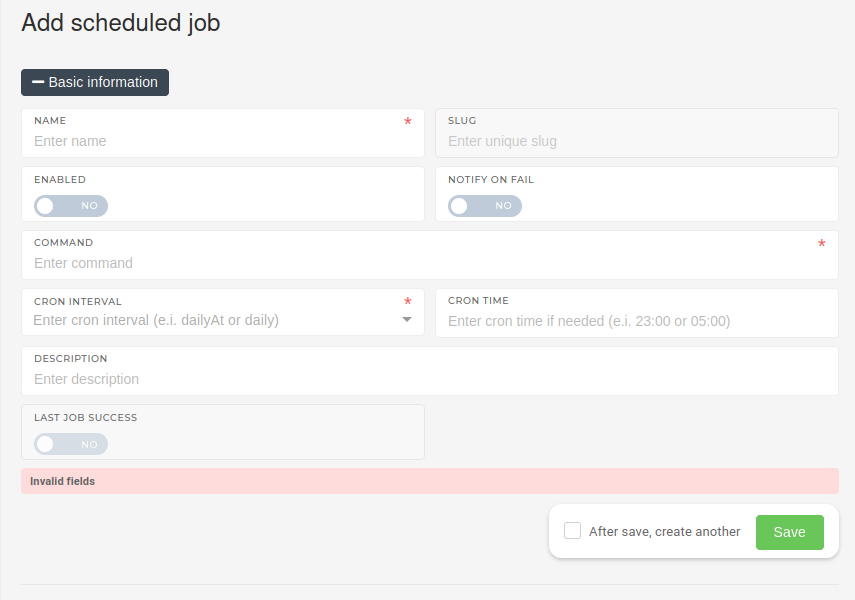
Once a unique name and job's corresponding command are inputted, the "Cron inverval" must be defined. This attribute defines the job's regular schedule (when it will run). A job can be run on intervals, ranging from every few minutes to running once a year.
The "Last job success" attribute does not need to be set when creating a new scheduled job. This attribute is updated every time the scheduled job runs and shows, if the last run of the scheduled job was successful.
A job has to be enabled to run on it's regular intervals. If we want to notify the development team of a failed scheduled job, we must enable the "Notify on fail" option.
Command parameters
You can pass parameters to any commands with space delimiter. This parameter (argument) will be used in both, a scheduled or on-demand run. Example, where we pass callClass parameter in the command field:
scheduled-job:run-action callClass=App\Containers\ExternalApplication\Actions\BusinessCentral\SyncExpenseEventsFromBcAction
